License and activation, Online activation, Act i alpr server 1 user’s manual – ACTi ALPR Server 1 V1.0.1 User Manual
Page 11
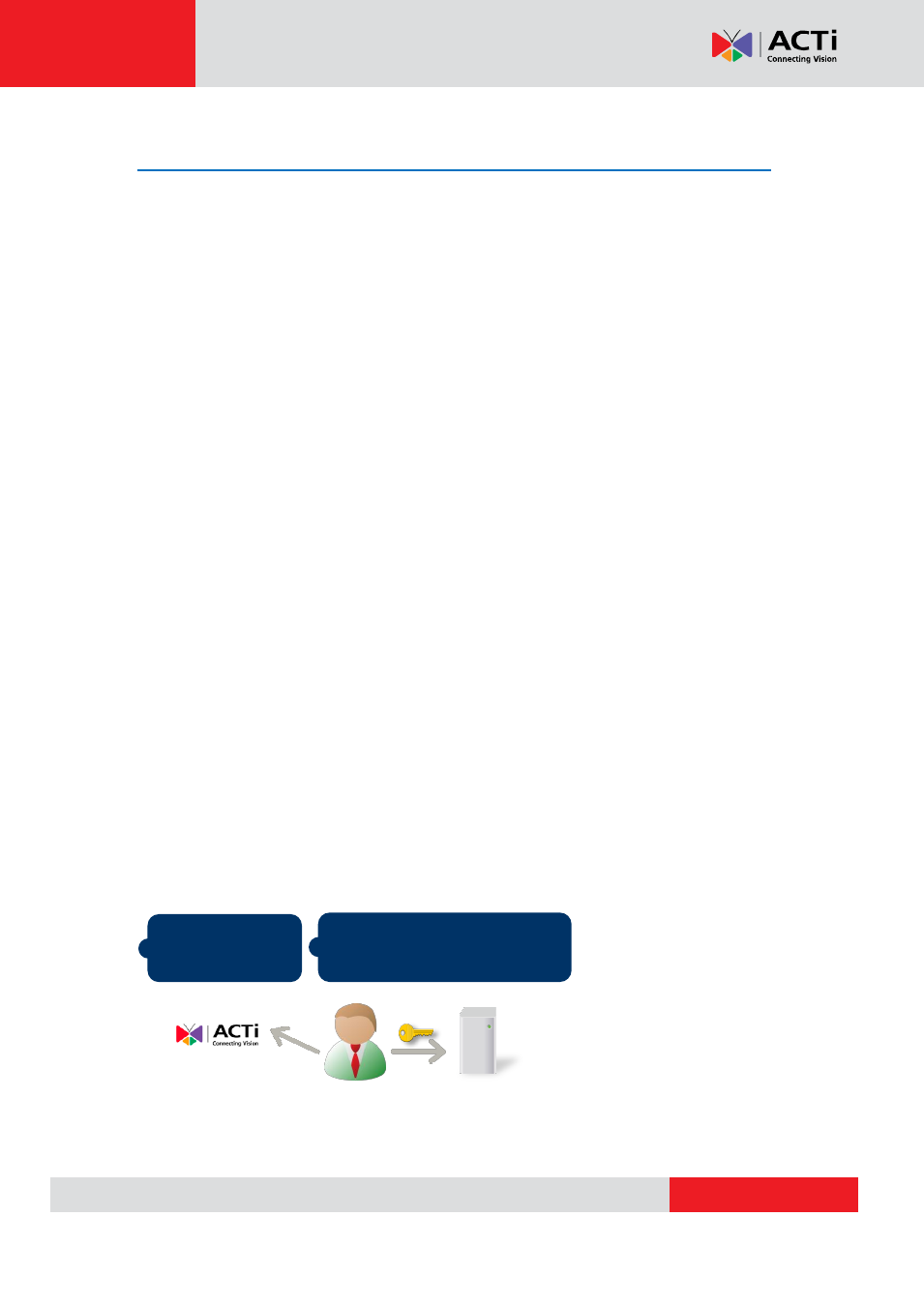
ACT
i ALPR Server 1 User’s Manual
License and Activation
In the ALPR Server 1 system, your required number of channels should be licensed and
activated before connecting.
License activation is the process of unlocking the channels on
ALPR Server with the received
License Key
.
License Key
is a serial number delivered as a
printed card or an E-mail after the purchase is carried out. After the license activation, the
channels on ALPR server will automatically become available.
During license activation, your
License Key
is matched against the MAC address of the
Network Interface Card (NIC) on NVR server computer. Once this license key is used by the
computer with given MAC, it cannot be activated with another MAC. This matching record will
be stored on the ACTi license data server. If your computer has more than one network cards,
NVR server will detect them and provide you a dropdown list to select from.
Please note:
The license is cumulative and perpetual.
The license is not version-specific, upgrading software version will not influence the
existing license(s) you have.
The maximum number of channels that can be managed by ALPR Server 1 is
4
.
There are two ways to activate the licenses depending on your ALPR server network condition:
Online Activation
and
Offline Activation
.
Online Activation
If your ALPR Server 1 computer has available Internet access, choose online activation.
Purchase licenses
from ACTi, get the
L
L
L
I
I
I
C
C
C
E
E
E
N
N
N
S
S
S
E
E
E
K
K
K
E
E
E
Y
Y
Y
On ALPR Server, input the
L
L
L
I
I
I
C
C
C
E
E
E
N
N
N
S
S
S
E
E
E
K
K
K
E
E
E
Y
Y
Y
to activate the
license directly.
1
2
ALPR server
(Internet access)