Camera installation – ACTi ALPR Server 1 V1.0.1 User Manual
Page 15
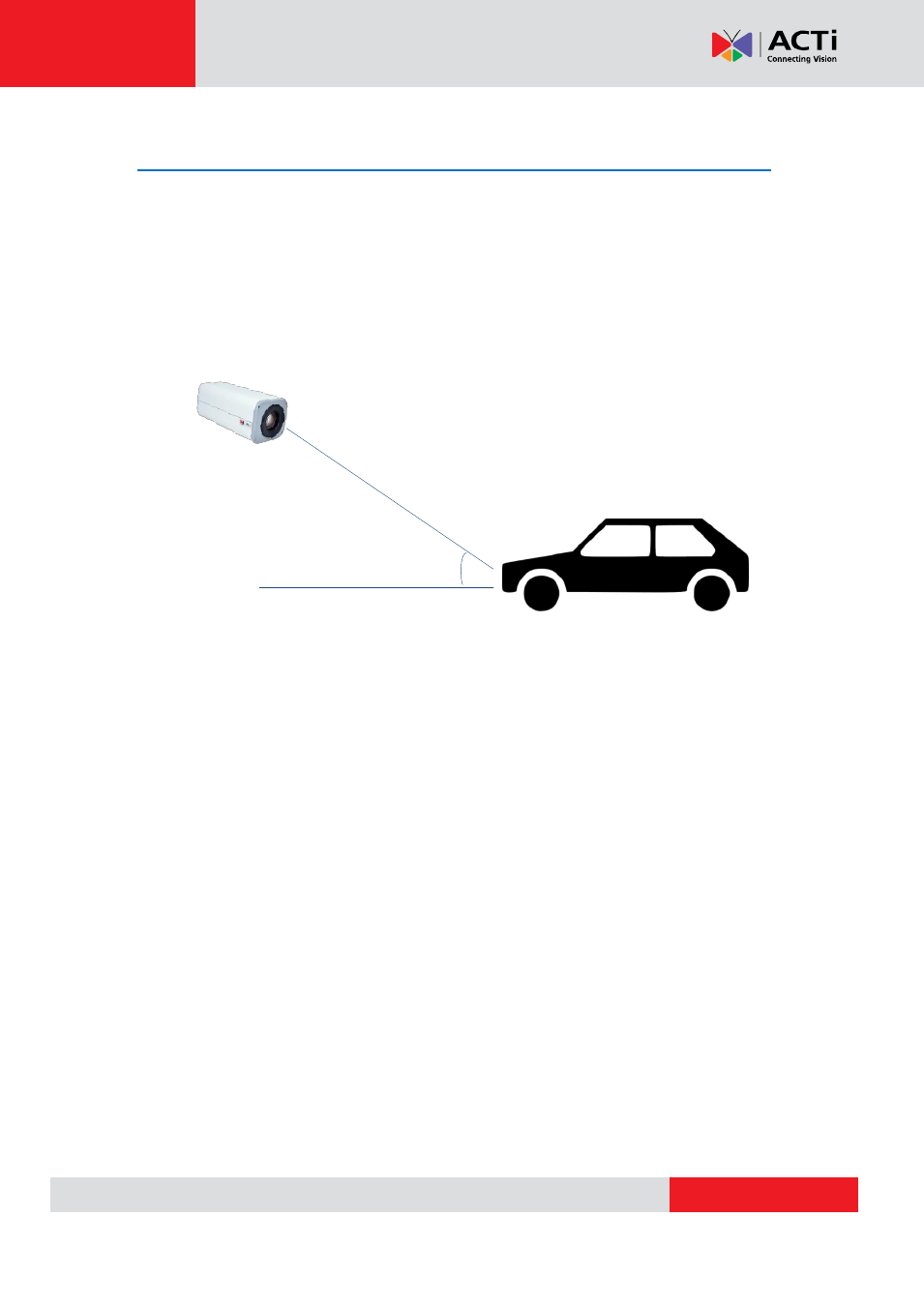
ACT
i ALPR Server 1 User’s Manual
Camera Installation
The precision of the ALPR Server 1
’s recognition depends on many factors, including: the
image quality in the video, the pixels counts shown, user applications, camera installation,
etc
… Below are a few guidelines to take into consideration when installing your camera
device:
1)
Shooting Angle of the Camera:
the shooting angle of the camera to the license
place should be between the ranges of 10° to 45°, as shown in the illustration below:
2)
Frame Rate in the Video Stream:
Your camera device
’s frame rate should be set to
25FPS or 30FPS or higher
3)
Shutter Speed:
The shutter speed on your camera device should be faster than or
equal to 1/100 or 1/120 seconds
4)
Shape of the License Plate:
The shape of the license plate captured in your video
should be as similar to a rectangle as possible
5)
Height of characters and distance between characters on license plate:
When
captured by your camera device, the height of the characters should be taller than 40
pixels, and the distance between characters should be wider than 4 pixels.
6)
Image Quality:
Image quality is critical for the
ALPR Server 1
’s
recognition function
to work properly. Please make sure the exposure, sharpness, and color presentation
of the image captured by your camera device is adequate.
10° to 45°