Pc hardware requirements, Act i alpr server 1 user’s manual – ACTi ALPR Server 1 V1.0.1 User Manual
Page 7
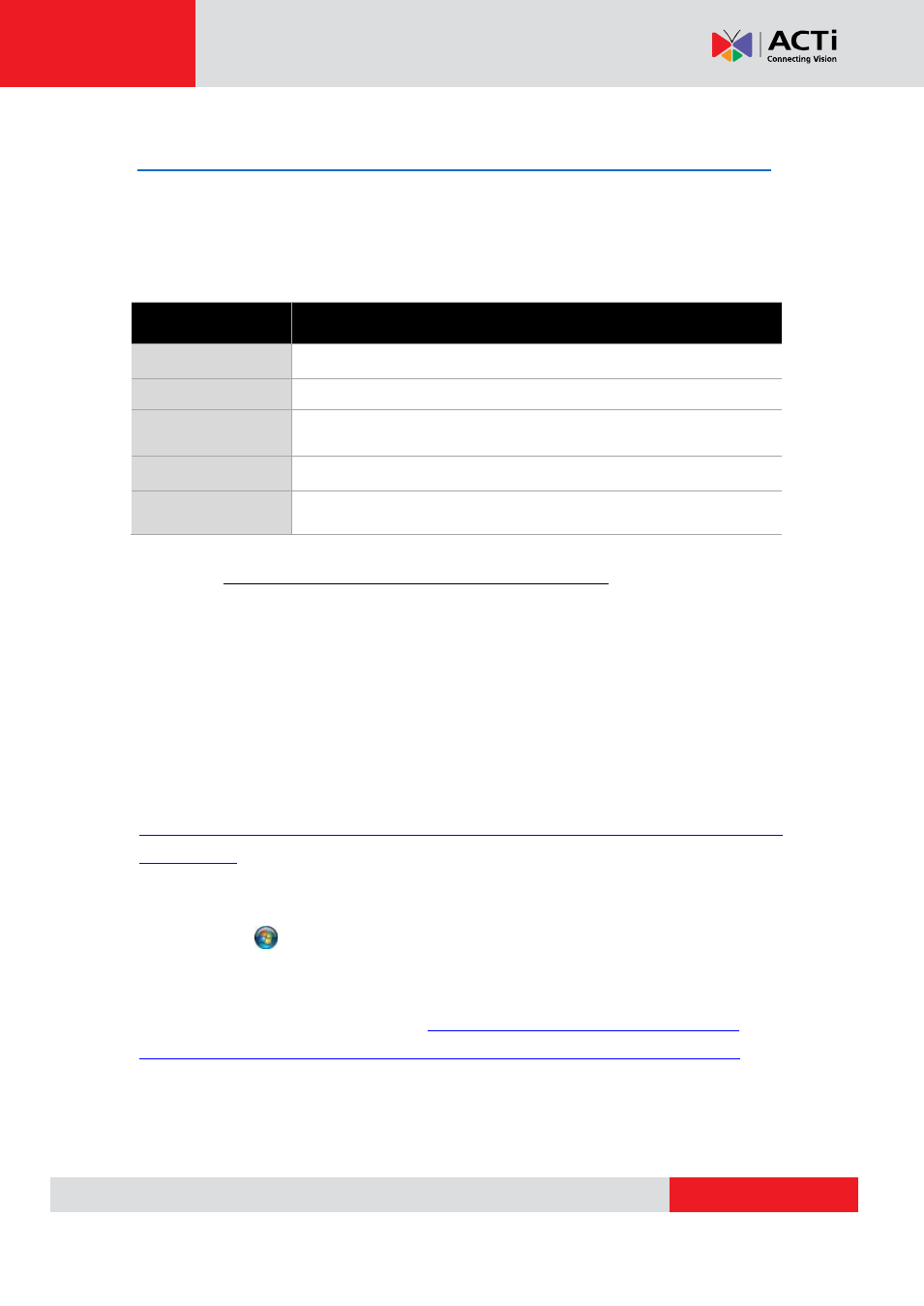
ACT
i ALPR Server 1 User’s Manual
PC Hardware Requirements
The performance of live display quality is largely determined by the computer hardware
capability and the number of live channels. The table below provides basic guidelines for
selecting proper hardware for the computer that installs
ACTi ALPR Server 1
.
1
Please use 64-bit system if your computer has more than 4GB RAM. Windows operating
system has limits on memory and address space regardless of the real or virtual memory
available on a particular computer. Take Windows 7 Professional for example, the maximum
physical memory for a 32-bit(X86) system can address is 3.5 GB even though 16 GB of RAM
has been installed on this computer
.
Therefore, if you consider increasing the computer’s
multi-tasking capability by adding more RAM, you will need a 64-bit version of Windows to take
advantage of it all.
Please visit the link below for more memory limitations on various Windows platforms.
Besides the limitation mentioned above, you may find the usable memory of your computer
displayed here:
Computer
Properties
is still less than actual installed memory.
This is a common symptoms of all Windows platforms, please find explanations and solutions
in this Windows official support documen
and
2
Please make sure your operation system is fully patched with the latest service packs.
PC Spec
Recommended
CPU
Intel Core i7 Processor
RAM
4GB
1
Operation System
Windows 7, Windows 8
2
Screen Resolution
800x600
Network
Ethernet 1000 Base-T