Act i alpr server 1 user’s manual – ACTi ALPR Server 1 V1.0.1 User Manual
Page 18
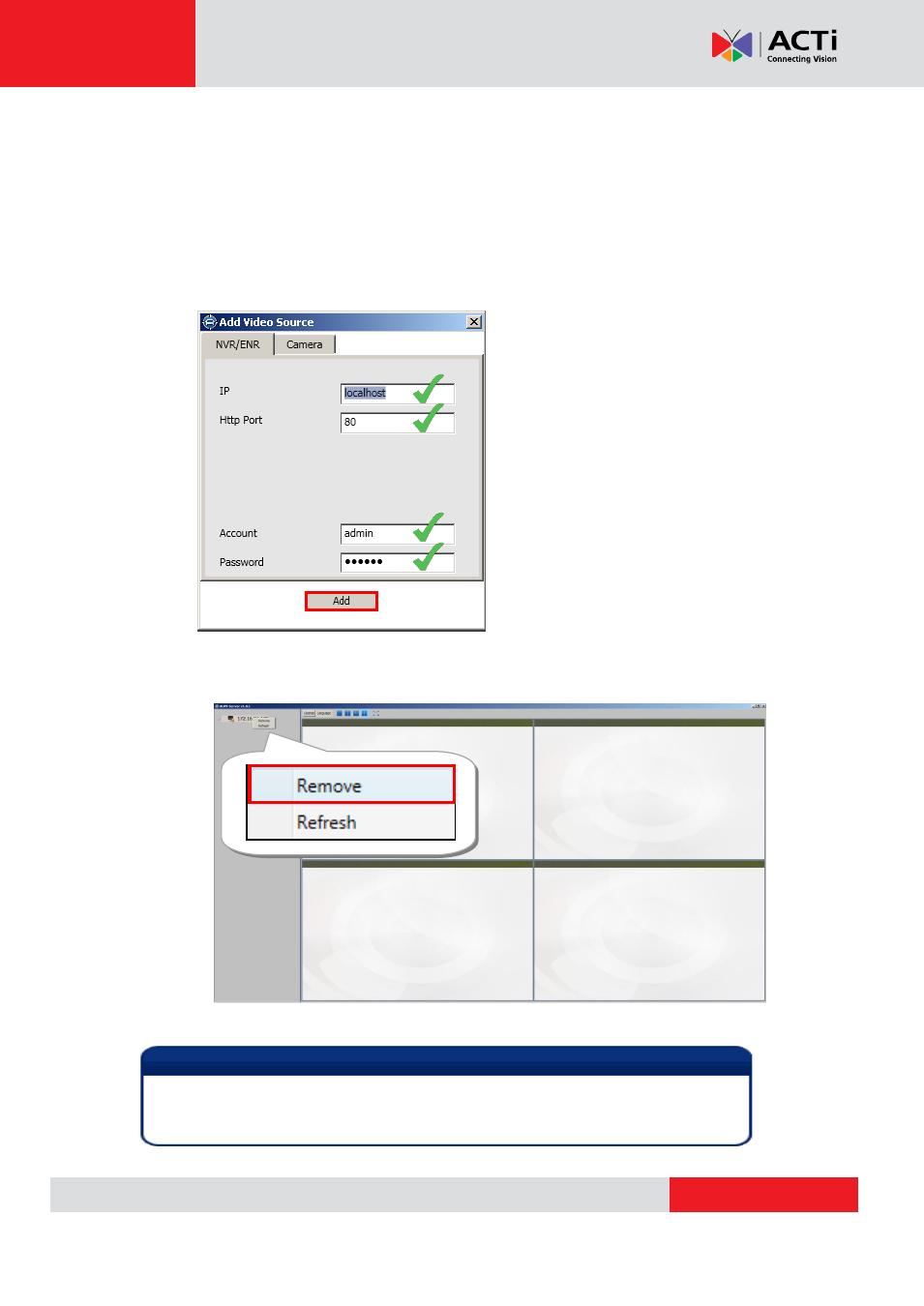
ACT
i ALPR Server 1 User’s Manual
Fill in the 4 marked fields that are required to communicate with the NVR Server:
IP
Address
,
HTTP Port
,
Account Name
,
and
Password
.
If your NVR server is installed on the same device as your
ACTi ALPR Server 1
, you
can keep the default
“localhost”
that has been filled in for the
IP Address
field, or
use the IP address
127.0.0.1
.
3.
Click
“Add”
.
To
Remove
an NVR server from the
Video Source List
,
right-click
on the server’s
IP and select
“Remove”
.
Note
Once an
NVR Server
is added to the
Video Source List
, all devices that are on the
NVR Server
will be added to the
Video Source List
. Please make sure the camera
view you want to analyze has already been added to the
NVR Server
.