6 selecting a communication speed – Alinco DJ-X2000 User Manual
Page 37
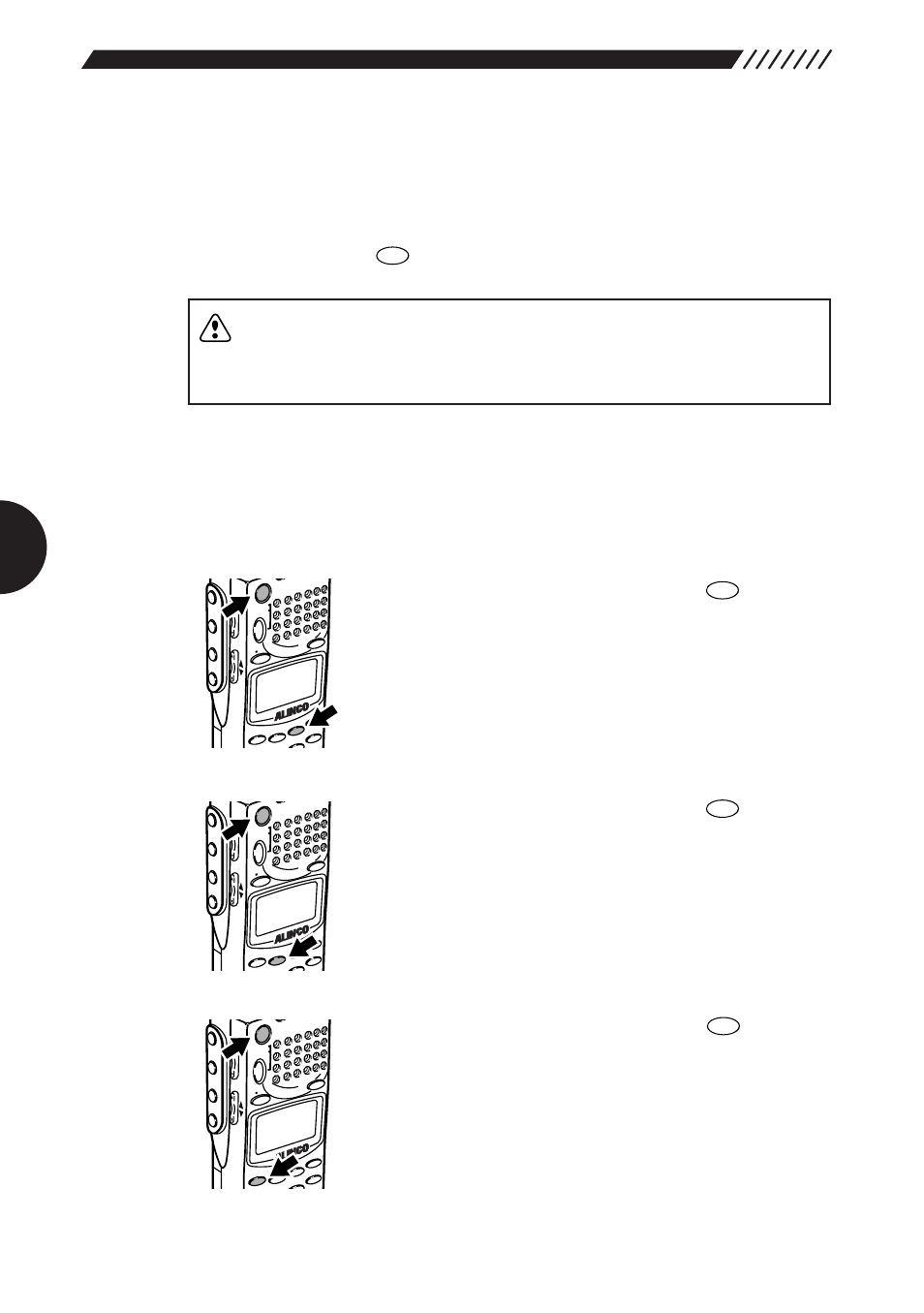
36
When the cloning procedure is finished, the slave unit returns to the normal
screen and the master unit to the CLONE menu.
3
Finish the cloning procedure.
Once the cloning procedure is finished, disconnect the cable from both DJ-
X2000 units. Press the
key on the master unit to exit the CLONE menu.
The slave unit can be used without this operation.
3.1.6 Selecting a communication speed
A communication speed during the cloning procedure or communication with a
personal computer can be selected (the initial setting is 38400 bps).
• To select 38400 bps:
Turn the power ON while holding down the
key.
• To select 19200 bps:
Turn the power ON while holding down the
key.
• To select 9600 bps:
Turn the power ON while holding down the
key.
When the power is turned ON, the communication speed is shown on the display.
1
MODE
MODE
AUTO
MW
MIC
A-B S
M NAM
E
STEP
ATT
SET
POW
ER
PMS
VFO
MR M
W
A B
SET
KL
3
6
2
1
RF C
HELP
MON
I
F
SRCH
LAMP
SQ
L V
O
L
D
O
W
N
U
P
2
STEP
MODE
AUTO
MW
MIC
A-B S
M NAM
E
STEP
ATT
SET
POW
ER
PMS
VFO
MR M
W
A B
SET
KL
3
6
2
1
RF C
HELP
MON
I
F
SRCH
LAMP
SQ
L V
O
L
D
O
W
N
U
P
3
ATT
MODE
AUTO
MW
MIC
A-B S
M NAM
E
STEP
ATT
SET
POW
ER
PMS
VFO
MR M
W
A B
SET
KL
3
6
2
1
RF C
HELP
MON
I
F
SRCH
LAMP
SQ
L V
O
L
D
O
W
N
U
P
CLR
SKIP
CAUTION:
• Do not disconnect the cable, nor turn the power OFF during the
cloning procedure.
• If a cloning error occurs, press the hardware reset key or remove
the battery.