Ssh authentication methods, Configuration procedure, Configuration example – H3C Technologies H3C S12500-X Series Switches User Manual
Page 244
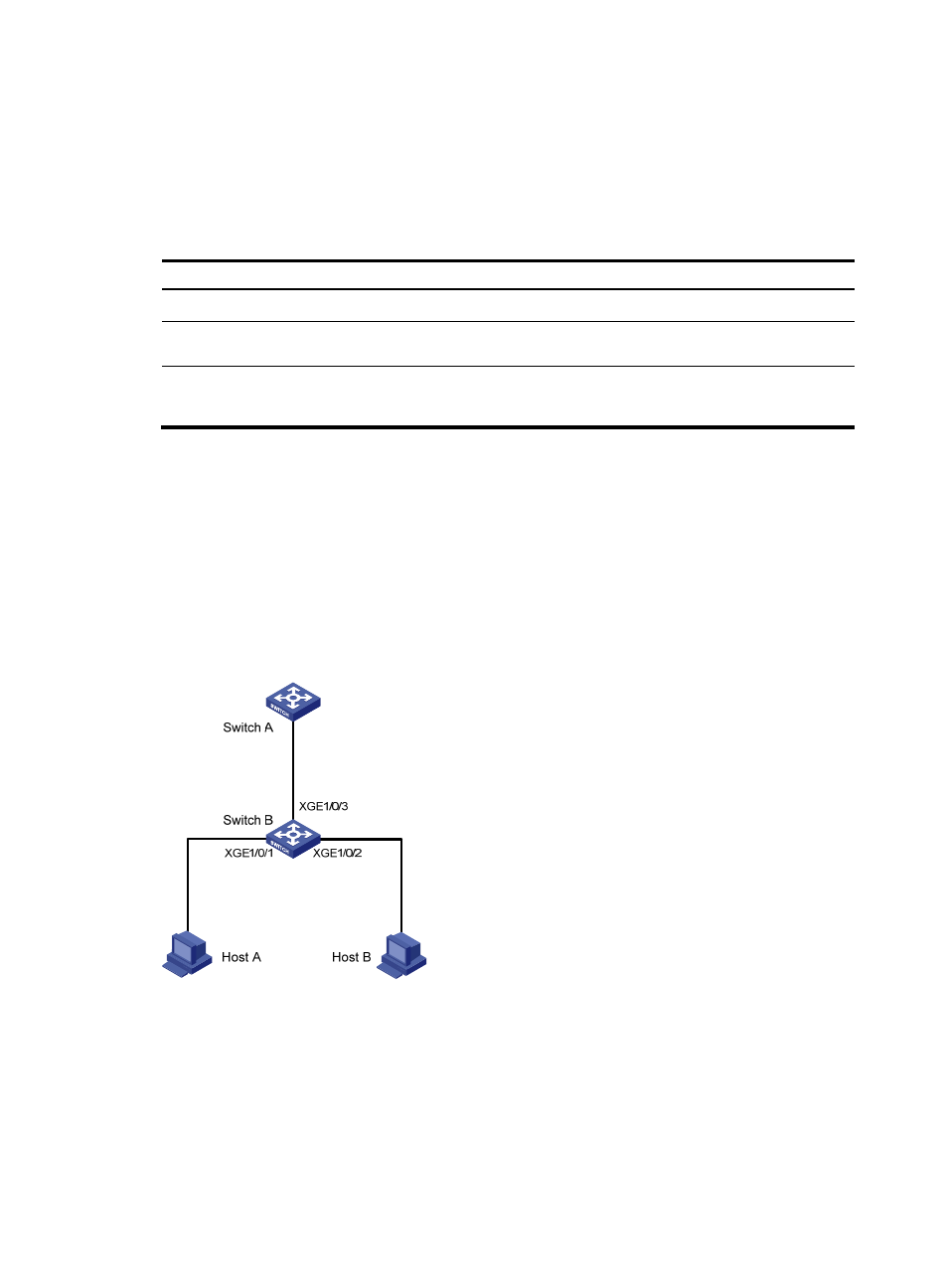
232
•
Do not configure both the arp filter source and arp filter binding commands on an interface.
•
If ARP filtering works with ARP detection, ARP filtering applies first.
321B
Configuration procedure
To configure ARP filtering:
Step Command
Remarks
1.
Enter system view.
system-view
N/A
2.
Enter Layer 2 Ethernet interface
view.
interface interface-type interface-number N/A
3.
Enable ARP filtering and
configure a permitted entry.
arp filter binding ip-address
mac-address
By default, ARP filtering is
disabled.
322B
Configuration example
543B
Network requirements
As shown in
935H
Figure 74
, the IP and MAC addresses of Host A are 10.1.1.2 and 000f-e349-1233
respectively. The IP and MAC addresses of Host B are 10.1.1.3 and 000f-e349-1234.
Configure ARP filtering on Ten-GigabitEthernet 1/0/1 and Ten-GigabitEthernet 1/0/2 of Switch B to
permit ARP packets from the two hosts only.
Figure 74 Network diagram
544B
Configuration procedure
# Configure ARP filtering on Switch B.
<SwitchB> system-view
[SwitchB] interface ten-gigabitethernet 1/0/1
[SwitchB-Ten-GigabitEthernet1/0/1] arp filter binding 10.1.1.2 000f-e349-1233
[SwitchB-Ten-GigabitEthernet1/0/1] quit
[SwitchB] interface ten-gigabitethernet 1/0/2
- H3C S5560 Series Switches H3C WX6000 Series Access Controllers H3C WX5000 Series Access Controllers H3C WX3000 Series Unified Switches H3C LSWM1WCM10 Access Controller Module H3C LSWM1WCM20 Access Controller Module H3C LSQM1WCMB0 Access Controller Module H3C LSRM1WCM2A1 Access Controller Module H3C LSBM1WCM2A0 Access Controller Module H3C S9800 Series Switches H3C S5130 Series Switches H3C S5120 Series Switches