H3C Technologies H3C S10500 Series Switches User Manual
Page 67
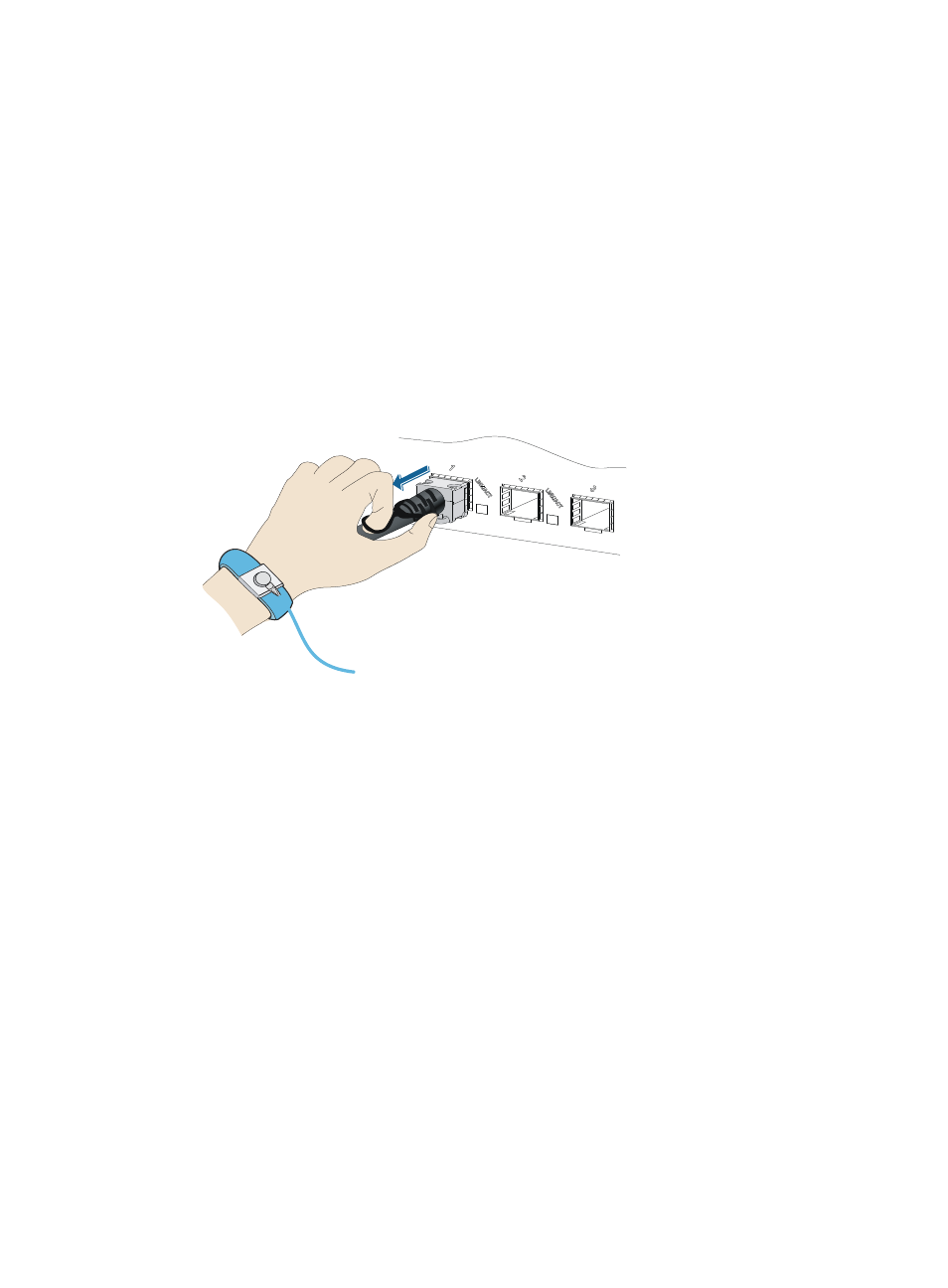
57
•
If the cable cannot be removed or installed, verify that the removal or installation procedures are
correct.
•
When you remove a cable, pull the pull latch horizontally. Otherwise, the cable cannot be removed
smoothly, or even the module or slot could be damaged.
•
When you install a cable, verify that the cable connector is inserted correctly without offset before
you push it in the port.
To replace an SFP+/QSFP+/QSFP+ to SFP+ DAC cable:
1.
Wear an ESD wrist strap and make sure it makes good skin contact and is reliably grounded. For
more information, see "
2.
Gently press the cable connector in, and then pull the pull latch on the cable outward to pull out the
cable connector.
Figure 65 Removing an SFP+ DAC cable
3.
Install a new cable.
For the installation procedures, see "
."