Configuring loop detection, Configuring route and label recording, Configuring tunnel setup retry – H3C Technologies H3C S7500E Series Switches User Manual
Page 112
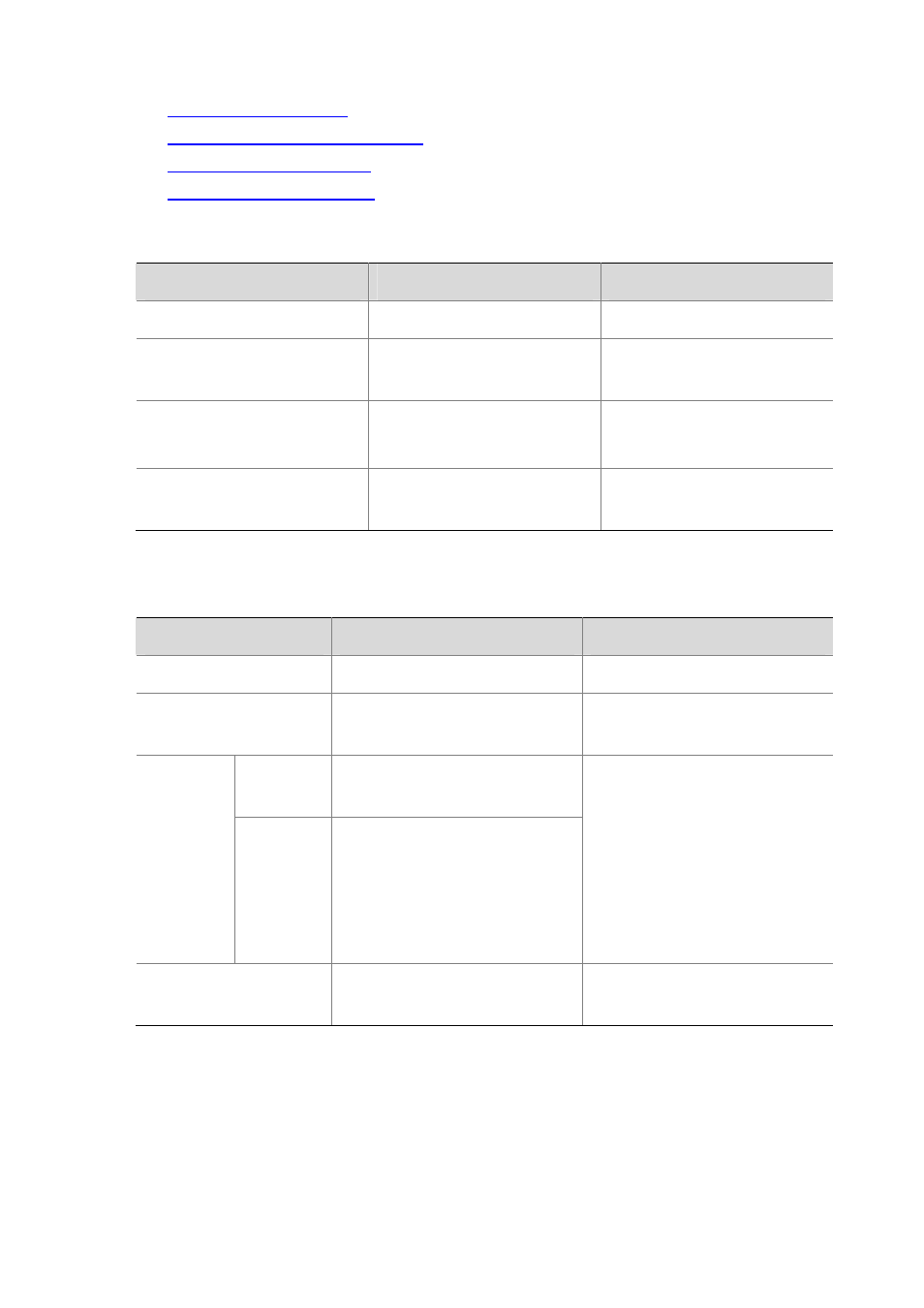
3-30
z
z
Configuring route and label recording
z
Configuring tunnel setup retry
z
Assigning priorities to a tunnel
Configuring loop detection
Follow these steps to configure loop detection:
To do…
Use the command...
Remarks
Enter system view
system-view
––
Enter MPLS TE tunnel interface
view
interface
tunnel tunnel-number
––
Enable the system to perform loop
detection when setting up a tunnel
mpls te loop-detection
Required
Disabled by default
Submit current tunnel
configuration
mpls te commit
Required
Configuring route and label recording
Follow these steps to configure route and label recording:
To do…
Use the command...
Remarks
Enter system view
system-view
––
Enter MPLS TE tunnel
interface view
interface tunnel
tunnel-number
––
Record
routes
mpls te record-route
Enable the
system to
record
routes or
label
bindings
when setting
up the tunnel
Record
routes and
label
bindings
mpls te record-route label
Required
Use either of the commands.
Both route recording and label
binding recording are disabled by
default.
Submit current tunnel
configuration
mpls te commit
Required
Configuring tunnel setup retry
You may configure the system to attempt setting up a tunnel multiple times until it is established
successfully or until the number of attempts reaches the upper limit.
Follow these steps to configure tunnel setup retry: