H3C Technologies H3C S7500E Series Switches User Manual
Page 115
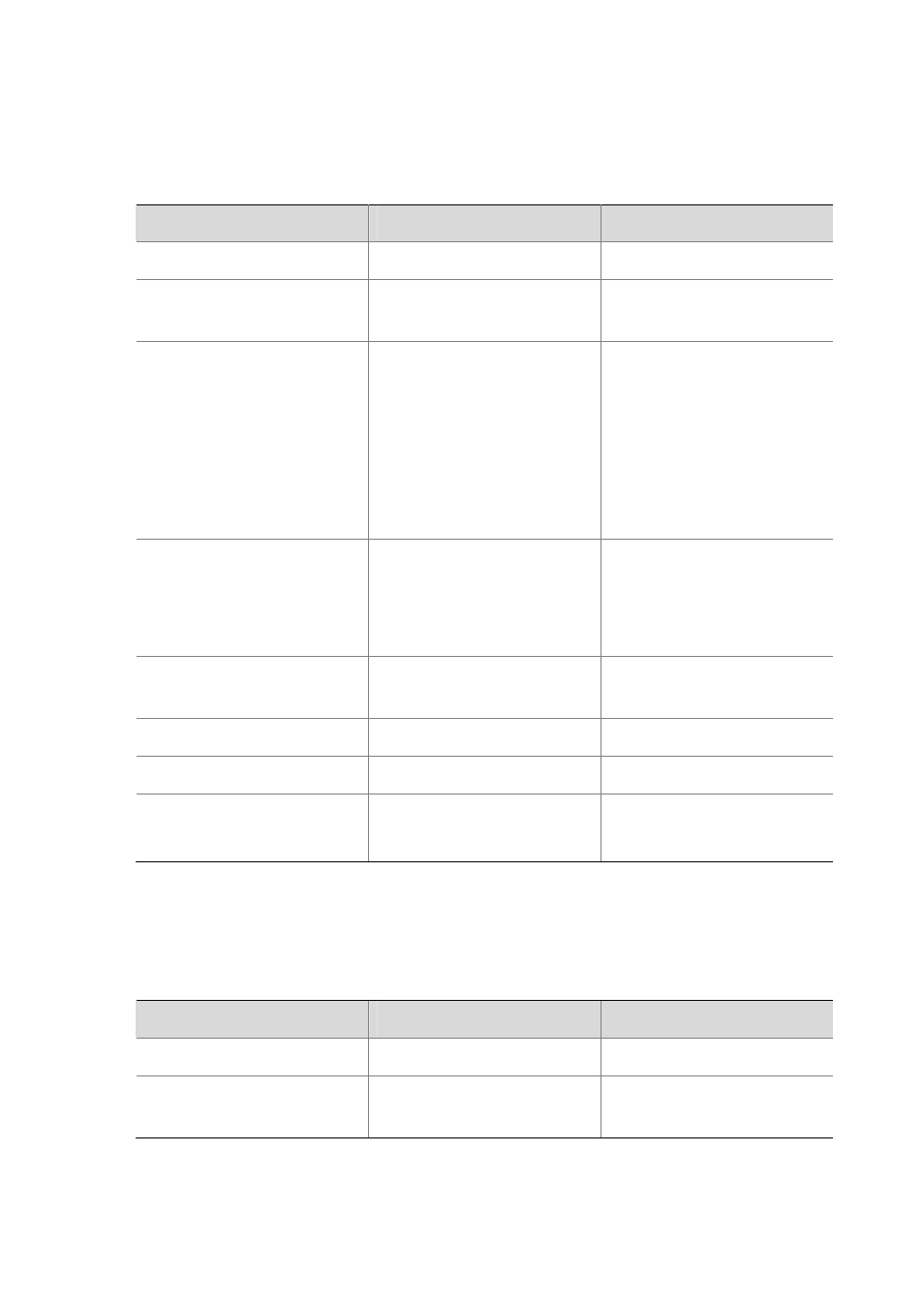
3-33
Note that you need to enable OSPF or IS-IS on the tunnel interface of the MPLS TE tunnel before
configuring automatic route advertisement.
1) Configure IGP shortcut
Follow these steps to configure IGP shortcut:
To do…
Use the command...
Remarks
Enter system view
system-view
––
Enter MPLS TE tunnel interface
view
interface tunnel
tunnel-number
––
Configure the IGP to take the
MPLS TE tunnels in up state into
account when performing
enhanced SPF calculation
mpls te igp shortcut
[ isis | ospf ]
Required
MPLS TE tunnels are not
considered in the enhanced SPF
calculation of IGP.
If no IGP type is specified, the
configuration applies to both OSPF
and ISIS by default.
Assign a metric to the MPLS TE
tunnel
mpls te igp metric
{ absolute |
relative
} value
Optional
The metrics of TE tunnels equal
the metrics of their corresponding
IGP routes by default.
Submit current tunnel
configuration
mpls te commit
Required
Exit to system view
quit
––
Enter OSPF view
ospf
[ process-id ]
––
Enable the IGP shortcut function
enable traffic-adjustment
Required
Disabled by default
2) Configure forwarding adjacency
You need to create a bi-directional MPLS TE tunnel and enable forwarding adjacency at both ends of
the tunnel to make forwarding adjacency take effect.
Follow these steps to configure forwarding adjacency:
To do…
Use the command...
Remarks
Enter system view
system-view
––
Enter MPLS TE tunnel interface
view
interface tunnel
tunnel-number
––