Configuring an ldp instance – H3C Technologies H3C S7500E Series Switches User Manual
Page 251
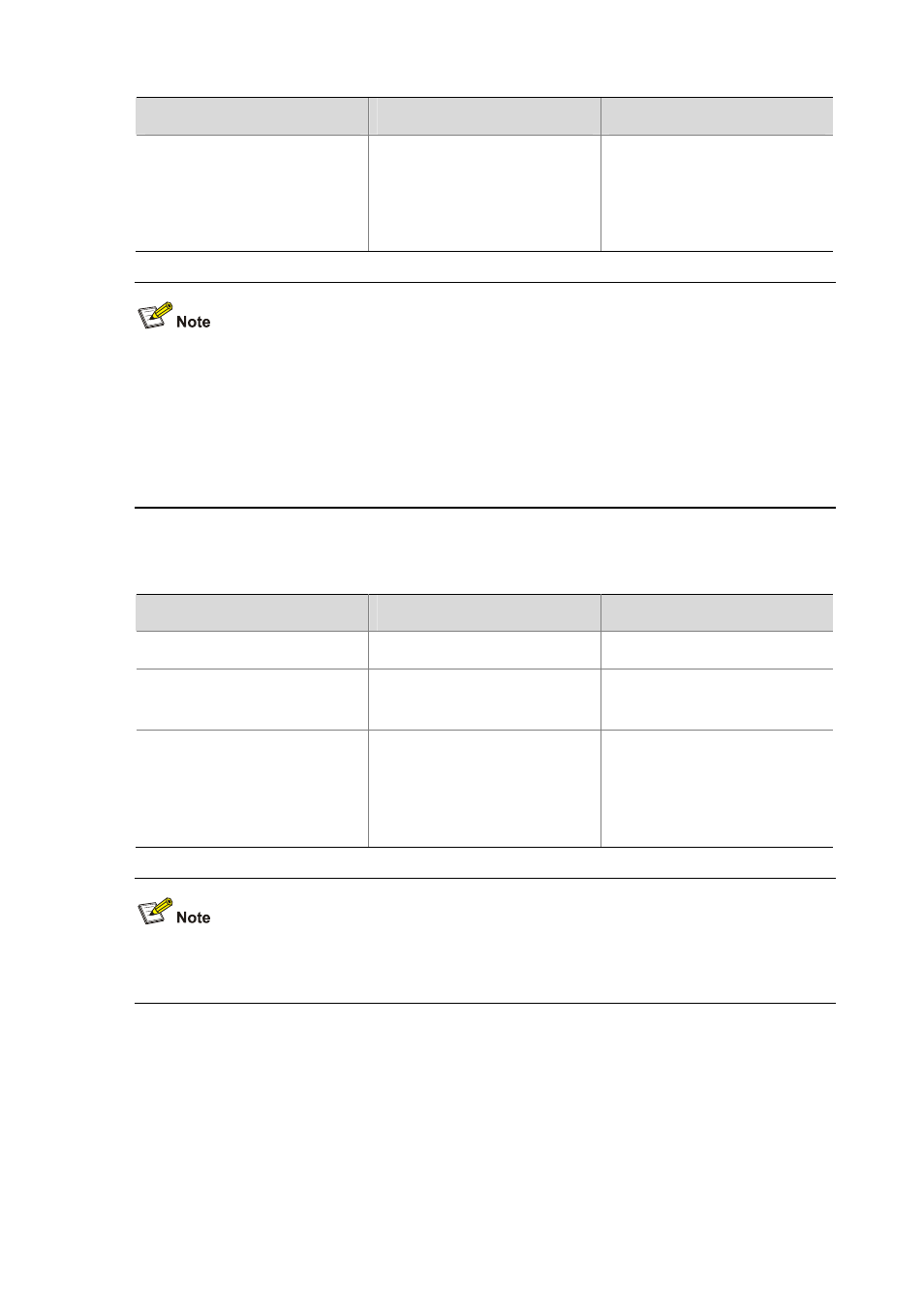
6-26
To do…
Use the command…
Remarks
Specify the priorities of tunnels
and the number of tunnels for load
balancing
tunnel select-seq
{ cr-lsp | lsp } *
load-balance-number
number
Required
By default, the LSP tunnel is used
and the number of tunnels for load
balancing is 1.
z
When you configure tunnel priorities using the tunnel select-seq command, a tunnel type closer
to the select-seq keyword has a higher priority. For example, with the tunnel select-seq lsp gre
load-balance-number
1 command configured, VPN uses a GRE tunnel if no LSP exists. Once
an LSP is created, the LSP tunnel is used instead.
z
If you specify more than one tunnel type and the number of tunnels of a type is less than the
specified number of tunnels for load balance, tunnels of different types may be used.
Associating a tunneling policy with the VPN instance
Follow these steps to associate a tunneling policy with the VPN instance:
To do…
Use the command…
Remarks
Enter system view
system-view
—
Enter VPN instance view
ip vpn-instance
vpn-instance-name
Required
Associate a tunneling policy with
the VPN instance
tnl-policy tunnel-policy-name
Required
By default, the LSP tunnel is used
and the number of tunnels for load
balancing is 1.
Create the tunneling policy before associating it with the VPN instance. Otherwise, the default policy
will be used.
Configuring an LDP Instance
LDP instances are for carrier’s carrier networking applications of MPLS L3VPN.
This task is to configure the LDP capability for an existing VPN instance, create the LDP instance, and
configure LDP parameters for the VPN instance in MPLS LDP VPN instance view.