Configuring wlan service, Configuration task list, Enabling wlan service (only supported on acs) – H3C Technologies H3C MSR 50 User Manual
Page 13: Wlan topologies
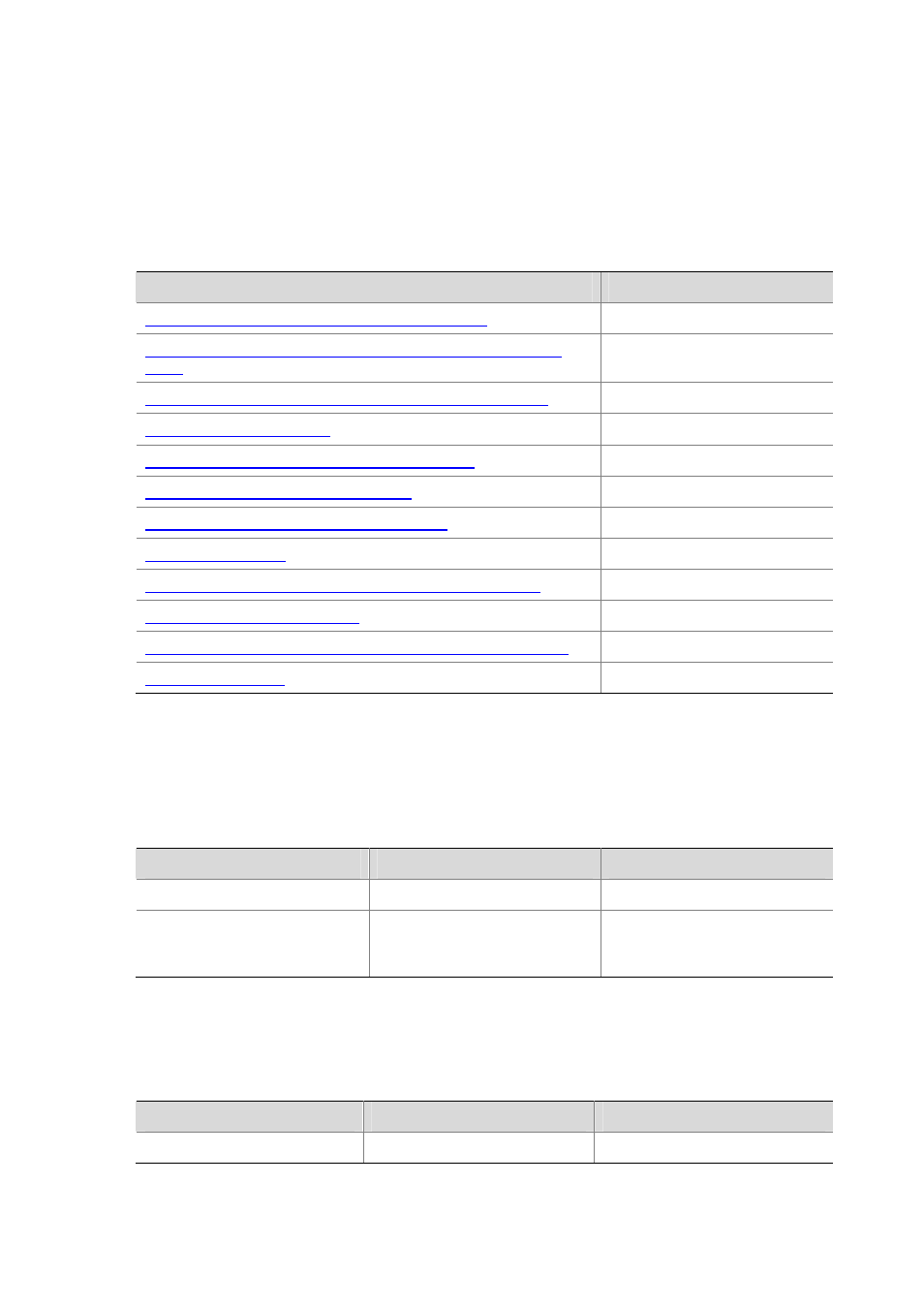
1-12
z
IEEE Std 802.11b
z
IEEE Std 802.11g
z
IEEE Std 802.11i
z
IEEE Std 802.11-2004
Configuring WLAN Service
Configuration Task List
Task
Description
Enabling WLAN Service (only supported on ACs)
Required
Configuring Global WLAN Parameters (only supported on fat
APs)
Optional
Specifying the uplink interface (only supported on fat APs)
Optional
Required
Configuring Software Version Automatic Update
Optional
Configuring a WLAN Service Template
Required
Configuring an AP (only supported on ACs)
Required
Optional
Configuring CAPWAP Dual-Link (Supported only on ACs)
Optional
Configuring the Radio of an AP
Required
Configuring a Radio Policy on an AC or the Radio of a Fat AP
Required
Optional
Enabling WLAN Service (only supported on ACs)
WLAN service is a component of the Comware platform, and can be enabled or disabled at runtime.
Follow these steps to enable WLAN service:
To do…
Use the command…
Remarks
Enter system view
system-view
—
Enable WLAN service
wlan enable
By default, WLAN service is
enabled and “WLAN service
enabled” is displayed.
Configuring Global WLAN Parameters (only supported on fat APs)
Follow these steps to configure global WLAN parameters:
To do…
Use the command…
Remarks
Enter system view
system-view
—