Configuration procedure, Ap group configuration examples, Ap group configuration without roaming – H3C Technologies H3C MSR 50 User Manual
Page 32: Network requirements, Configuring ssid-based access co
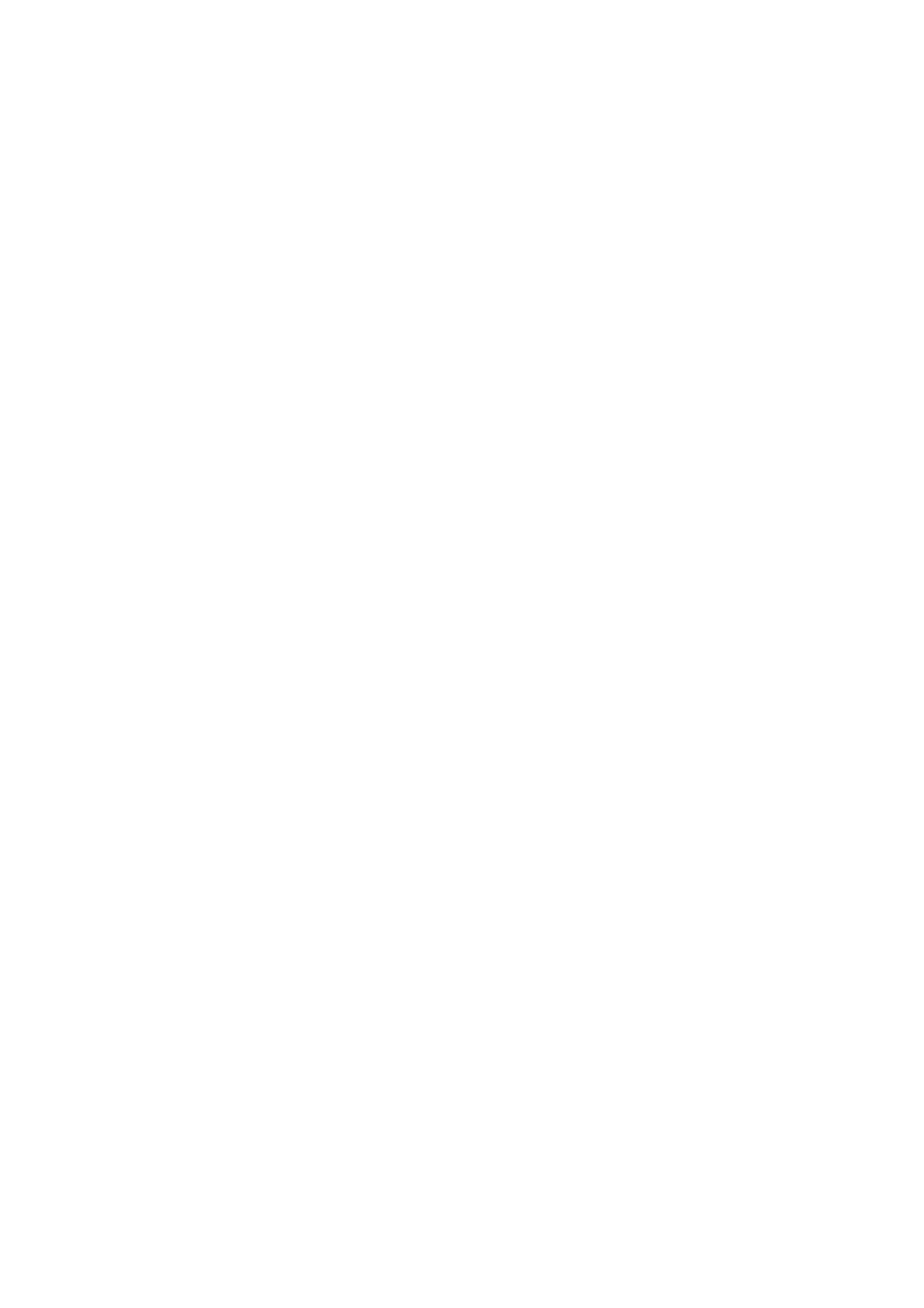
1-31
Configuration procedure
# Define the WLAN BSS interface.
<Sysname> system-view
[Sysname] interface wlan-bss 1
[Sysname-WLAN-BSS1] quit
# Define a WLAN service template and enable it.
[Sysname] wlan service-template 1 clear
[Sysname-wlan-st-1] ssid abc
[Sysname-wlan-st-1] authentication-method open-system
[Sysname-wlan-st-1] service-template enable
[Sysname-wlan-st-1] quit
# Configure the radio of the fat AP.
[Sysname] interface wlan-radio 1/0/1
[Sysname-WLAN-Radio1/0/1] radio-type dot11a
[Sysname-WLAN-Radio1/0/1] channel 149
[Sysname-WLAN-Radio1/0/1] service-template 1 interface wlan-bss 1
# Configure global WLAN parameters.
<Sysname> system-view
[Sysname] wlan client idle-timeout 3600
[Sysname] wlan client keep-alive 100
[Sysname] wlan broadcast-probe reply
AP Group Configuration Examples
AP Group Configuration without Roaming
Network requirements
As shown in the figure below, configure an AP group and apply it in a user profile on the AC, so that a
client can only access the WLAN through AP 1.