On a fat ap, Configuring ap group (only supported on acs), Protocols and standards – H3C Technologies H3C MSR 50 User Manual
Page 23
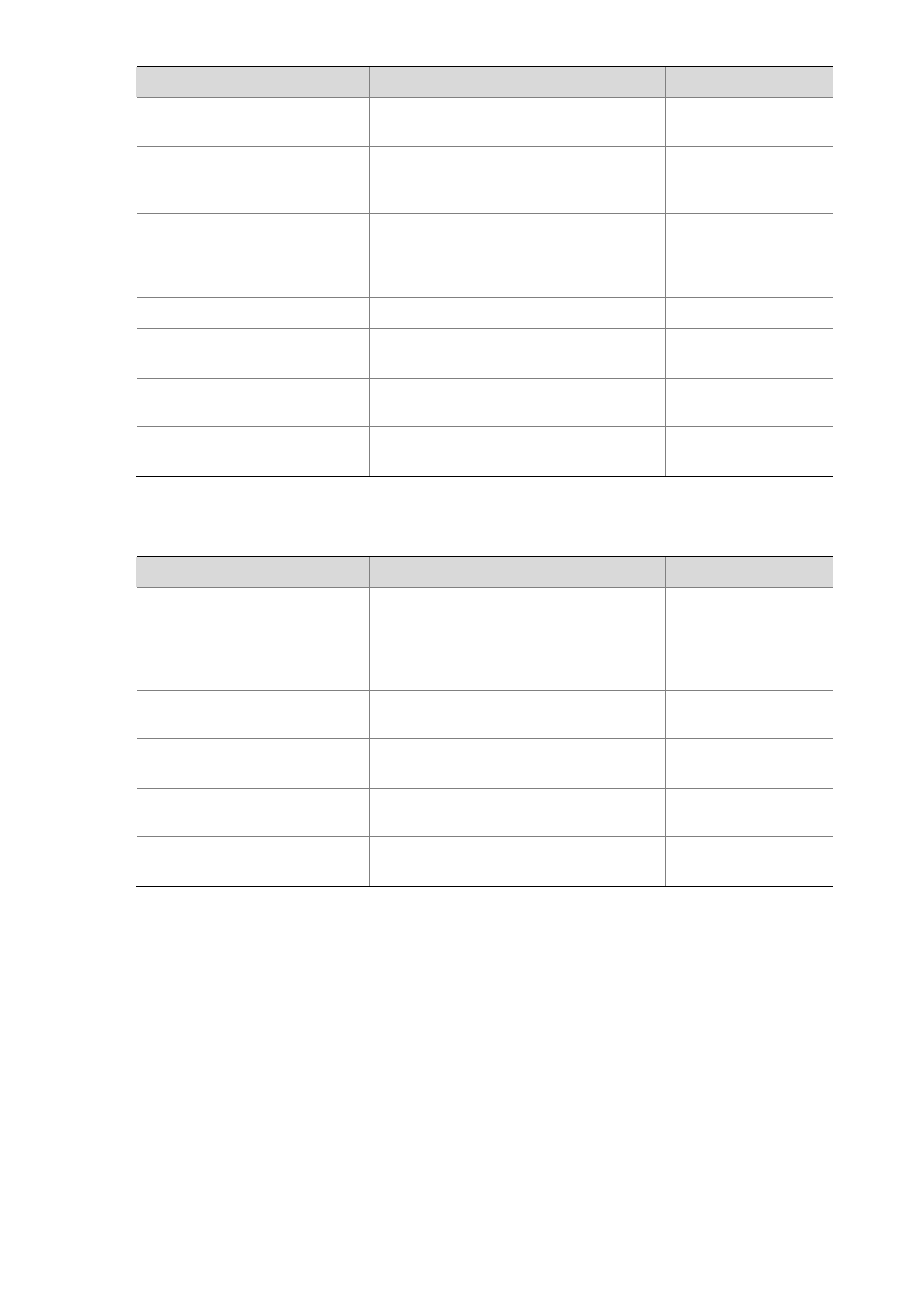
1-22
To do…
Use the command…
Remarks
Display WLAN service template
information
display wlan service-template
[ service-template-number ]
Available in any view
Display WLAN statistics
display wlan statistics { client [ all |
mac-address mac-address ] | radio
[ ap-name ] }
Available in any view.
Display WLAN client
information
display wlan client { ap ap-name
[ radio radio-number ] | mac-address
mac-address | service-template
service-template-number } [ verbose ]
Available in any view
Reset AP connection(s)
reset wlan ap { all | name ap-name }
Available in user view
Clear WLAN AP reboot logs
reset wlan ap reboot-log { all | name
ap-name }
Available in user view
Clear WLAN statistics
reset wlan statistics { radio [ ap-name ]
| client [ all | mac-address ] }
Available in user view
Cut off WLAN client(s)
reset wlan client { all | mac-address
mac-address }
Available in user view
On a fat AP
To do…
Use the command…
Remarks
Display WLAN client
information
display wlan client { interface
wlan-radio [ wlan-radio-number ] |
mac-address mac-address |
service-template
service-template-number } [ verbose ]
Available in any view
Display WLAN service template
information
display wlan service-template
[ service-template-number ]
Available in any view
Display WLAN client statistics
display wlan statistics client { all |
mac-address mac-address }
Available in any view
Cut off client(s)
reset wlan client { all | mac-address
mac-address }
Available in user view
Clear WLAN client statistics
reset wlan statistics client { all |
mac-address mac-address }
Available in user view
Configuring AP Group (only supported on ACs)
Some wireless service providers need to control the access positions of clients. For example, as shown
in the figure below, to meet security or billing needs, it is required to connect wireless clients 1, 2 and 3
to the wired network through APs 1, 2 and 3 respectively. To achieve this, you can configure an AP
group and then apply the AP group in a user profile.