Searching assets with advanced settings – Grass Valley Aurora Playout v.7.0 User Manual
Page 190
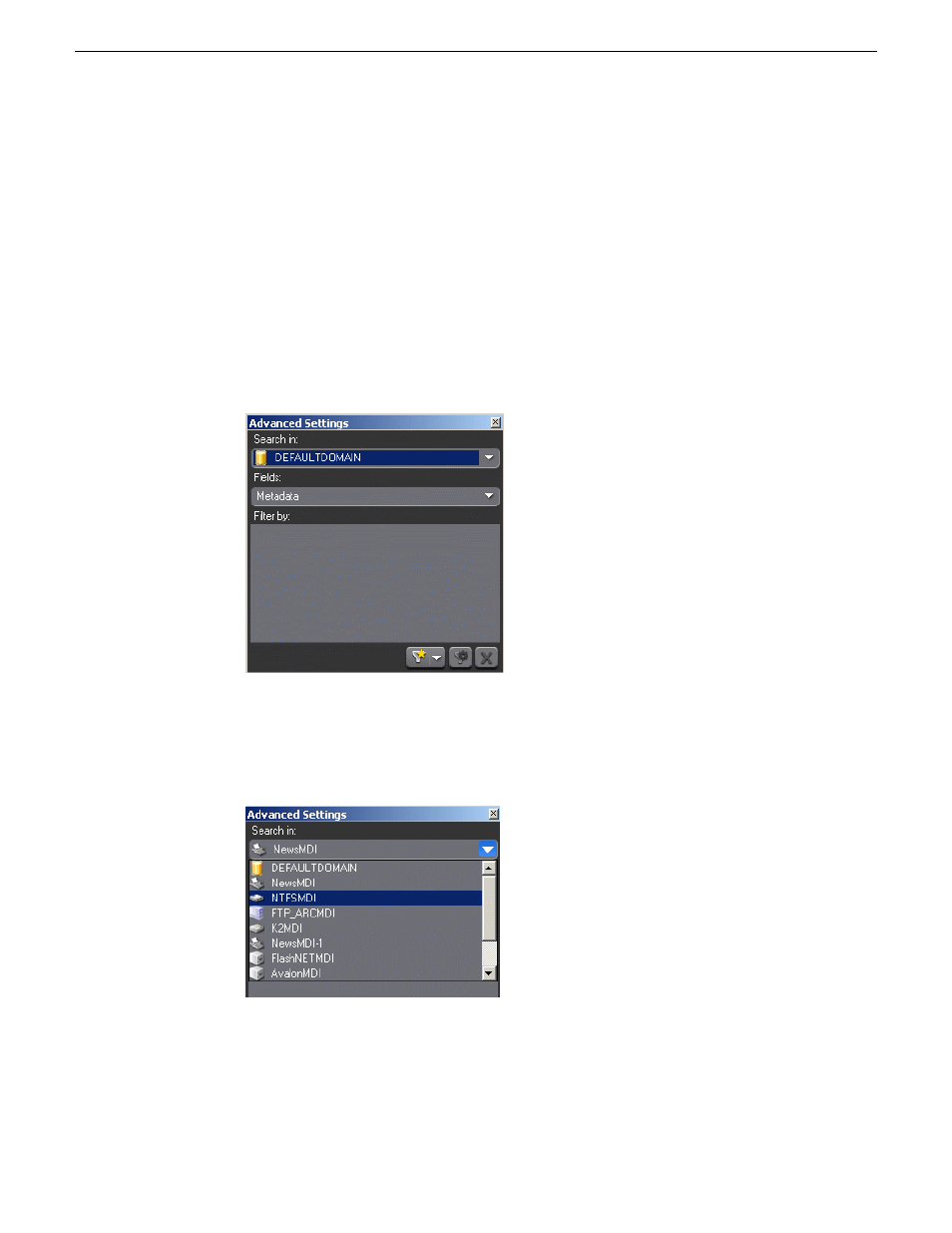
Searching assets with advanced settings
The MediaFrame search tools with advanced settings allow users to search assets
within MediaFrame database and MDI devices.
Searching within MediaFrame database will return logical assets, while searching
within MDI devices will return physical assets.
1. Enter any word related to the asset name or metadata that you want to search for.
2. Click the plus sign next to
Advanced
.
The Advanced Settings dialog box appears.
3. Click the
Search in
drop-down list to select the MDI device that you want to search
into or just leave it at
DEFAULTDOMAIN
if you want to search within the MediaFrame
database.
4. Click the
Fields
dropdown list to check the field or fields that you want to search
on.
190
Aurora Playout User Guide
14 April 2010
Managing Clips with Housekeeper