Discovered device ip configuration – Grass Valley Aurora Playout v.7.0 User Manual
Page 42
Advertising
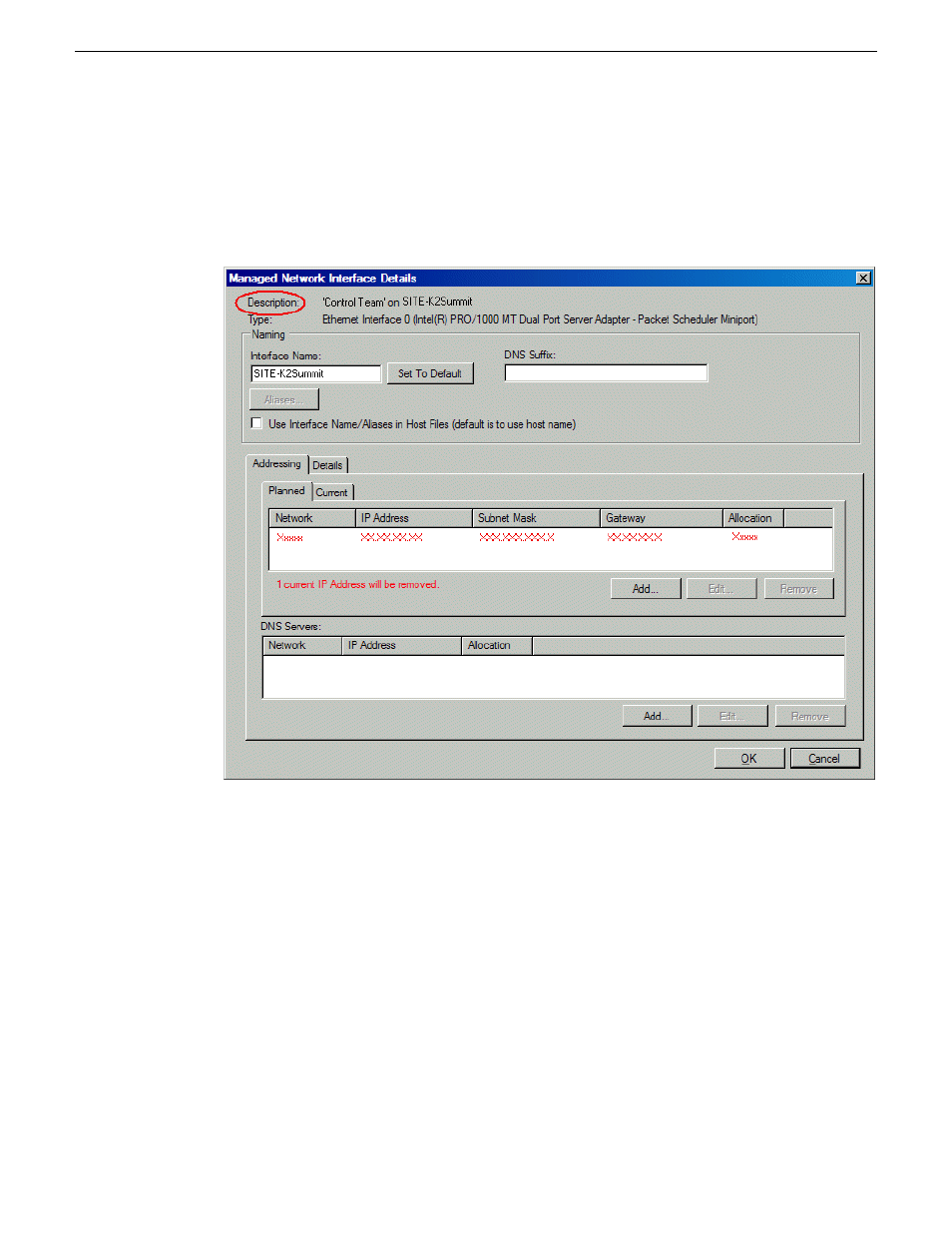
Discovered device IP configuration
On a discovered device, you edit network interfaces using the Managed Network
Interfaces dialog box.
The Managed Network Interfaces dialog box allows you to edit and save changes to
the device.
Modifying unassigned (unmanaged) network interfaces on Aurora
Playout devices
Prerequisites for this task are as follows:
•
The system description has one or more Aurora Playout devices that are placeholder
devices.
•
The placeholder device has a one or more unmanaged network interfaces.
Use this task to modify unmanaged network interfaces on Aurora Playout devices as follows:
42
Aurora Playout User Guide
14 April 2010
Configuring the network
Advertising