Setting general options – Grass Valley Aurora Playout v.7.0 User Manual
Page 71
Advertising
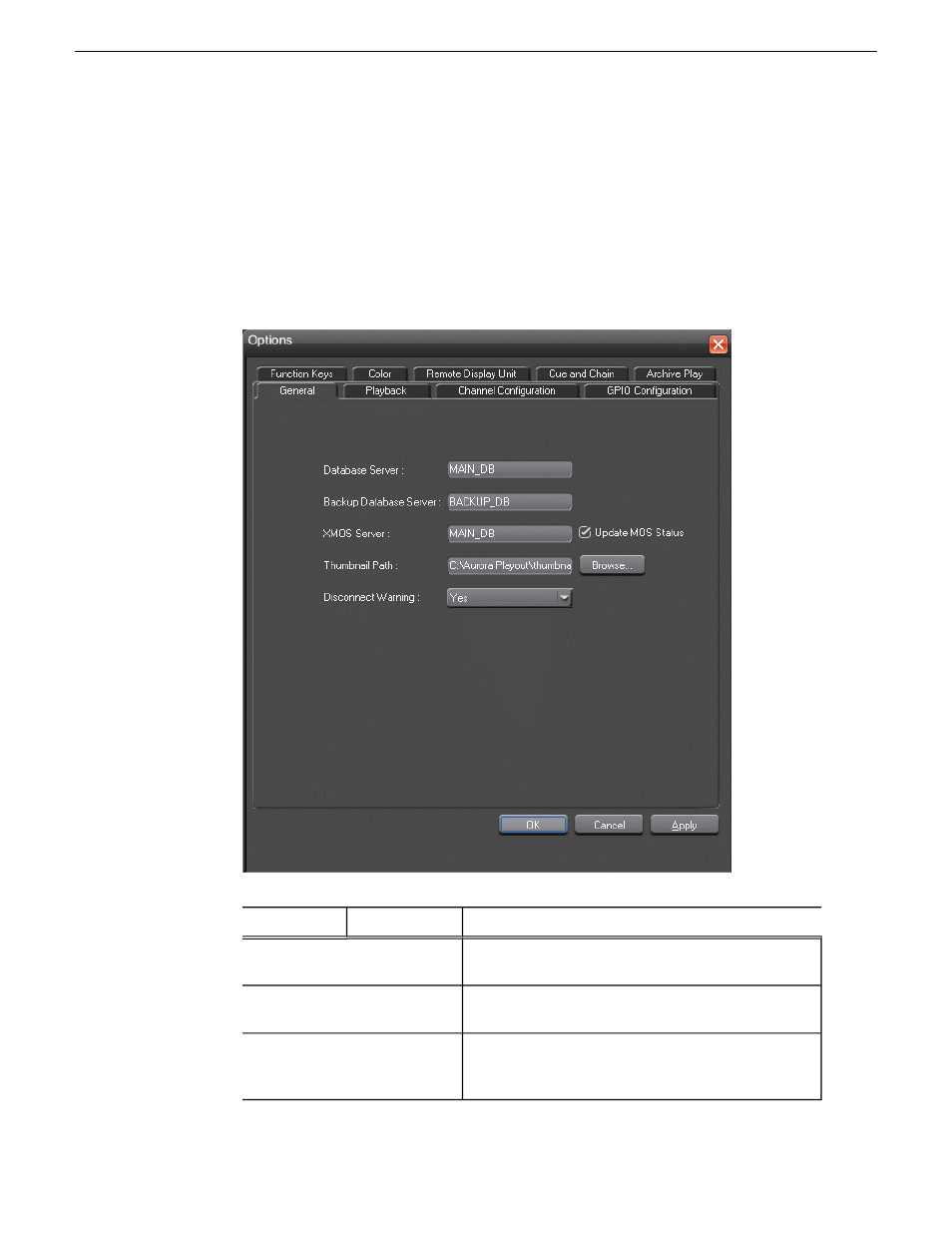
2. Go through each tab in the Options window and configure Aurora Playout using
the descriptions for each tab.
3. Click
Apply
to apply your settings to each tab.
4. Click
OK
when you are done setting options.
Setting General options
Description
Options
Setting
Enter the name of the computer hosting the primary
SDB Server.
Database Server
Enter the name of the computer hosting the hot-standby
SDB Server.
Backup Database Server
Enter the name of the computer hosting the XMOS
Server. By default, the Update MOS Status checkbox
XMOS Server
is selected. When you have two or more Playout systems
14 April 2010
Aurora Playout User Guide
71
Configuring Aurora Playout
Advertising