Configuring the x-keys controller – Grass Valley Aurora Playout v.7.0 User Manual
Page 79
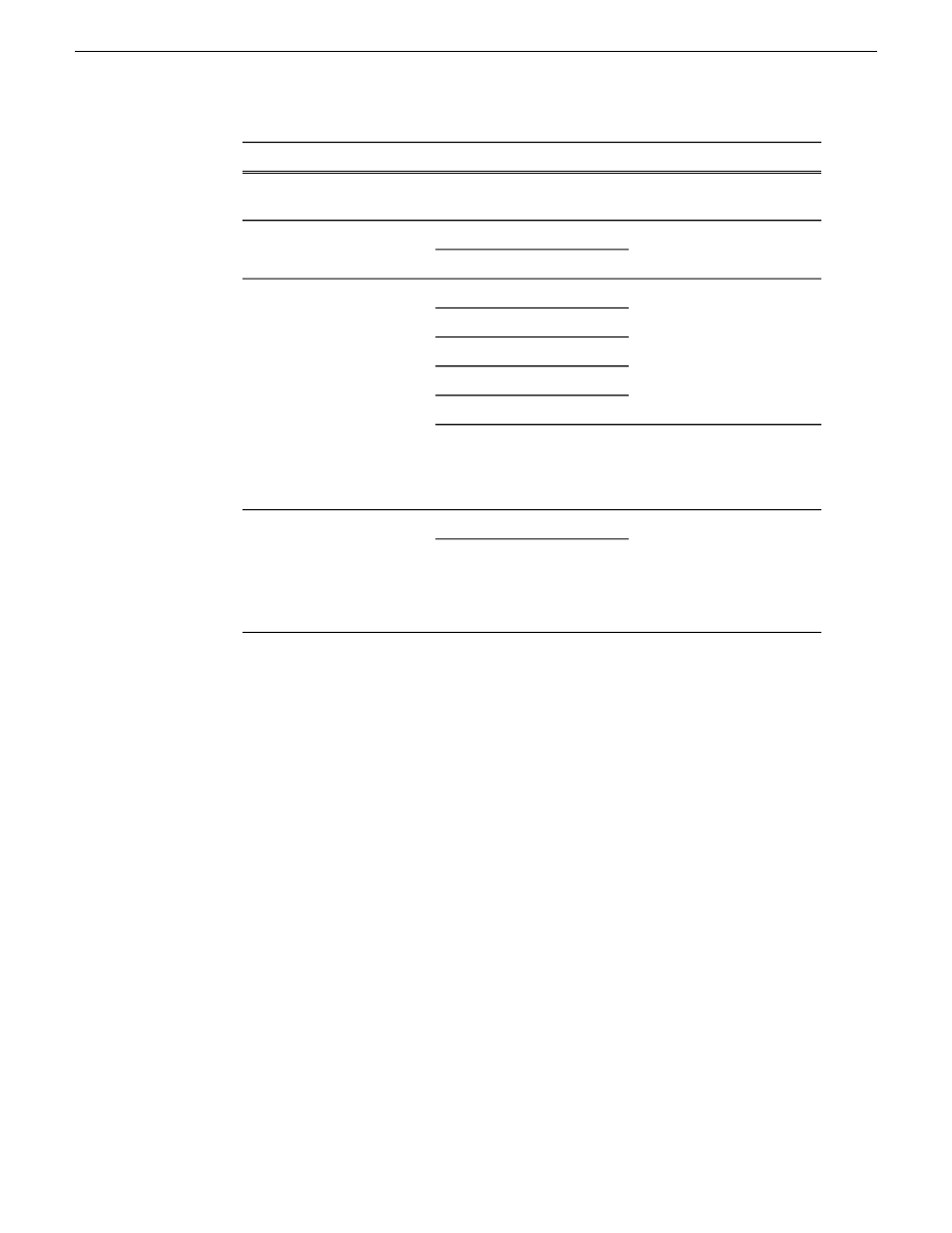
Description
Option
Setting
Select the function key you
want to set.
F1 through F12
Function Key
Select the channel on which
the function key will operate.
<none>
Channel
Channel 1-6
Select the command the
function key will perform on
the specified channel.
<none>
Command
Play/Stop
Recue
Cue Previous
Cue Next
This command is only
enabled when you have
Play without Graphics
graphics license with Aurora
Playout.
Check Enable X-keys to
allow Aurora Playout to use
On (checked)
Enable X-keys
Off (unchecked)
an X-keys Jog/Shuttle
controller. Click Configure
to define the function of each
X-key.
Configuring the X-Keys Controller
You can use Aurora Playout with the X-keys Jog/Shuttle controller.
Many of the X-keys have been pre-configured on the Green layer; only the Toggle
key has been pre-configured on the Red layer. You can change the default layout or
add new commands on the unused keys.
14 April 2010
Aurora Playout User Guide
79
Configuring Aurora Playout