Adding a software role to a device, Managing software, Tree view, right-click the device and select – Grass Valley Aurora Playout v.7.0 User Manual
Page 57: The add role dialog box opens, Software deployment | devices, Add role
Advertising
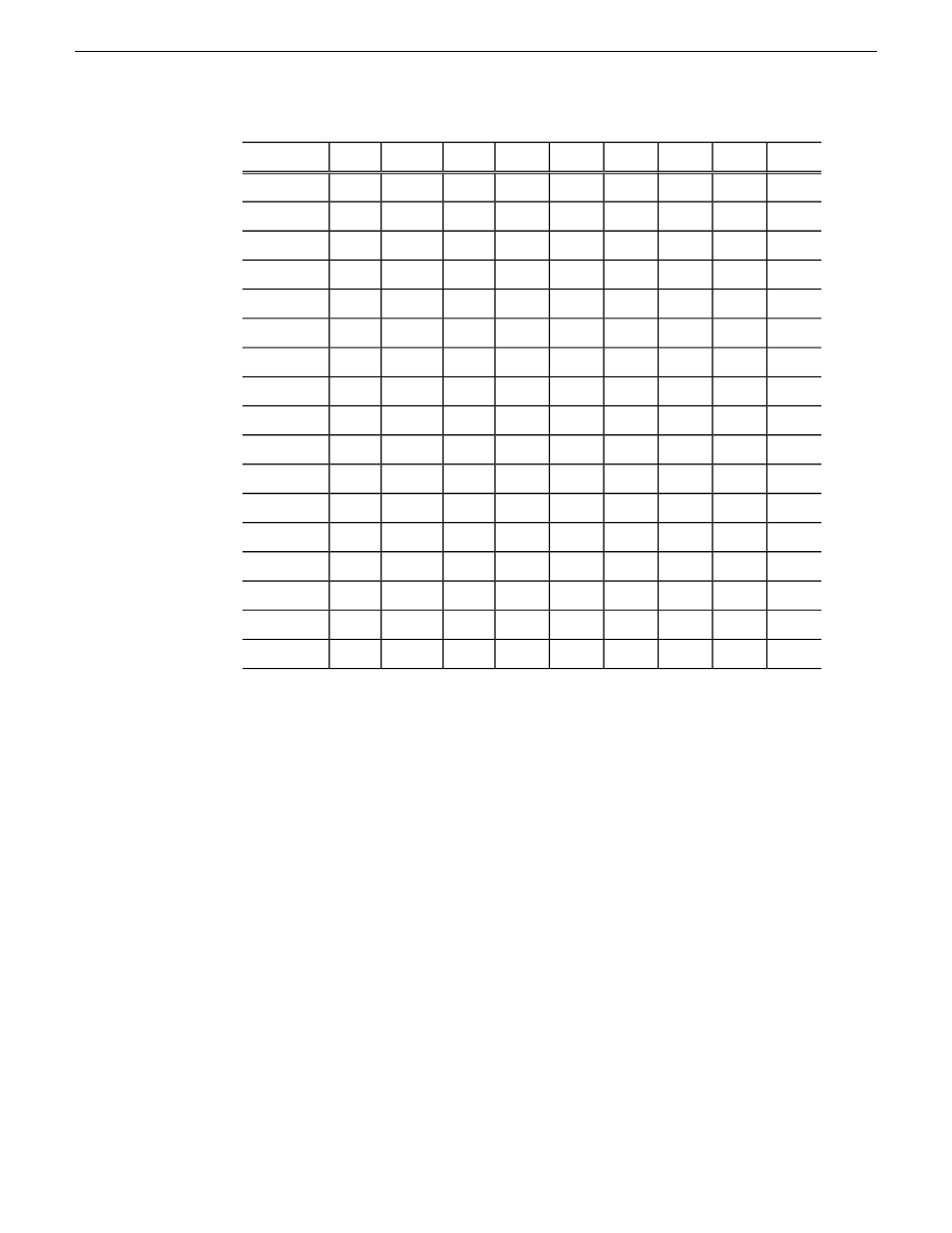
FTP-1
HDK2-1
FSM-1
ING-1
DSM-1
EDIT-1
CONF-1
HD-1, 2, 3
SVR-1
Software
X
Proxy Encoder
X
News Share
X
Conform
X
Aurora Suite
X
+ Edit
X
+ Edit LD
X
X
+ FTP
X
+ SmartBins
+ RMI core
X
Aurora Ingest
X
Aurora Playout
X
X
X
X
X
K2 - Gen iSCSI
X
X
X
X
X
X
K2 - GVG MLib
X
K2 - Server
X
K2 - Client
X
Control Point
X
X
X
X
X
X
X
StorNext
Adding a software role to a device
1. In the
Software Deployment | Devices
tree view, right-click the device and select
Add Role
.
The Add Role dialog box opens.
14 April 2010
Aurora Playout User Guide
57
Managing Software
Advertising