Configuring graphics – Grass Valley Aurora Playout v.7.0 User Manual
Page 88
Advertising
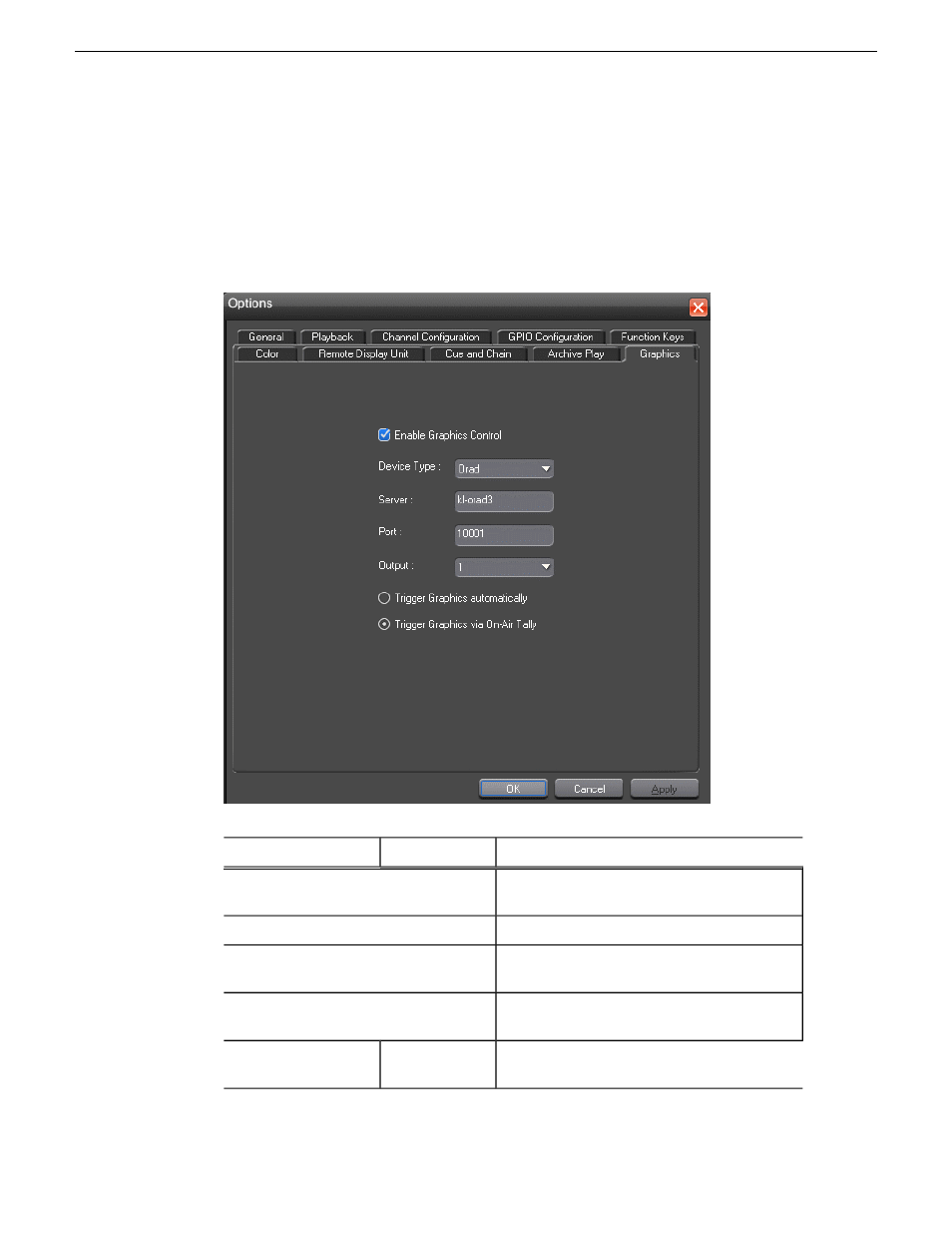
Configuring Graphics
Aurora Playout supports graphics trigger workflow through an interface to the Orad
graphics playout engine, Maestro. Users need to require a license for the graphics
workflow to be enabled. Once enabled, the Graphics tab can be accessed from
Tools
| Options
of Aurora Playout.
Description
Options
Setting
Check the box to enable graphics control in the
workflow.
Enable Graphics Control
Current support is for Orad device type only.
Device Type
Enter the name of the computer hosting the
graphics server.
Server
Enter the port you are using to connect to the
graphics server.
Port
Determines whether the output is for preview
or played-to-air.
Preview; 1; 2
Output
88
Aurora Playout User Guide
14 April 2010
Configuring Aurora Playout
Advertising