About channel hierarchies – Grass Valley GV STRATUS Playout v.2.0 User Manual
Page 36
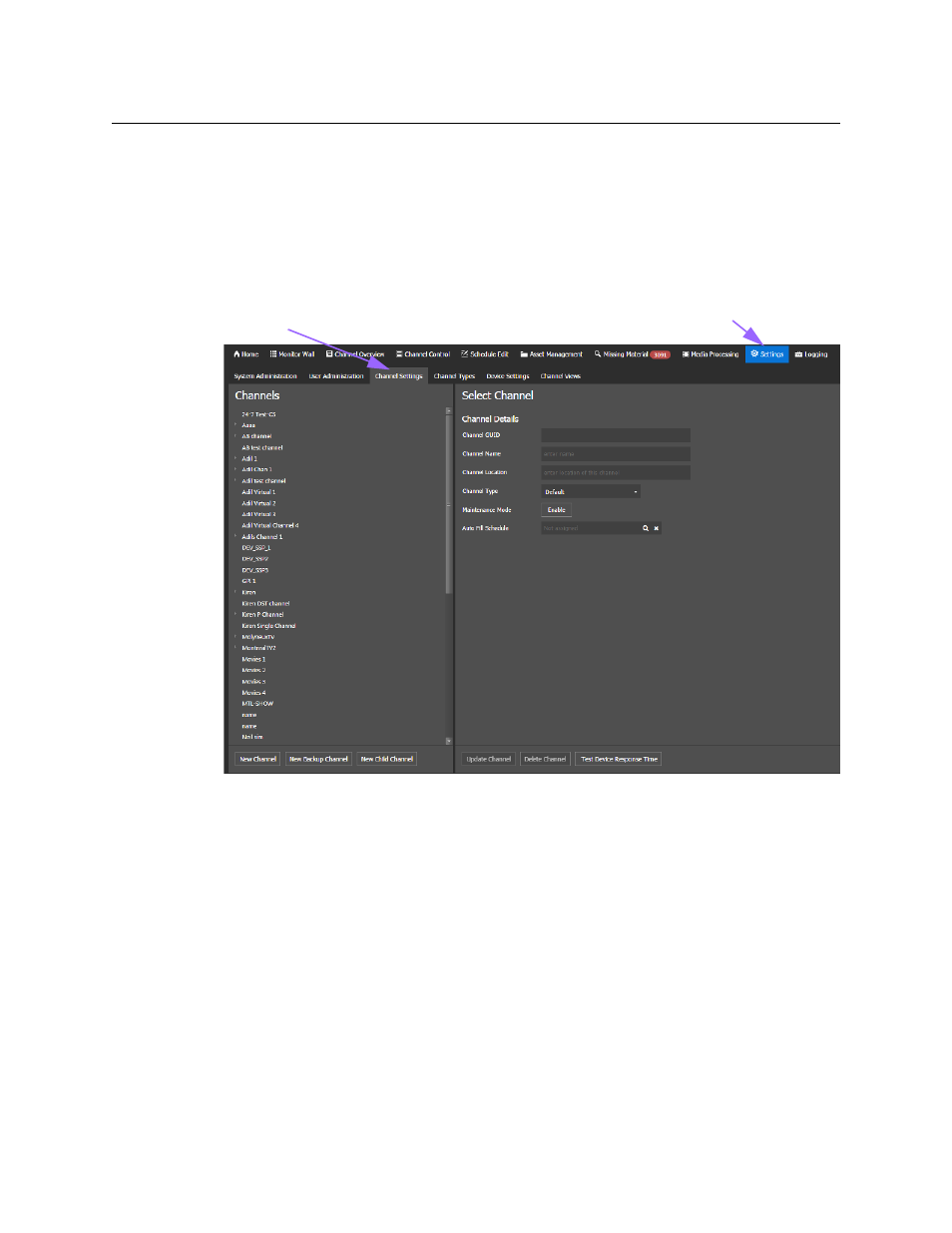
36
Configuring your account
About channel hierarchies
collection of settings from that channel type. Any changes made to the channel type are
then also consistently applied to all the channels in the group. Only the name, location and
assigned device are unique to the channel itself.
GV STRATUS Playout has one pre-configured channel type called Default which is
automatically assigned to new channels. If all your channels use the same settings, then the
Default channel type can be configured to suit those needs. Otherwise, you can create as
many channel types as you require.
Fig. 2-4: Example of the Settings > Channel Settings
About channel hierarchies
Channels can be organized into a hierarchical structure so that changes made at the upper
levels are propagated down to their associated channels without losing changes made
locally on those channels. For example, a network channel can determine the playlist for
the day. The playlist consists of several schedules with time slots left for local programming
and commercials. As shown in Figure 2-5, the network propagates the playlist down to its
associated regional branches which in turn propagate the playlist to their associated city
branches. The regions insert their content into the designated time slots in the schedules
and the changes are propagated to the cities, which in turn insert their own content. Any
changes made to the playlist by channels higher in the hierarchy (parent channels) are
automatically communicated to the lower channels (child channels) and updated on their
devices. Changes are not propagated back up the hierarchy. If a channel is both a parent
and a child like the regional branch in Figure 2-5, any change is propagated down to its
child channels (city branches) but not up to its parent (network branch).
Channel Settings tab
Settings page