Setting up sql server properties for the dsm – Grass Valley Network Attached Storage System Serial ATA Network User Guide v.1.0.06 User Manual
Page 115
Advertising
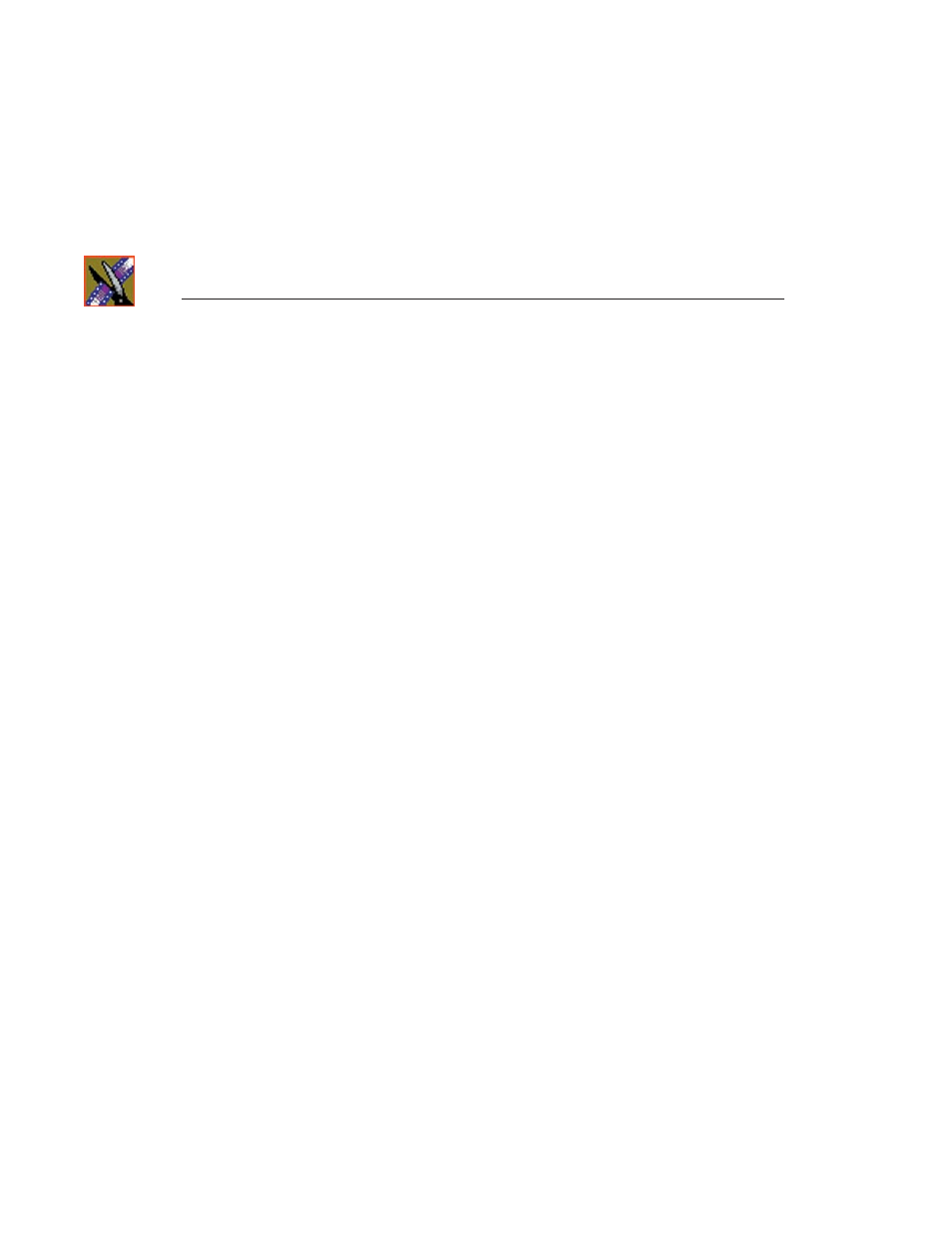
Appendix
Setting Up the Database System Manager
114
Digital News Production
Setting Up SQL Server Properties for the DSM
To set up SQL Server properties:
1. Select
Start | Programs | SQL Server | Enterprise Manager
.
2. Click “
+
” next to
Microsoft SQL Servers
and then next to
SQL Server
Group
to reveal the DSM machine.
3. Right-click on the DSM’s icon and select
Properties
.
4. Click the Security tab; under Authentication, select
SQL Server and
Windows
.
5. Click the Memory tab and use the Maximum slide bar to set the memory
limit.
The memory limit should be the maximum memory of the machine minus
128 MB.
6. Click
OK
.
Advertising