Viewing logical unit status, Configuration/information – Grass Valley Network Attached Storage System Serial ATA Network User Guide v.1.0.06 User Manual
Page 47
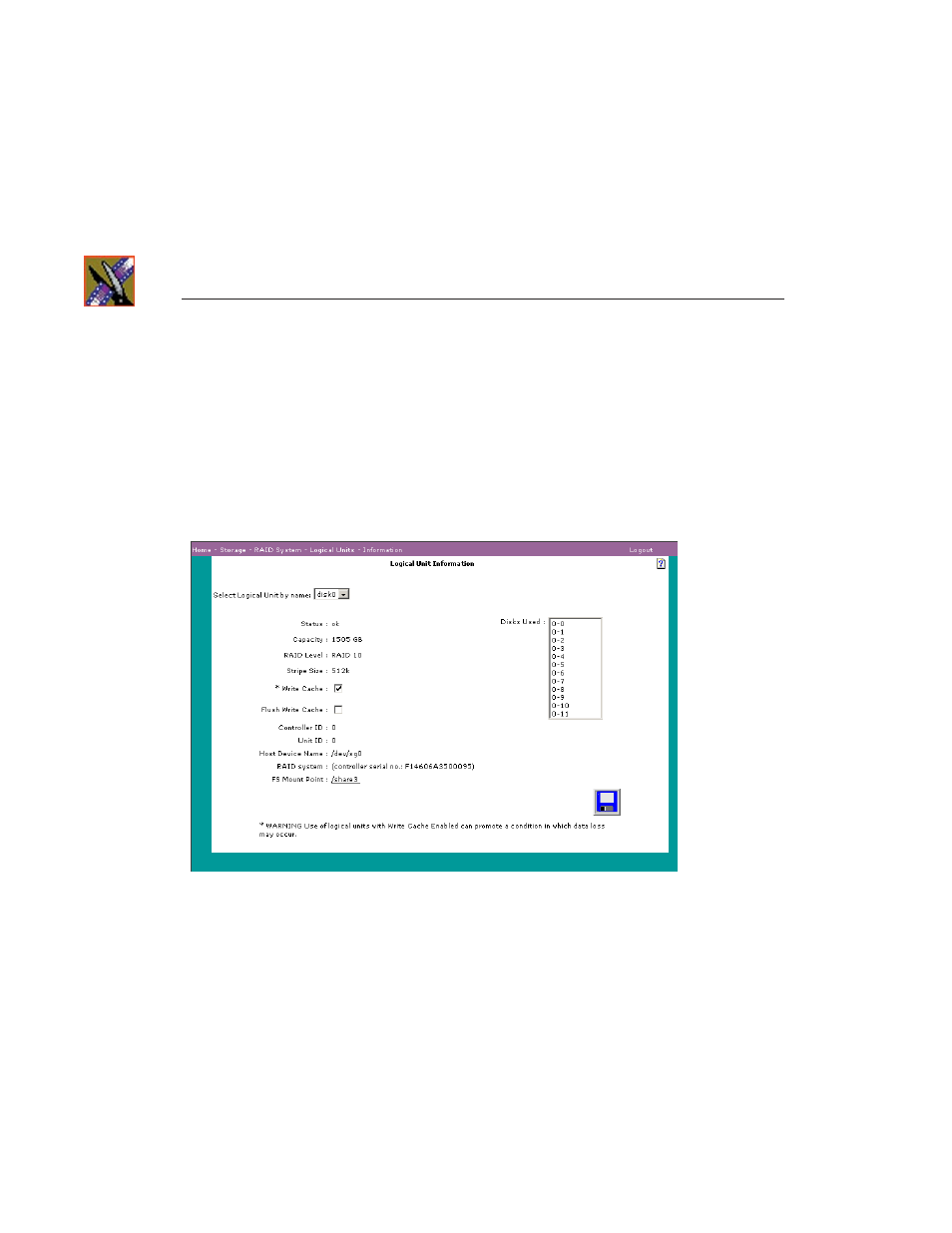
Chapter 3
Storage
46
Digital News Production
Viewing Logical Unit Status
Logical unit status consists of configuration information and rebuild.
Configuration/Information
To view information about a logical unit and the disk drives that comprise the
logical unit, choose
Storage | RAID System | Logical Unit |
Configure/Information
. The Logical Unit Information window appears:
The following information is displayed:
• Status indicates the status of the logical unit as a whole. Some possible states
are: OK, Unformatted, Formatting, Initializing, or Rebuilding. If the status
is Formatting or Rebuilding, a link displays the current progress of that
operation.
• Capacity is the number of gigabytes on the logical unit.
• The RAID level for the NewsShare NAS is always 10.
• Stripe Size is the number of bytes of data written to a single disk drive. The
default is 512 Kb.
• Write Cache can be Enabled or disabled