Create cifs share – Grass Valley Network Attached Storage System Serial ATA Network User Guide v.1.0.06 User Manual
Page 38
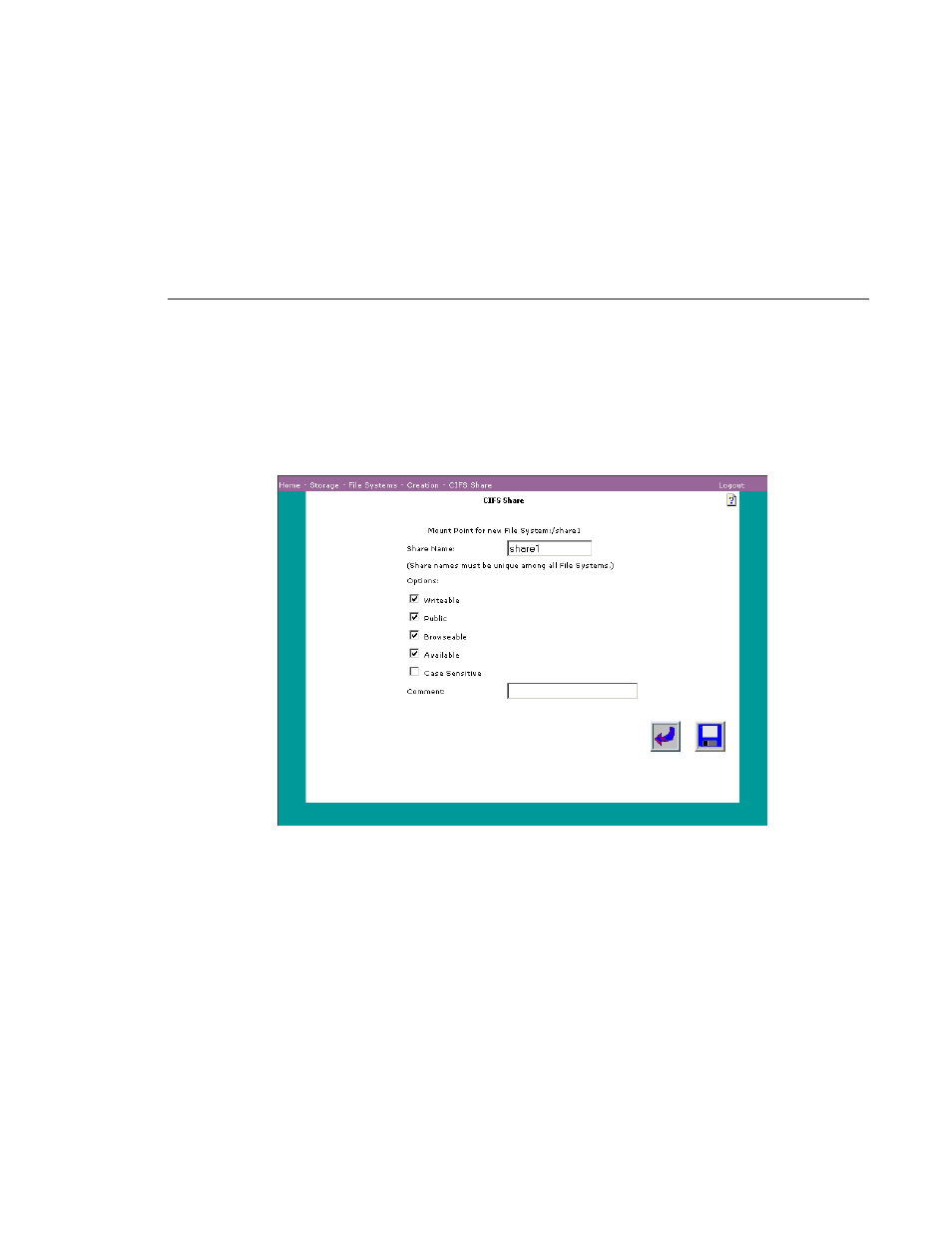
Creating a File System
Digital News Production
37
Create CIFS Share
A share can be mounted by multiple client computers. This allows multiple
users to access common files and file systems. If you chose CIFS when creating
a file system or share, or modifying a share, the CIFS Share window appears:
1. Enter the share name that Windows networks use to denote the share.
2. Choose settings from the following:
-
Writable
: If set, users can write and read this share.
-
Public
: If set, access by the user Guest is allowed, making the share
available to unknown users.
-
Browseable
: If set, share name is visible in Windows network
neighborhood (using Samba).
-
Available
: If set, clients can connect to the share or file system, and access
its resources. If not set, clients cannot access the share or file system.
-
Case Sensitive
: If set, the system sees filenames as case sensitive.
3. (Optional) Enter a comment.