Raid system, Viewing logical/physical status – Grass Valley Network Attached Storage System Serial ATA Network User Guide v.1.0.06 User Manual
Page 44
Advertising
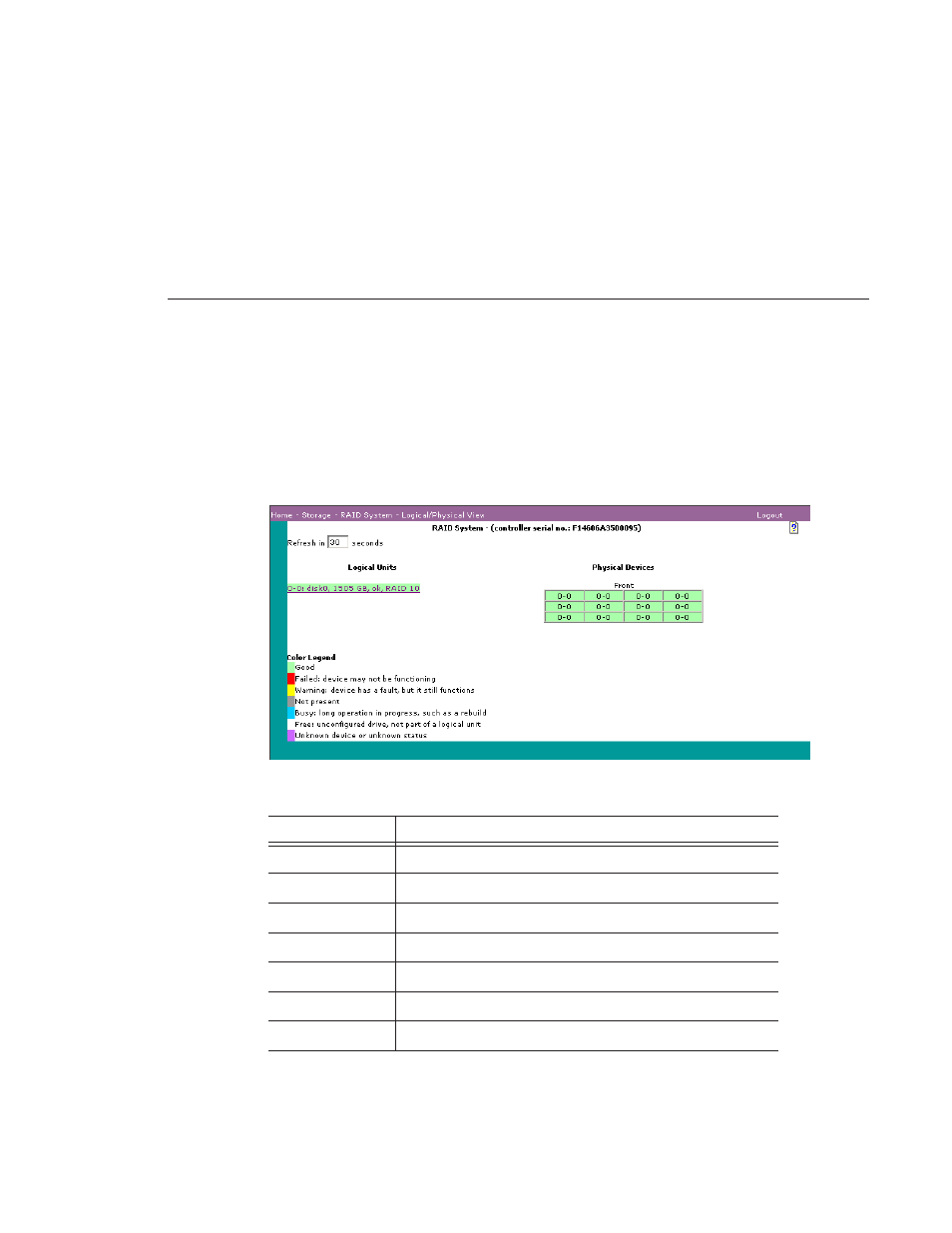
RAID System
Digital News Production
43
RAID System
Viewing Logical/Physical Status
For a logical and physical view of the system, choose
Storage | RAID System
| Logical/Physical View
. The RAID System window appears:
On the lower left of the window, status is indicated by the color legend:
Color
Description
Green
Good.
Red
Failed. Device may not be functioning.
Yellow
Warning. Device has a fault, but it still functions.
Black
Not present.
Blue
Busy. A long operation, such as a Rebuild, is in progress.
White
Free. Unconfigured drive and not part of a logical unit.
Purple
Unknown device or unknown status.
Advertising