Grass Valley NV9641A v.1.0 User Manual
Page 41
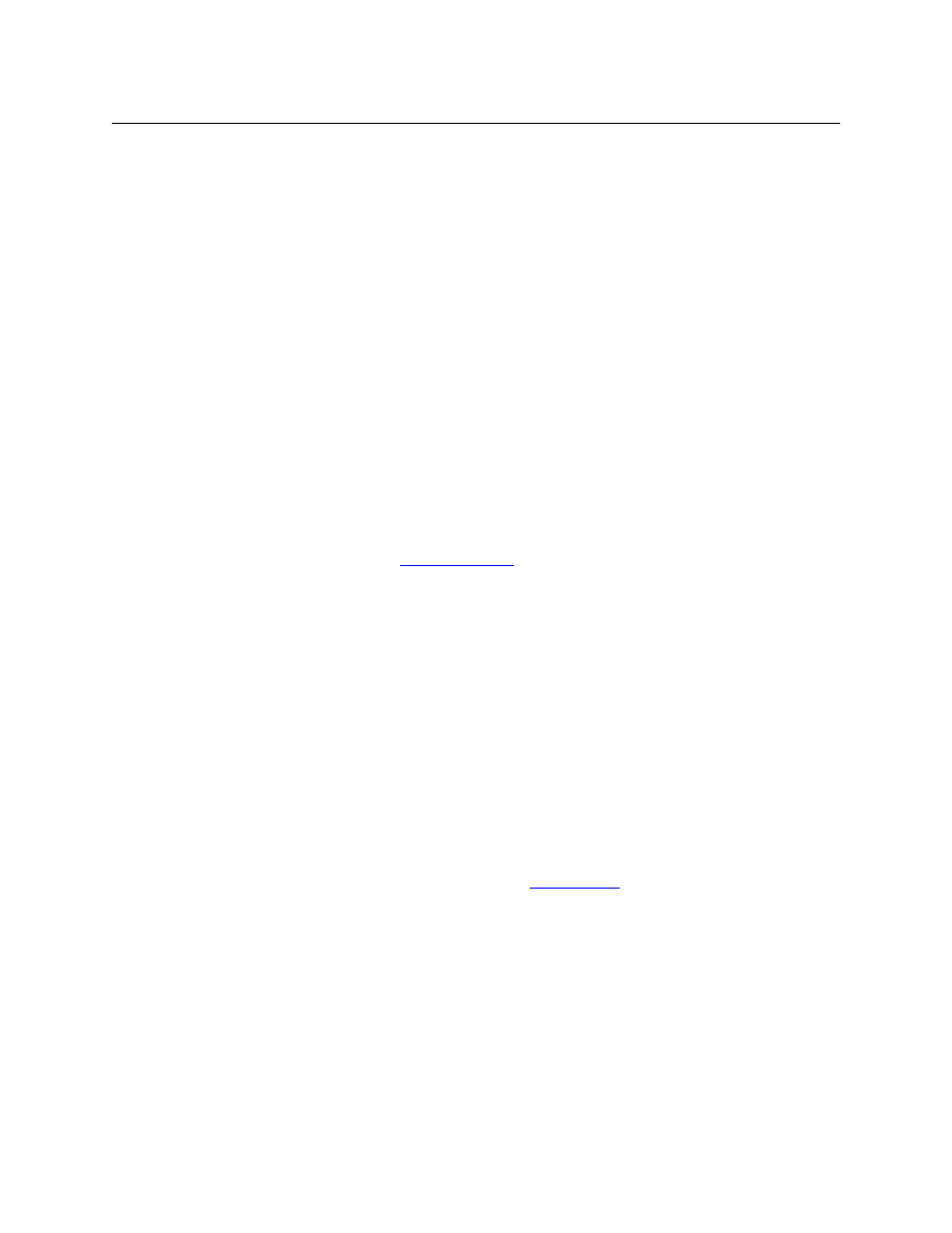
31
NV9641A
User’s Guide
Save
Preset
When this function is enabled (its button is high tally), whatever is on
preset is retained (on preset) after a take. When the function is disabled
(its button is low tally), preset is cleared after a take.
Selection
Selection buttons have many functions, not the least of which is to give
feedback (e.g., source and destination mnemonics) when the operator
is performing takes.
You should configure exactly 8 selection buttons (on any button page) if
you want to support level selection in X-Y mode and MD device selec-
tion in MD mode.
When the panel is in XY mode, a set of selection buttons presents a set
of virtual levels for the selected destination device. If there are more
levels than selection buttons, the up/down buttons activate and the
operator can scroll through the level list.
When the panel is in MD mode, a set of selection buttons presents a set
of MD devices. If there are more destinations than selection buttons, the
up/down buttons activate and the operator can scroll through the
destination list.
See
on page 39 for further detail.
During configuration, when you assign a selection button, two addi-
tional drop-down menus appear: ‘Display Index’ and ‘Multidst Device’.
The drop-down menu for the button’s display index has as many entries
as the current page has selection buttons. Choose a virtual level’s
display index for the selection button for when the button is used in X-Y
mode. Normally, your set of display indexes would be sequential from
left to right.
The drop-down menu for the multi-destination device allows you to
specify the MD destination for the button. Do this for all the devices that
you want to be selectable in MD mode.
On the configuration page, when there are more MD devices than selec-
tion buttons, the up and down buttons become active and you can
scroll through the set of MD devices to assign them to select buttons.
(You can have up to 128 MD devices, in multiples of 8. See the ‘Multidest
Device Limit’ box under
on page 19.) You do not have to
commit every MD device to a button. MD buttons that are uncommitted
are no-ops.
Source
P
A source button selects a source. (Note that a quick source button
selects a source and also performs an immediate take.)
When you assign a source button, a drop-down menu appears: ‘Source
Device’. Choose a device from the list.
The ‘None’ entry is merely a placeholder. Do not choose ‘None’.
Type
Paging Description