Button types – Grass Valley NV9603A v.1.1 User Manual
Page 29
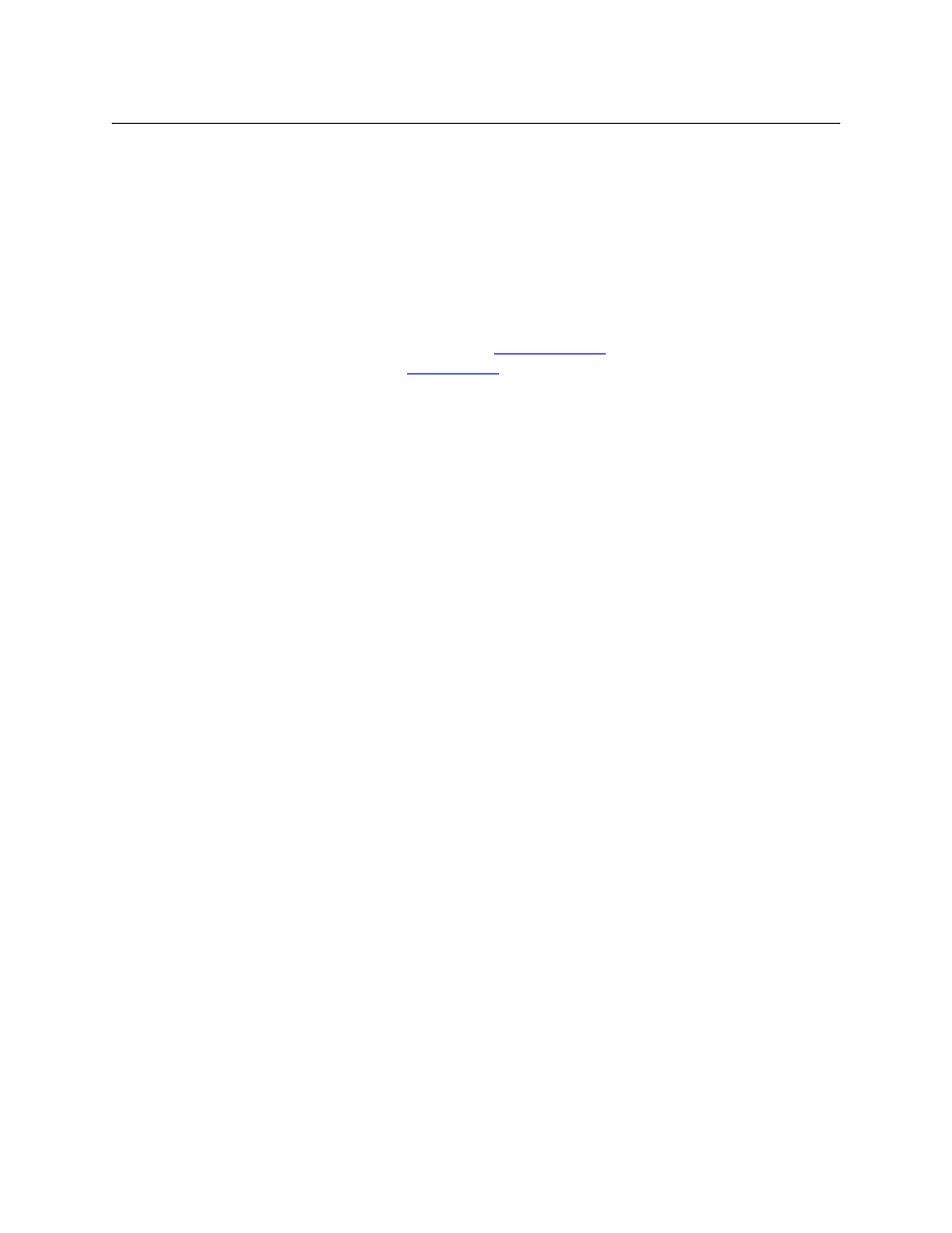
19
NV9603A
User’s Guide
Button Types
These are the button types available for NV9603A configurations:
Type
Description
Broadcast
On the data (machine control) level, the button enables a broadcast take to an
additional controlled device, after a broadcast route has been initiated with a
“source is master” control-level take to the first controlled device.
The button definition has no fields to configure.
A broadcast button is useful in dubbing applications or when a backup (redun-
dant) device is in use. See
See also the
button, following.
Category
A category button has 3 functions:
•
Select a source category and initiate device selection for that category.
•
Select a destination category and initiate device selection for that category.
•
During the process of device selection, append a suffix to the pending
device name.
A category button can provide any or all of these functions. When you assign a
category button, 3 additional drop-down menus appear: ‘Source Category’,
‘Destination Category’, and ‘Suffix’.
A category button can represent a suffix. Once a category is selected, operators
press suffix buttons to select a device within the category.
Not all category buttons necessarily select categories and not all category
buttons represent suffixes. If your category button does not represent a suffix,
select ‘None’ in the ‘Suffix’ field. If your category button does not represent a
source category, select ‘None’ in the source field. If your category button does
not represent a destination category, select ‘None’ in the destination field.
Category buttons are affected by source mode and destination mode. Only
source categories are available in source mode; only destination categories are
available in destination mode.
Chop
When a chop function is supported by a router, the button is a toggle that
enables and disables rapid switching of the selected destination device
between the current source and the preset source. This chop function is used
to test system timing.
The button definition has no fields to configure.
Clear
The button reverts to the most recent preset. You may think of this as a “back-
space key.” During category device selection, it erases the suffixes you entered
under category select in reverse order.
Destination The
button
selects
a destination. The destination name appears in the ‘Destina-
tion’ display. The destination is the target of an upcoming take, which will route
a source to that destination.
When you assign a destination button, two drop-down menus appear: ‘Level
Set Filter’ and ‘Destination Device’. Select the device for this button from the list
that appears in the ‘Destination Device’ field.
The button is not available in multi-destination mode.