Grass Valley NV9603A v.1.1 User Manual
Page 31
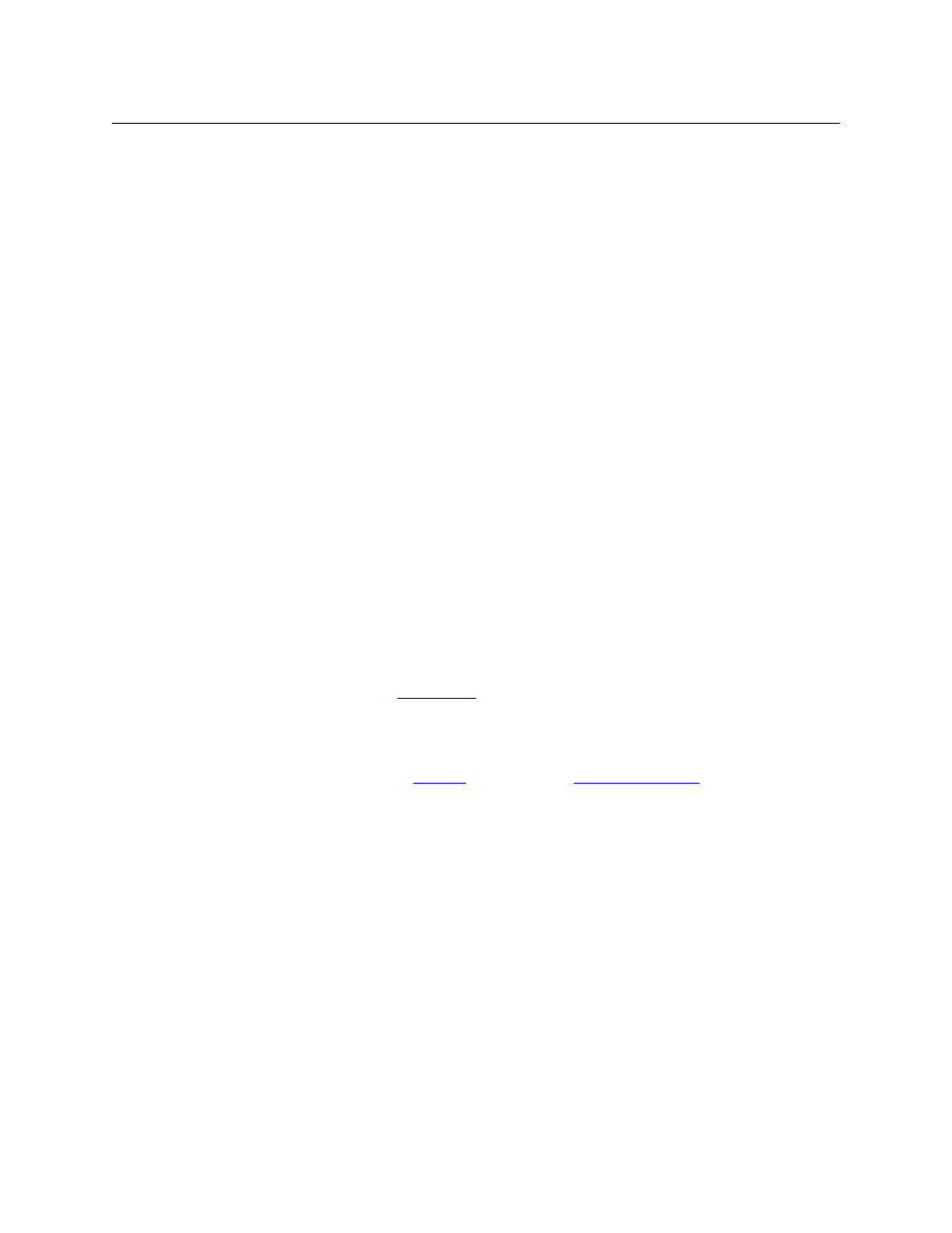
21
NV9603A
User’s Guide
Level
The button selects a level.
The button definition has one field to configure: the level. (Do not choose
‘None’ for the level.)
Your panel can have multiple level buttons, one for each level you want the
operator to control. The operator selects multiple levels for a breakaway and
then presses a source to complete the take.
When all levels are deselected, or when all levels are selected, a take is “all-
level.” When one or more level buttons are selected, a take occurs on just those
levels.
The level buttons for selected levels are high-tally.
When the operator first selects a destination, all levels for that destination
are automatically selected. If the operator presses any level button when all
levels are selected, the result is that all other levels become deselected and
that level remains selected.
If your panel does not have level buttons that represent all levels of a desti-
nation, it is impossible to reselect all levels after deselecting some levels.
The remedy is to reselect the destination. Doing so causes the pending take
to become all-level once again.
Menu
This button puts the NV9603A panel in menu mode and displays a menu that
provides access to certain panel functions. Without the button, the operator
has no access to the menu functions.
By pressing certain buttons, the operator makes menu selections and may
enter data (such as panel ID) or change button brightness values. When the
panel is in menu mode, the menu button cycles through the functions of the
menu. See
on page 39.
The button definition has no fields to configure.
Configurers should
not locate the menu button on any of the buttons used
to change the illumination or to change the panel ID. To view those loca-
tions, see
on page 40 and
on page 41.
Name Set
Toggle
The button toggles the panel between its default name set and the “system
name” set. One or the other becomes the active name set.
The button definition has no fields to configure.
If the default name set is the system name set, the button would be a no-op.
Therefore configurers should not create a ‘Name Set Toggle’ button if the
default name set is ‘System Names’.
The status, preset, or destination displays use the active name set
—
either the
default name set (aliases) or the system name set. However, that when the
panel is displaying aliases, and a device does not have an alias, the panel
displays the system name.
Type
Description