Requirements for adding dhp to a router, Clear the crosspoint matrices – Grass Valley DHP v.1.1 User Manual
Page 28
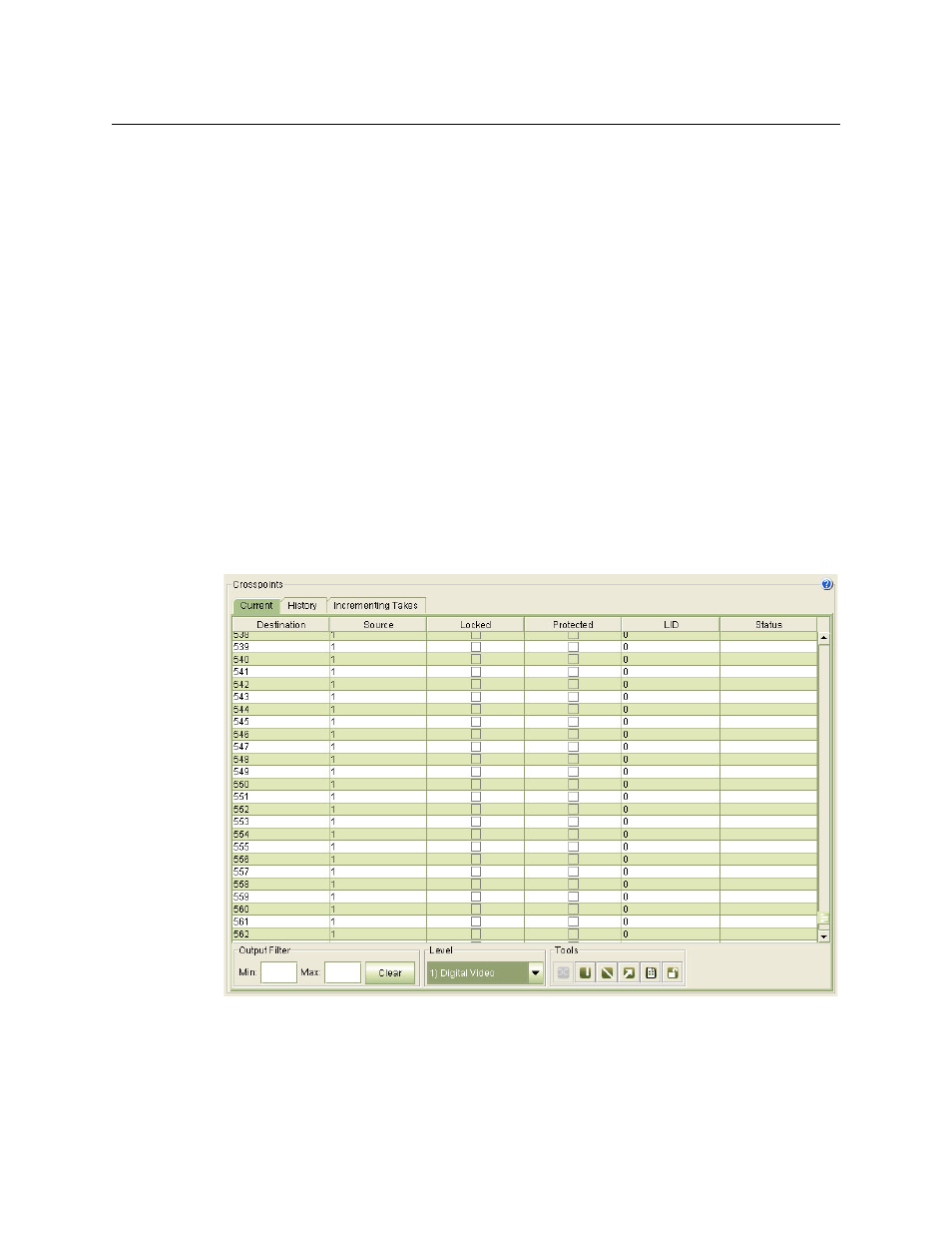
20
DHP Service
Configuration Process
Adding 40,000 in NV9000-SE Utilities does not change the port numbers themselves. It just
allows the MADI ports to be managed with all the non-MADI audio ports. In the example
above, the matrix is still 4608 × 9216.
Although the actual matrix is still moderate in size, NV9000-SE Utilities does in fact operate
as if the matrix were 44,608 × 49,216. The result is a massive performance degradation.
Fortunately, NV9000-SE Utilities is in use only for configuration and diagnostics. Neither the
NV9000 itself nor DHP suffers any performance degradation.
Requirements for Adding DHP to a Router
If you are creating a new DHP router and not modifying an existing router, you may skip steps 7
and 8.
[7]
Clear the Crosspoint Matrices
If you are adding DHP to a hybrid router, it is important to ensure that all inputs of the proposed
DHP core, for either core embedders or core disembedders, have all destinations cleared. To do
that, route another source, that is not part of the DHP core, to every destination port currently
using a source from the proposed DHP core inputs. If you fail to do this, the functionality of DHP
will be compromised and its resulting behavior will be unpredictable.
Use the ‘Crosspoints’ page of MRC to perform the needed routes: This is a sample of the page: