Replacing the fan module – Grass Valley PFR 500/E Dec 12 2002 User Manual
Page 47
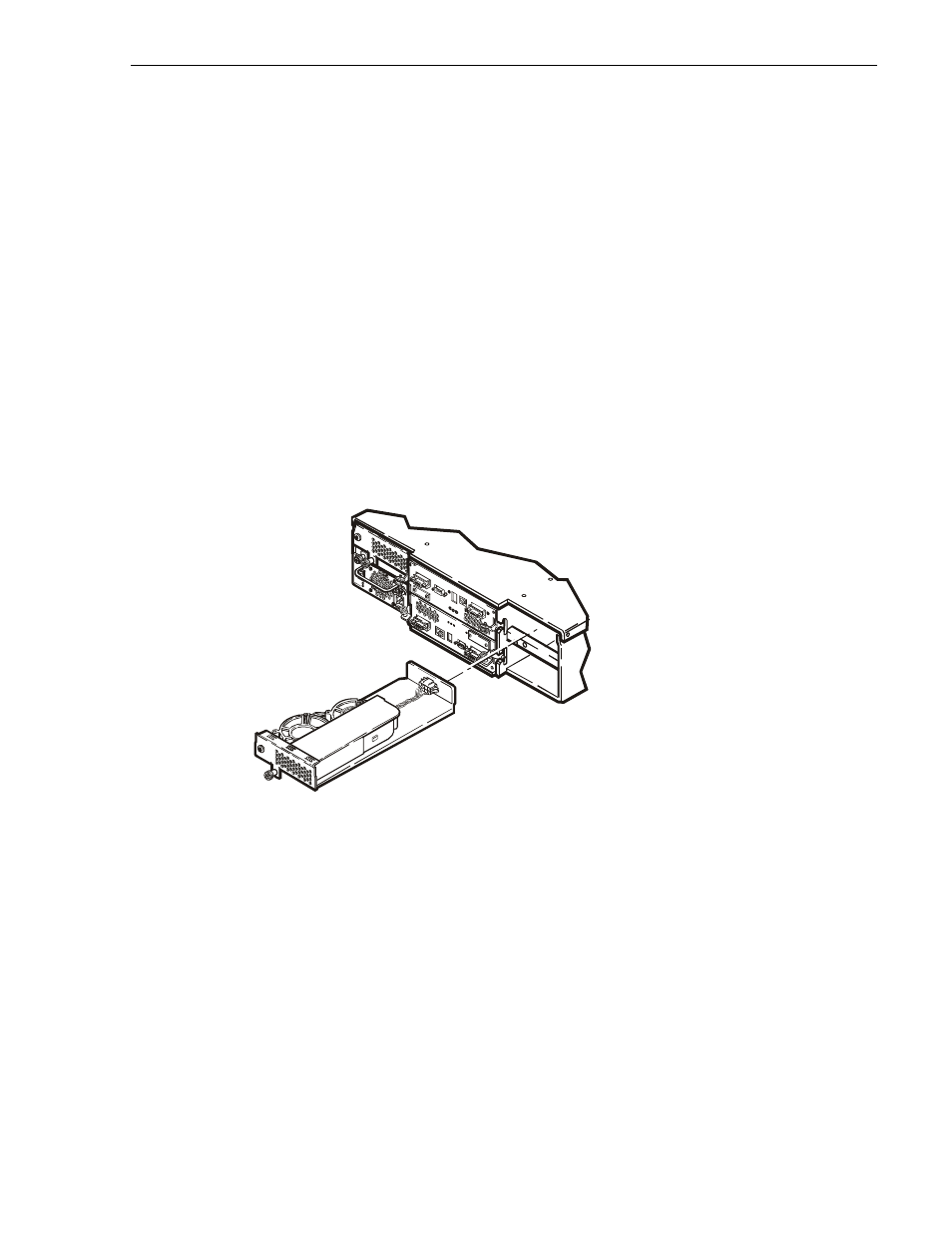
Replacing the fan module
20 September 2002
PFR 500/E Instruction Manual
47
7. Plug the electrical cable into the power supply.
8. Turn on the power supply. Turn the standby switch to ON (1).
9. Monitor the status of the power supply using rear panel status LEDs and
NetCentral.
Replacing the fan module
CAUTION: Do not remove a faulty fan module until you have a replacement fan module
available. You can remove the drive fan module while the PFR500/E is powered up.
To replace a fan module:
1. Loosen the captive screw on the fan module.
2. Pull the module out of the enclosure.
3. Insert the replacement fan module into the empty bay.
4. Tighten the captive screw on the module.
5. As soon as the module is reinstalled, the fans start spinning and the system fault
indicators are cleared if no other FRUs are faulty.
2907