Grass Valley T2 Classic iDDR User Manual
Page 77
Advertising
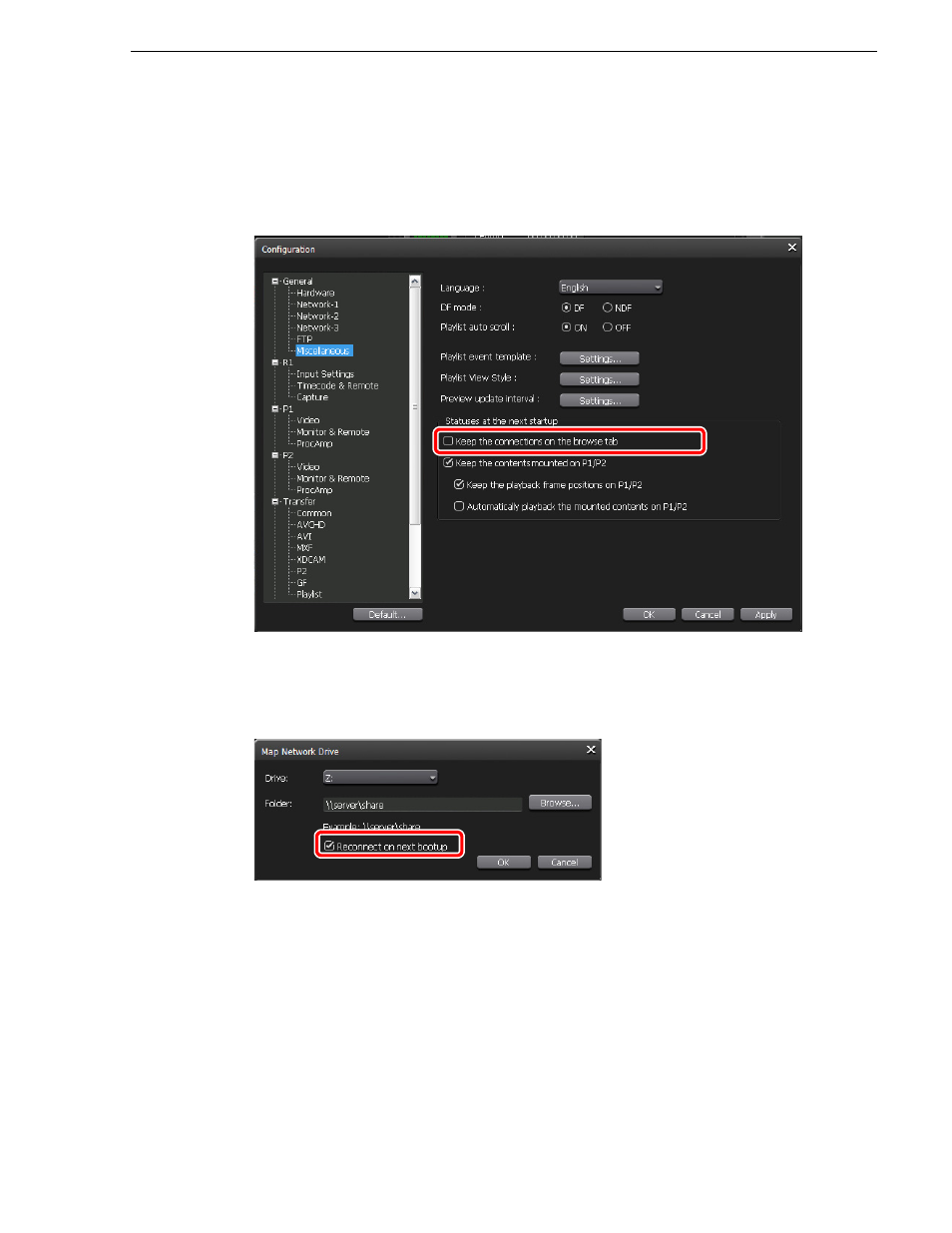
October 17, 2011
T2 Users Manual –SP3/SP4–
77
Restoring settings at the next startup
• Connections of the external drive displayed in the Browse tab
Click
Config.
, and then click
Miscellaneous
in the "General" tree.
Check
Keep the connections on the browse tab
to retain the connections of the
external drive displayed in the Browse tab. The contents of the external drive
displayed in the Browse tab will be updated at the next startup.
• Mapping state of the network drive
Click
Config.
, and then click
Network-3
in the "General" tree. Click
Add...
in the
configuration screen. Check
Reconnect on next bootup
on the "Map Network
Drive" dialog box to retain the network drive connections.
* Cannot set this option in the front panel mode.
Advertising