Grass Valley XtenDD DD User Manual
Page 190
Advertising
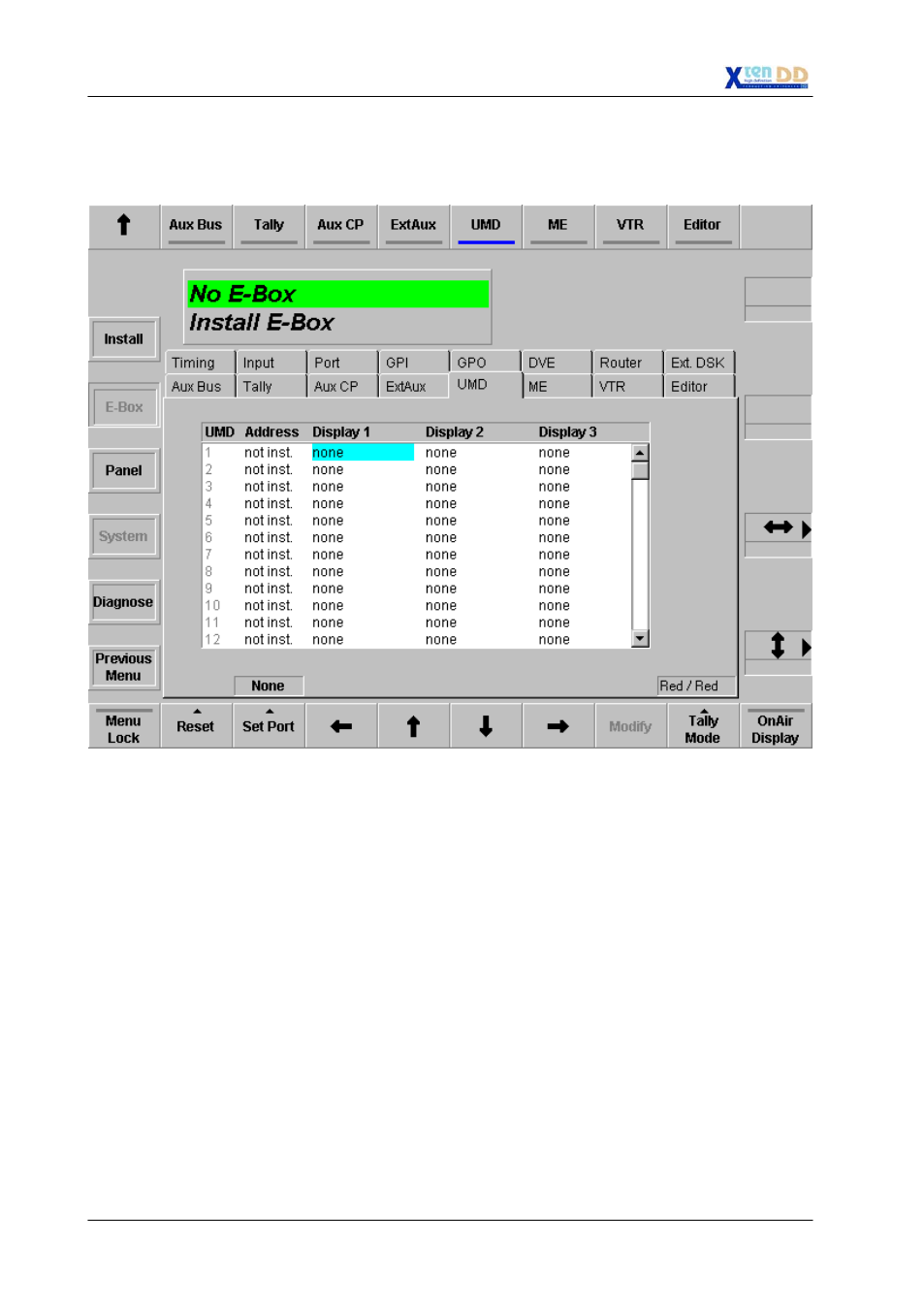
8. Installation External Devices
8 - 16
Planning and Installation - Rev. 3 / 04.2005
The configuration can be done in the Install E-Box menu.
The following parameters are permissible:
Reset
Set the display assignment to default values.
Set Port
Select the port you like to use.
Valid values:
1...10 (RS422 ports 1..10) or
0 to disable UMD handling = none.
Address
Select the device address (see the HEX switches on the rear panel
of the UMD devices). The UMD devices will use only the LSB
of the physical MPK addresses (which is a 32 bit address)
Valid range:
00...BF; with prefix “0x” for hex values
FF disables the device handling = not inst.
For details refer to your Under Monitor Display manual.
Enter the
Config data
Advertising