2 s o ft wa re s e tu p – HEIDENHAIN ND 100 User Manual User Manual
Page 101
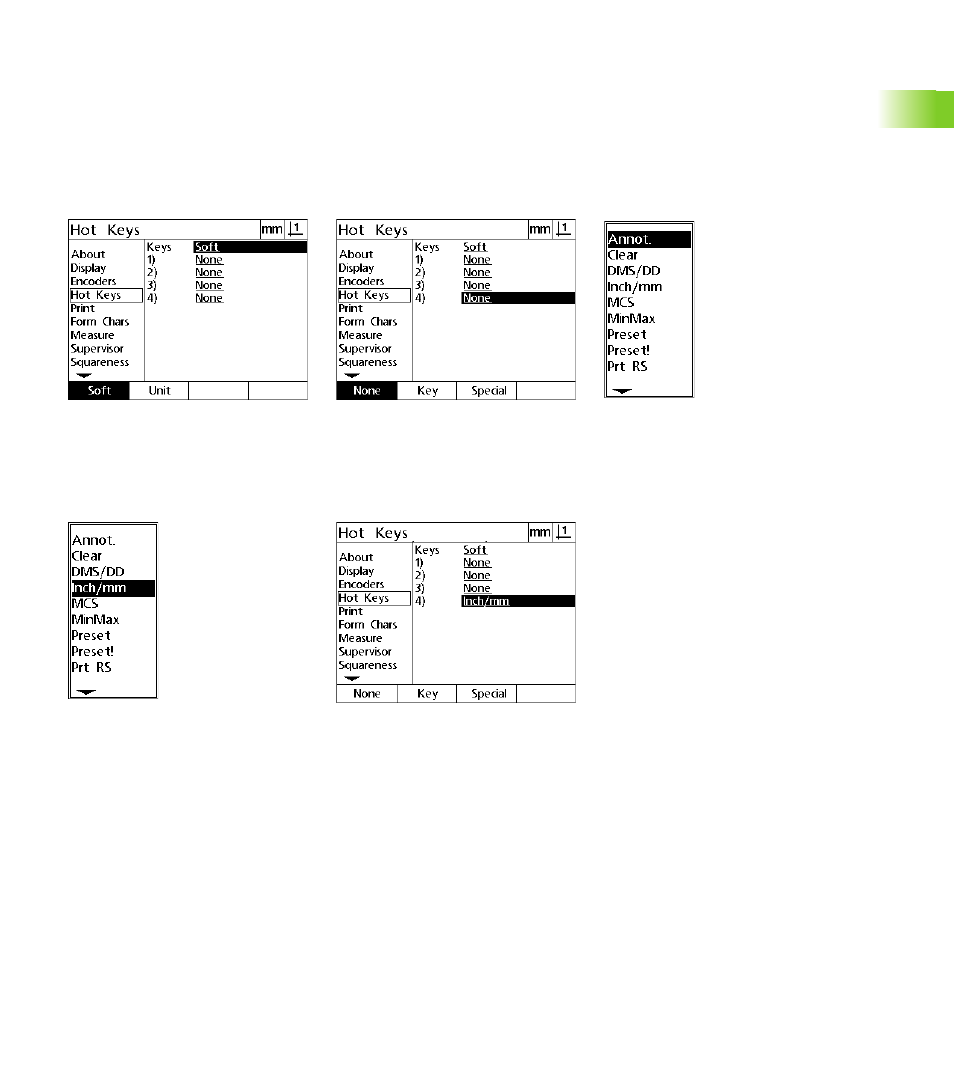
ND 120 QUADRA-CHEK
101
2
.2
S
o
ft
wa
re
s
e
tu
p
To assign a function to a hot key:
Press MENU>Setup to display the Setup menu and then highlight the
Hot Keys menu item.
Highlight the Keys choice field and then press a soft key to select
the desired key type. In this example the Soft key type is selected.
Highlight a specific key. In this example soft key 4 is selected.
Press a soft key to select a function type to assign. In this example
a Special function will be assigned.
Highlight the specific function and press the ENTER key to complete
the assignment. In this example the Inch/mm function is assigned
to soft key 4. After the assignment, pressing soft key 4 will toggle
between inch and millimeter units of measure.
Press the FINISH key to return to the Setup menu.
Press a soft key to select a key type
Highlight a specific key for assignment
Press a soft key to select a function type
Highlight a specific function to assign
Press the ENTER key to complete the
assignment