Form chars screen, 2 s o ft wa re s e tu p – HEIDENHAIN ND 100 User Manual User Manual
Page 107
Advertising
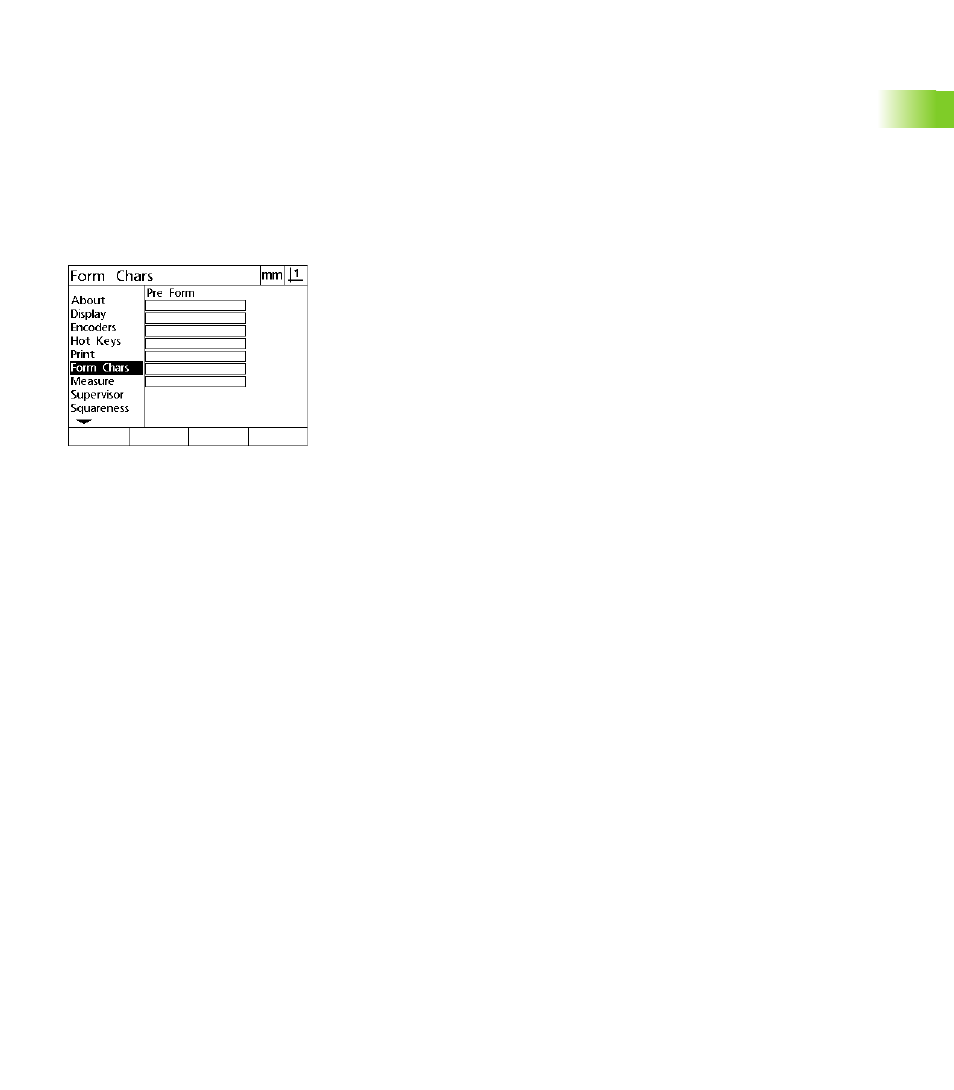
ND 120 QUADRA-CHEK
107
2
.2
S
o
ft
wa
re
s
e
tu
p
Form Chars screen
The Form Chars (characters) screen contains printer configuration data
fields for including ASCII control strings in front of the report data
stream.
Up to 3 ASCII characters can be entered into each data field. Each
character must be separated from the next by a space.
To format printing in the Form Chars screen:
Highlight the Form Chars menu item.
Highlight the first field and enter the required ASCII control
characters.
Continue highlighting fields and entering characters until the data
stream is complete.
Press the FINISH key to return to the Setup menu.
Enter Pre form ASCII control characters
Advertising