Measuring points, 4 measur ing p a rt f eat ur es – HEIDENHAIN ND 100 User Manual User Manual
Page 38
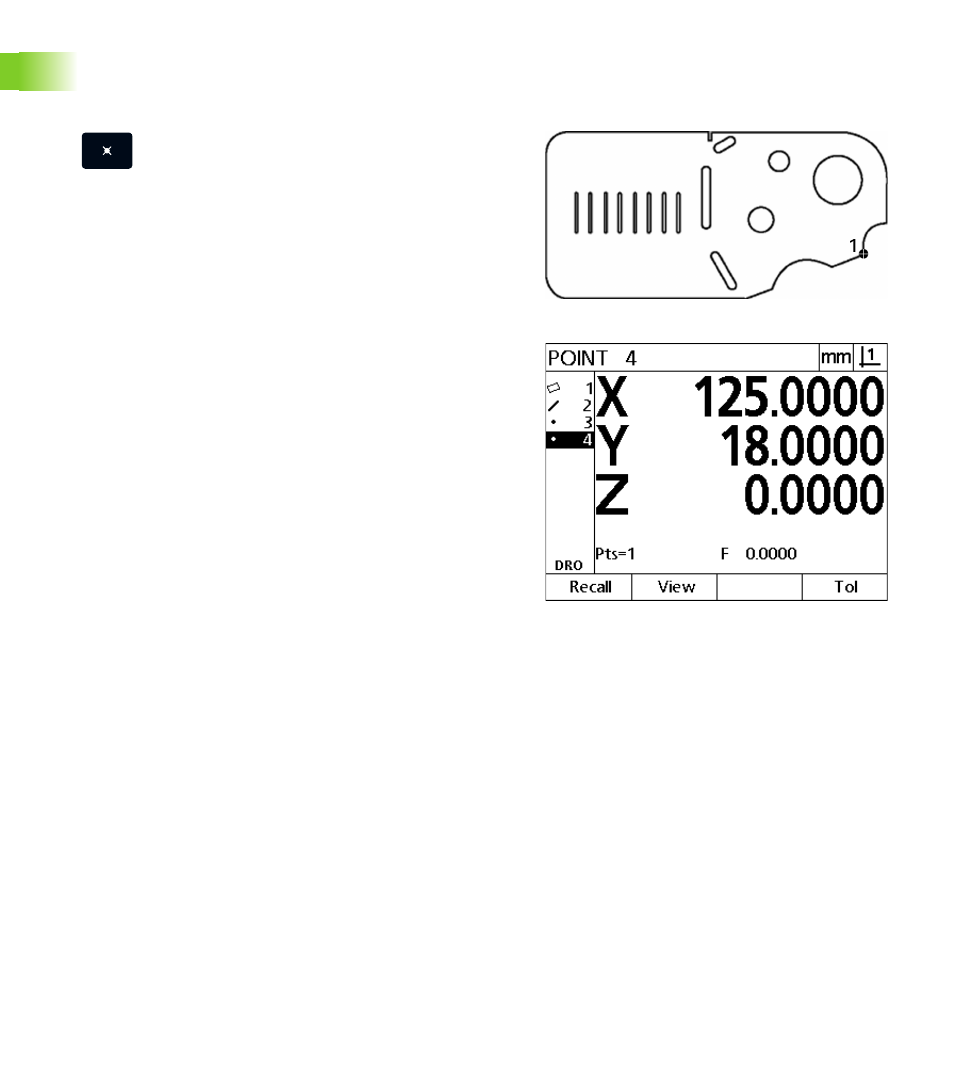
38
1 Operation
1
.4 Measur
ing P
a
rt
F
eat
ur
es
Measuring points
Points are the simplest features to measure. Only one point is required
to define the location of a point. A maximum of 100 points can be
probed and will be averaged by the system to measure a single point.
Press the Point Measurement key. The Probe Point
screen will be displayed. Press the key twice to
measure a series of points using auto repeat.
Move the stage to position the crosshairs over the
desired point location and press the ENTER key.
Press the FINISH key to complete the measurement.
The point position will be shown and the point feature
will be added to the feature list.
A point is probed on the part
The point position is shown and the point feature is
added to the feature list