Introduction, Front panel keys – HEIDENHAIN ND 100 User Manual User Manual
Page 3
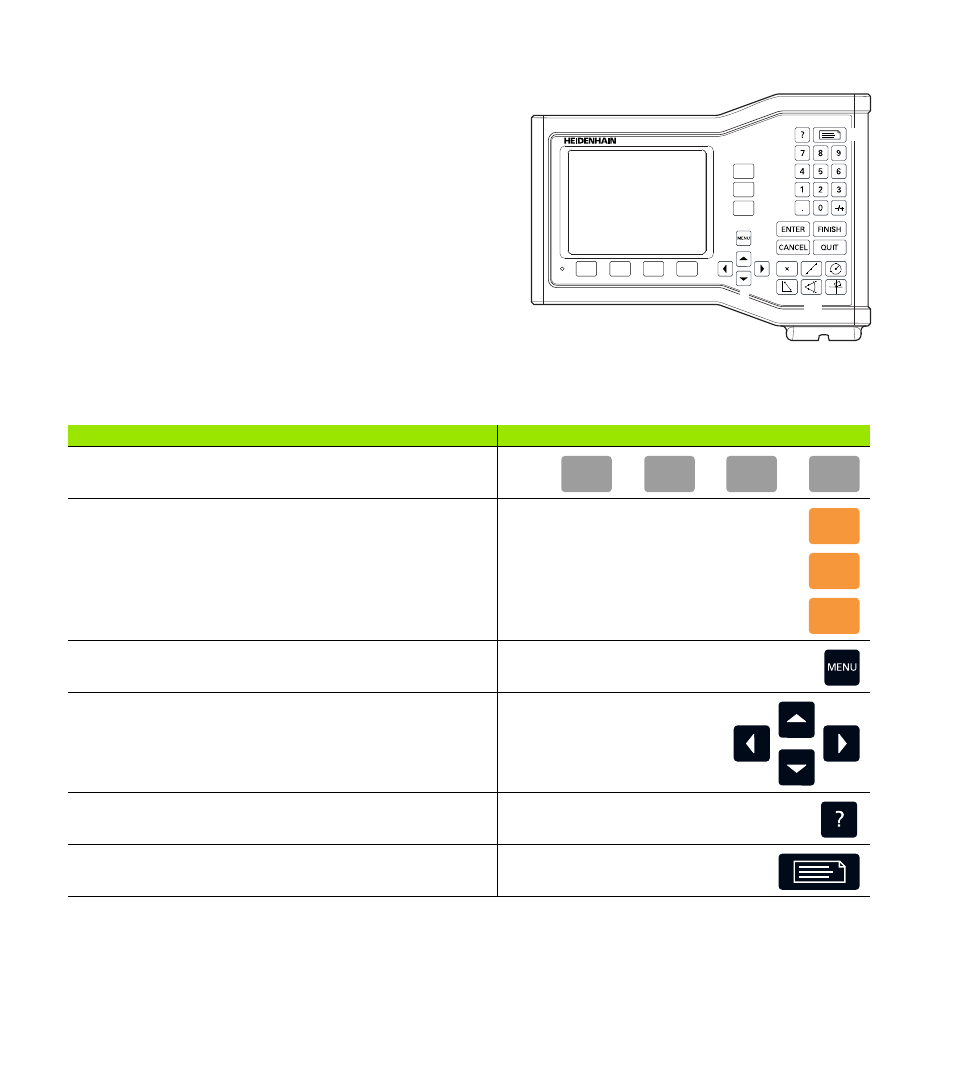
ND 120 QUADRA-CHEK
3
Introduction
Front panel keys
Panel keys are used to initiate feature measurements, apply
tolerances, send reports of measurement results and configure
operational parameters.
1
1
1
2
1
3
1
4
1
5
1
9
1
6
1
7
1
8
1
10
1
LCD screen
2
Soft keys
3
Axis keys
4
Menu key
5
Arrow keys
6
Help key
7
Send key
8
Numeric keypad
9
Command keys
10 Measure keys
Panel function key
Panel key
Soft keys: Functions change in support of the activities displayed
on the LCD.
Axis keys: Select axes for zeroing or presetting datums prior to
measurements.
Menu key: Displays soft key menus for system setup, extra
functions and clearing data.
Arrow keys: Used to scroll through lists and navigate menus and
setup screen data fields. The Up Arrow key is also used to begin
a feature construction process, as described in "Constructing Part
Features" on page 45.
Help key: Displays help topics for current function.
Send key: Used to transmit measurement results to a computer.