Language selection and product version, 2 s o ft wa re s e tu p – HEIDENHAIN ND 100 User Manual User Manual
Page 70
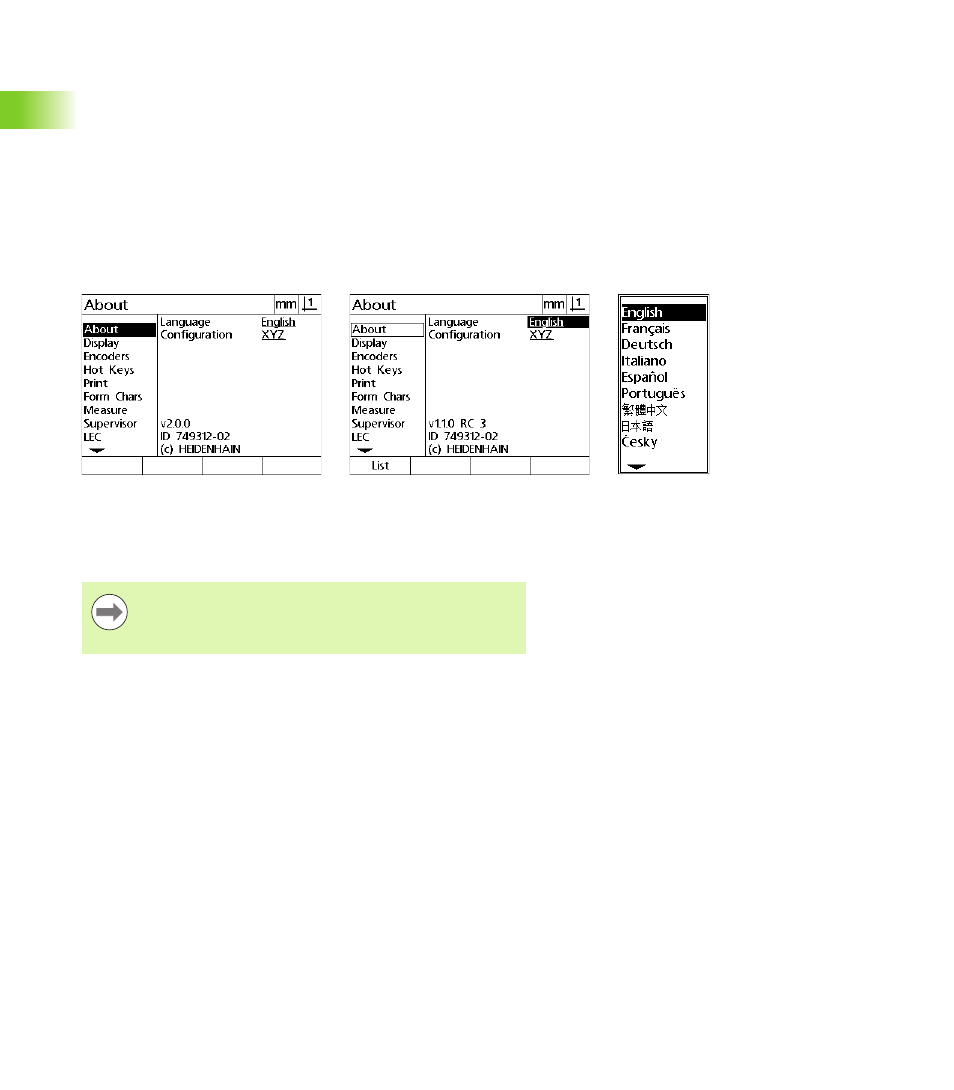
70
2 Installation and Specifications
2
.2
S
o
ft
wa
re
s
e
tu
p
Language selection and product version
The About screen contains selections for changing the language of
text displayed on the screen, included in transmitted data and printed
on reports. Product software and hardware information is also
provided on the About screen.
To select a language:
Press MENU>Setup to display the Setup menu and highlight the About
menu item.
Highlight the Language choice field.
Press the List soft key to display the list of languages.
Highlight the desired language and press the ENTER key.
Press the FINISH key to save the language and return to the Setup
menu.
Highlight the About menu item
Highlight the Language choice field
Highlight a language and press the ENTER
key
Notice
Language selection can also be made by pressing the Send
key while the startup screen is displayed.