File operation soft keys, I – 9 positip 880 t u rn ing f unctions – HEIDENHAIN PT 880 User Manual
Page 108
Advertising
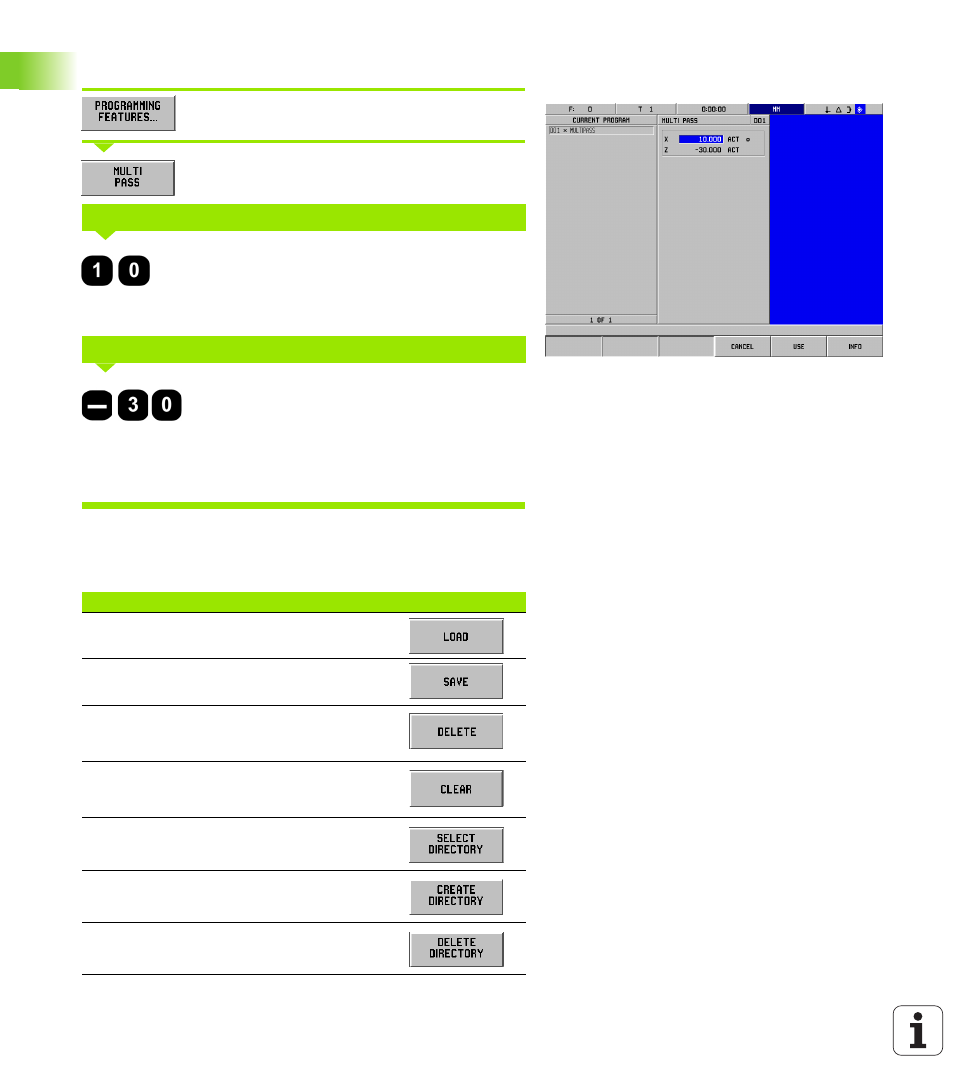
108
I Operating Instructions
I – 9 POSITIP 880 T
u
rn
ing F
unctions
Operating mode: PROGRAMMING
Press the PROGRAMMING FEATURES soft key.
Press the MULTIPASS soft key. The program block
MULTIPASS appears on the screen.
Enter the nominal position the X axis.
X = 10
Press ENT or cursor to the Z axis.
Enter the nominal position on the Z axis.
Z= -30
Press ENT.
Press USE.
File Operation Soft Keys
Fig. I.84 Multipass cycle block
X AXIS
Z AXIS
Function
Soft key
Load from internal storage or to current
program memory
Save current program in memory to internal
storage
Delete program from internal storage
Clear current program in memory
Select a directory for internal storage
Create a name for a new directory
Delete a directory from internal storage
Advertising