Calling the tool data, I – 2 w o rk ing with positip 880 – first st eps – HEIDENHAIN PT 880 User Manual
Page 25
Advertising
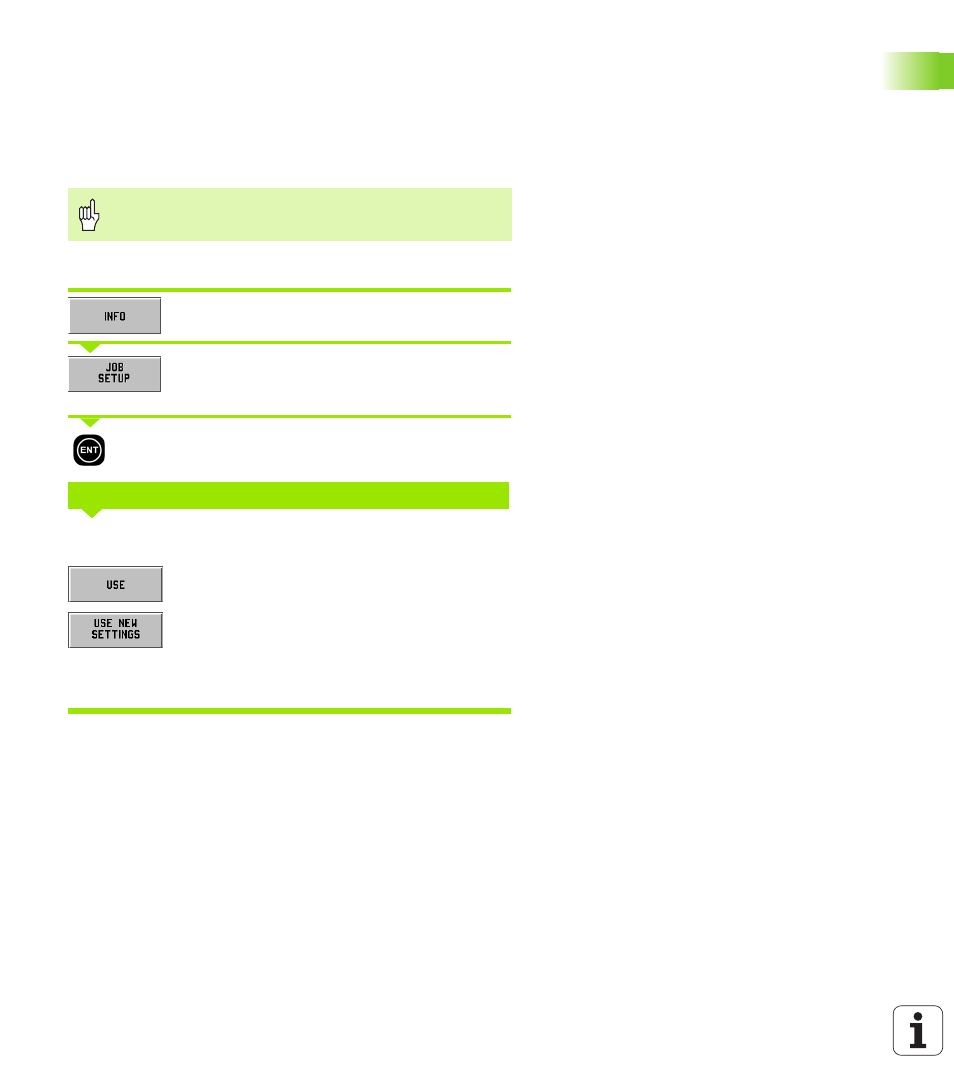
POSITIP 880
25
I – 2 W
o
rk
ing with POSITIP 880 – First St
eps
Calling the Tool Data
The lengths and diameters of your tools must first be entered into the
POSITIP 880's tool table.
Before you start machining, select the tool you are using from the tool
table. POSITIP 880 then takes into account the stored tool data when
you work with tool compensation (e.g., with hole patterns).
Tool call
Press the INFO soft key.
Then the JOB SETUP soft key. (Tool table is high-
lighted).
Press ENT.
Cursor to the tool you want or enter the tool number
directly.
Press USE, then USE NEW SETTINGS.
View status bar to verify the proper tool has been
called.
You can also call the tool data with the command TOOL
CALL
in a program.
TOOL NUMBER
Advertising