Ii – 4 d a ta int e rf ace – HEIDENHAIN PT 880 User Manual
Page 134
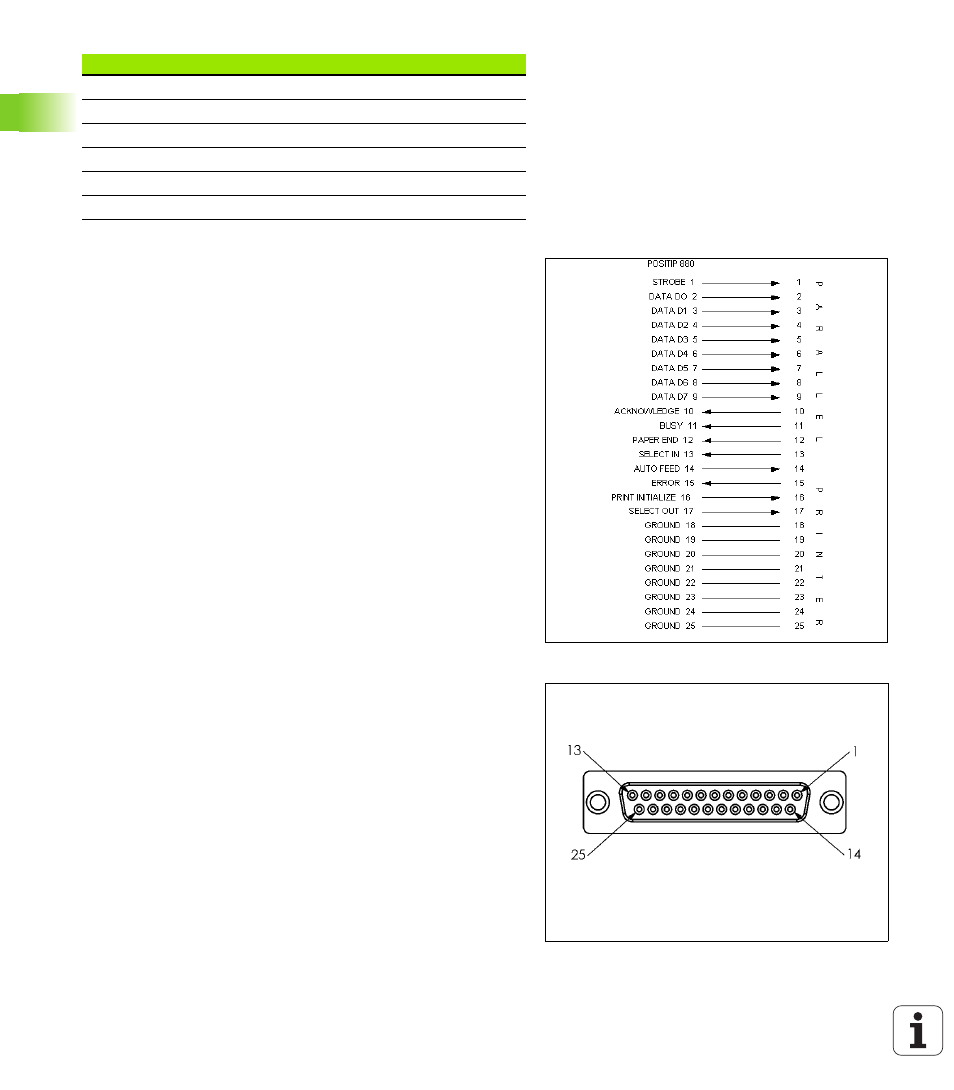
134
II Technical Information
II – 4 D
a
ta Int
e
rf
ace
Parallel port
The parallel port is located on the rear panel (see Fig. II.27 & Fig. II.28).
The following devices can be connected to this port:
Printer with “Centronics” parallel data interface.
Printer that can communicate in “Compatability Mode” (also
commonly called Centronics Mode), e.g. Okidata 182 Dot Matrix,
HP Laser Jet II.
For operations that support data transfer, import and export soft keys
will be available. Refer to the operation section of the manual for more
information.
To export data to a parallel port printer, press the EXPORT soft key. The
data is exported in an ASCII text format which can be printed directly.
<ESC>T0140<CR>
Key ‘I’ (incremental)
<ESC>A0000<CR>
Send device identification
<ESC>A0200<CR>
Send actual position
<ESC>S0000<CR>
Reset device
<ESC>S0001<CR>
Lock keyboard
<ESC>S0002<CR>
Release keyboard
Sequence of commands
Function
Fig. II.27 Pin connection for parallel port
Fig. II.28 25 Pin receptacle X32