I – 5 milling p a tt er ns – HEIDENHAIN PT 880 User Manual
Page 44
Advertising
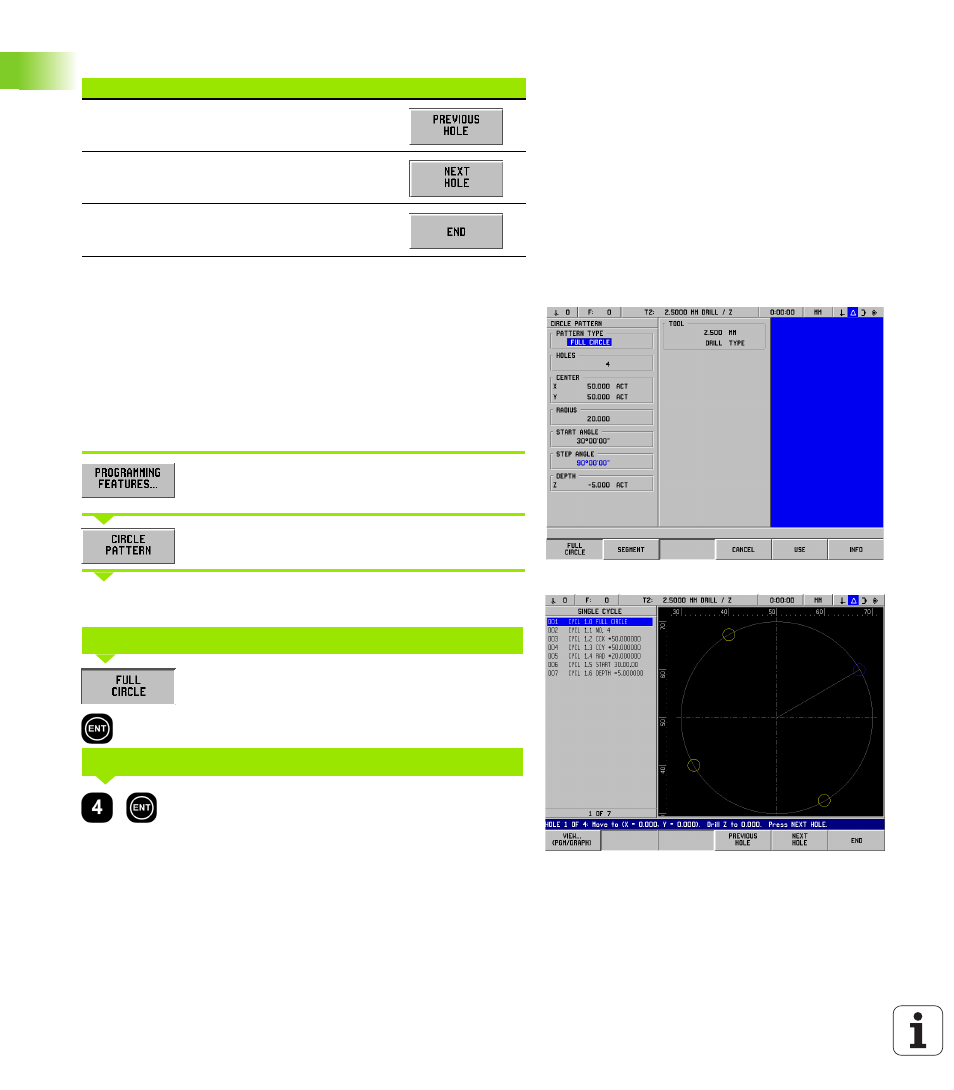
44
I Operating Instructions
I – 5 Milling P
a
tt
er
ns
Functions for drilling
Example: Enter data and execute a circle pattern. See Fig. I.35 &
Fig. I.36.
Holes (no. of): 4
Coordinates of center: X = 50 mm / Y = 50 mm
Bolt circle radius: 20 mm
Start angle: Angle between X axis and first hole: 30°
Hole depth: Z = – 5 mm
1st step: Enter data
Operating mode: DISTANCE-TO-GO
Press FEATURES soft key.
Press CIRCLE PATTERN soft key.
Begin inputting data.
Enter the type of circle pattern (full).
Press ENT.
Enter the number of holes (4).
Press ENT.
Function
Soft key
Press to go to previous hole.
Press to manually advance to the next hole.
Press to end drilling.
Fig. I.35 CIRCLE PATTERN form
Fig. I.36 Circle pattern graphic
PATTERN TYPE
HOLES
Advertising