I – 6 pr ogr amming positip 880 – HEIDENHAIN PT 880 User Manual
Page 72
Advertising
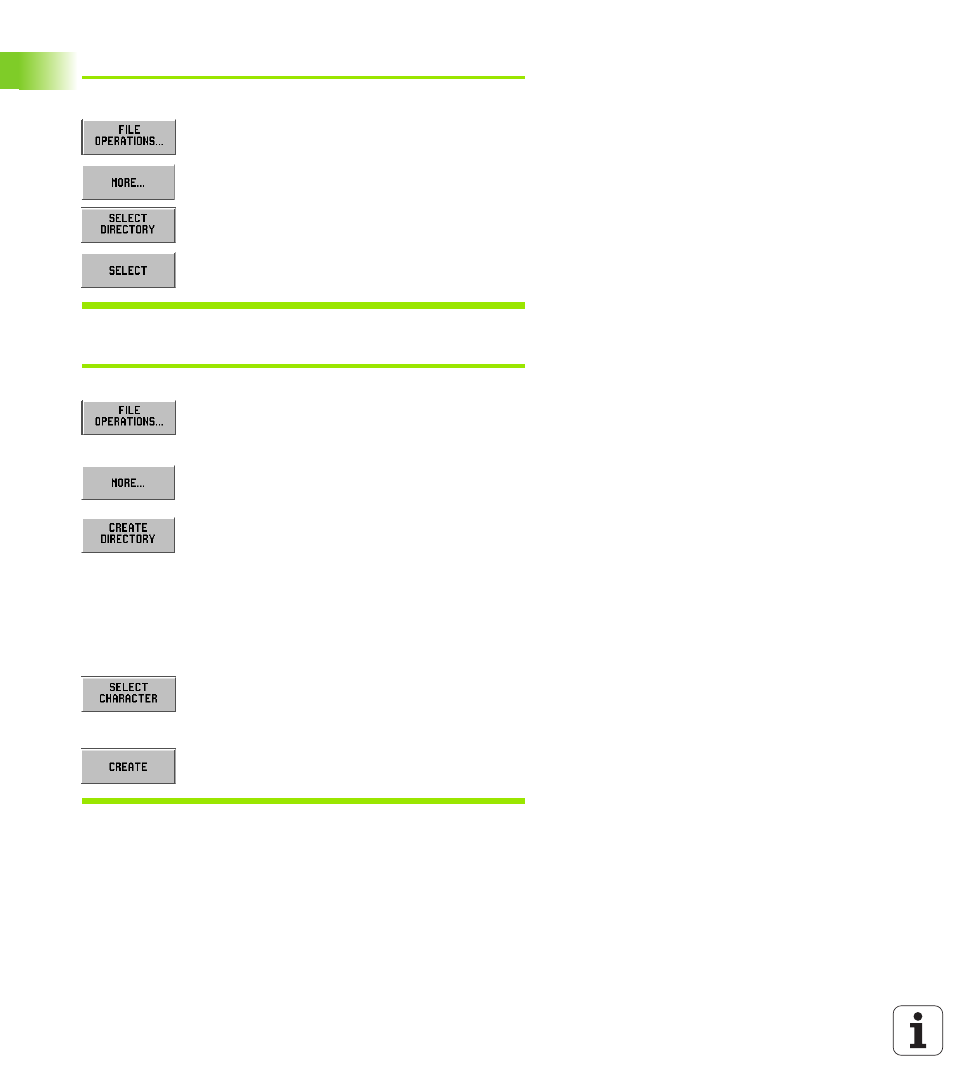
72
I Operating Instructions
I – 6 Pr
ogr
amming POSITIP 880
Selecting a directory
To select a directory:
Press the FILE OPERATIONS soft key.
Press MORE soft key.
Press the SELECT DIRECTORY soft key.
Choose the desired directory and press SELECT.
Creating a directory
To create a directory:
Press the FILE OPERATIONS soft key.
Press MORE soft key.
Press CREATE DIRECTORY soft key.
Spell the name of the new directory, using the LEFT
and RIGHT soft keys and the Up/Down arrow keys to
move through the selection of alphabetized
characters.
To enter numerals to the name use the numeric
keypad
Choose desired characters, by pressing the SELECT
CHARACTER soft key
Use CE key to backspace.
When you have completed spelling the new directory
name, select the CREATE soft key.
Advertising