5 using 3-d touch probes, Overview – HEIDENHAIN TNC 320 (340 55x-04) ISO programming User Manual
Page 326
Advertising
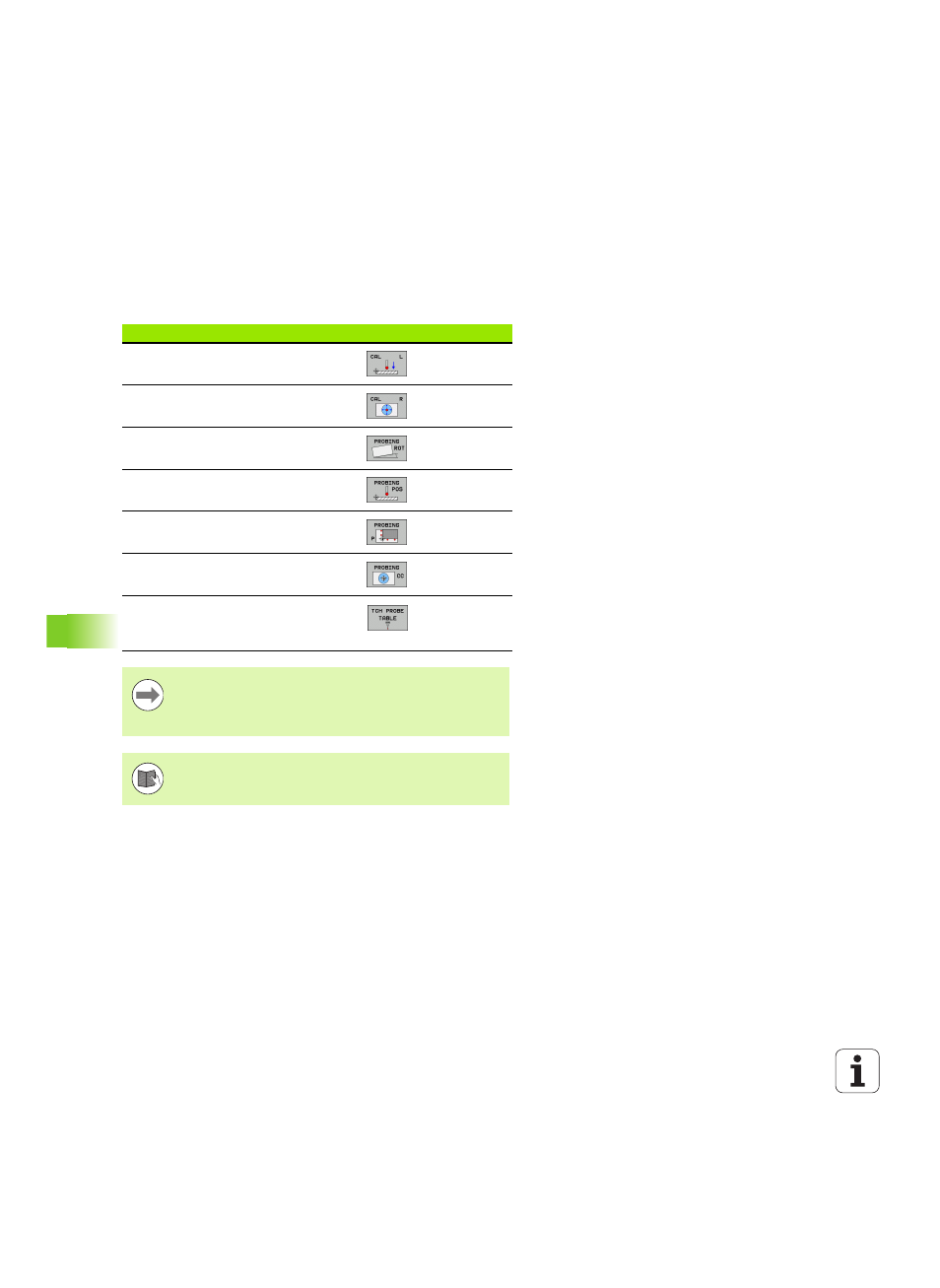
326
Manual Operation and Setup
12.5 Using 3-D T
ouc
h Pr
obes
12.5 Using 3-D Touch Probes
Overview
The following touch probe cycles are available in the Manual Operation
mode:
Function
Soft key
Page
Calibrate the effective length
Calibrate the effective radius
Measure a basic rotation using a line
Set the datum in any axis
Set a corner as datum
Set a circle center as datum
Touch probe system data management
See User’s
Manual for
Cycles
When running touch probe cycles, no cycles must be
active for coordinate transformation (Cycle 7 DATUM,
Cycle 8 MIRROR IMAGE, Cycle 10 ROTATION, Cycles 11
and 26 SCALING and Cycle 19 WORKING PLANE).
For more information about the touch probe table, refer to
the User’s Manual for Cycle Programming.
Advertising