Reset the plane function – HEIDENHAIN iTNC 530 (340 49x-03) ISO programming User Manual
Page 467
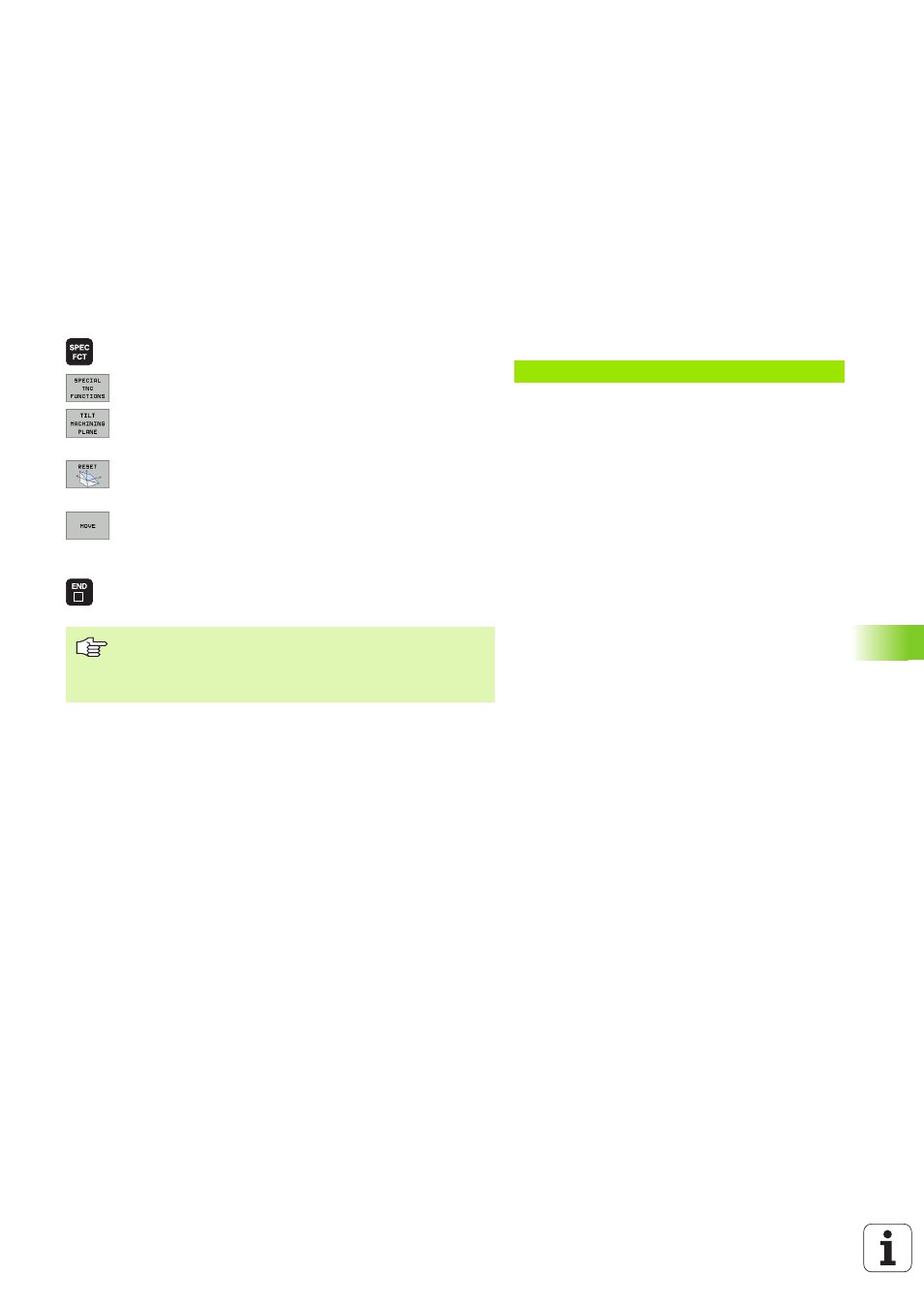
HEIDENHAIN iTNC 530
467
9.1 The PLANE F
unction: Tilting the W
o
rk
ing Plane (Sof
tw
ar
e
O
ption
1
)
Reset the PLANE function
8
Show the soft-key row with special functions
8
Select special TNC functions: Press the
SPECIAL TNC FUNCTIONS soft key.
8
Select the PLANE function: Press the TILT
MACHINING PLANE soft key: The TNC displays the
available definition possibilities in the soft-key row.
8
Select the Reset function. This internally resets the
PLANE
function, but does not change the current axis
positions.
8
Specify whether the TNC should automatically move
the rotary axes to the default setting (MOVE or TURN) or
not (STAY). (see “Automatic positioning: MOVE/TURN/
STAY
(entry is mandatory)” on page 482)
8
To terminate entry, press the END key.
Example: NC block
N25 PLANE RESET MOVE SET UP 50 F1000 *
The PLANE RESET function resets the current PLANE
function—or an active Cycle 19—completely (angles = 0
and function is inactive). It does not need to be defined
more than once.