6 ether n et int e rf ace – HEIDENHAIN iTNC 530 (340 49x-04) User Manual
Page 721
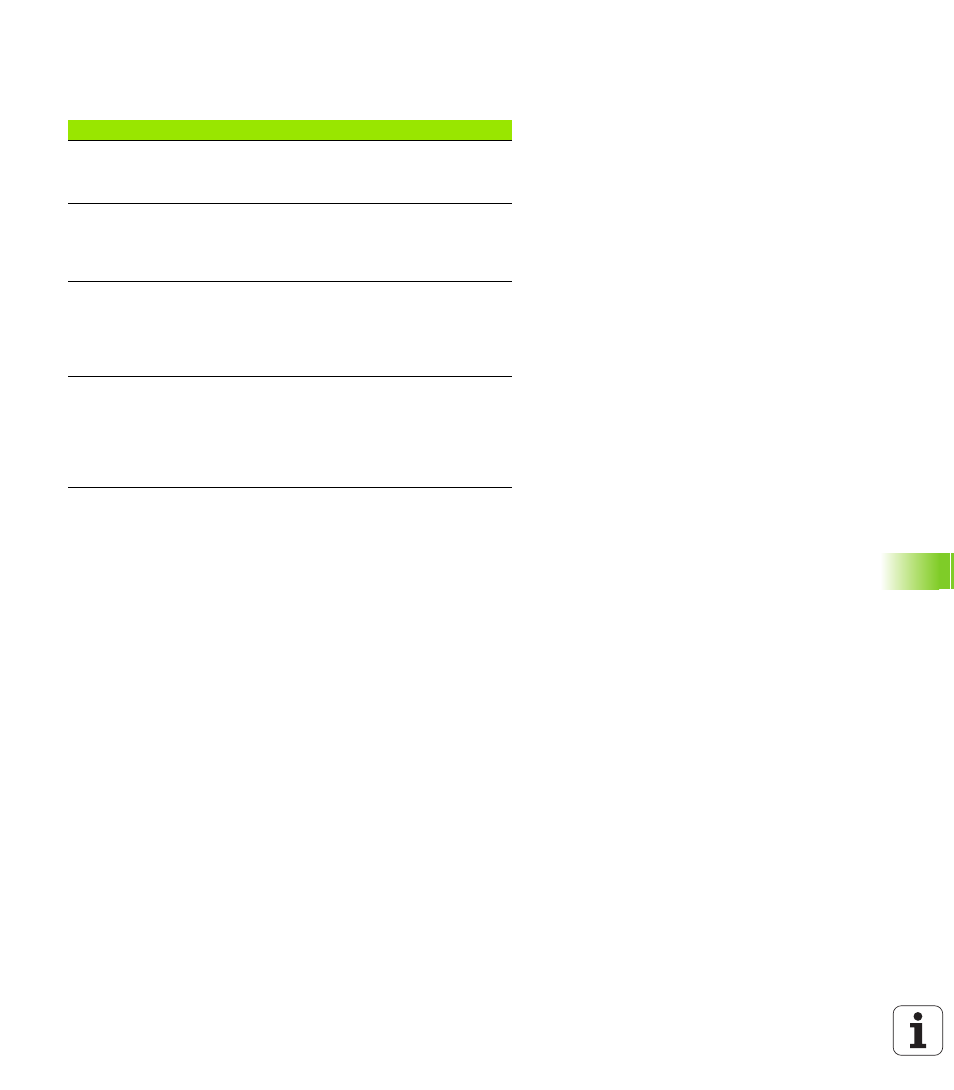
HEIDENHAIN iTNC 530
721
13.6 Ether
n
et Int
e
rf
ace
Defining a network identification
Press the soft key DEFINE UID / GID to enter the network
identification.
Setting
Meaning
TNC USER ID
Definition of which user identification the end
user uses to access files in the network. Ask
your network specialist for the proper value.
OEM USER ID
Definition of which user identification the
machine tool builder uses to access files in
the network. Ask your network specialist for
the proper value.
TNC GROUP ID
Definition of the group identification with
which you access files in the network. Ask
your network specialist for the proper value.
The group identification is the same for end
users and machine manufacturers.
UID for mount
Defines the user identification (UID) for the
log-on procedure.
USER:
The user logs on with the USER
identification.
ROOT:
The user logs on with the ID of the
ROOT user, value = 0.