Collision monitoring in automatic operation – HEIDENHAIN iTNC 530 (606 42x-01) User Manual
Page 380
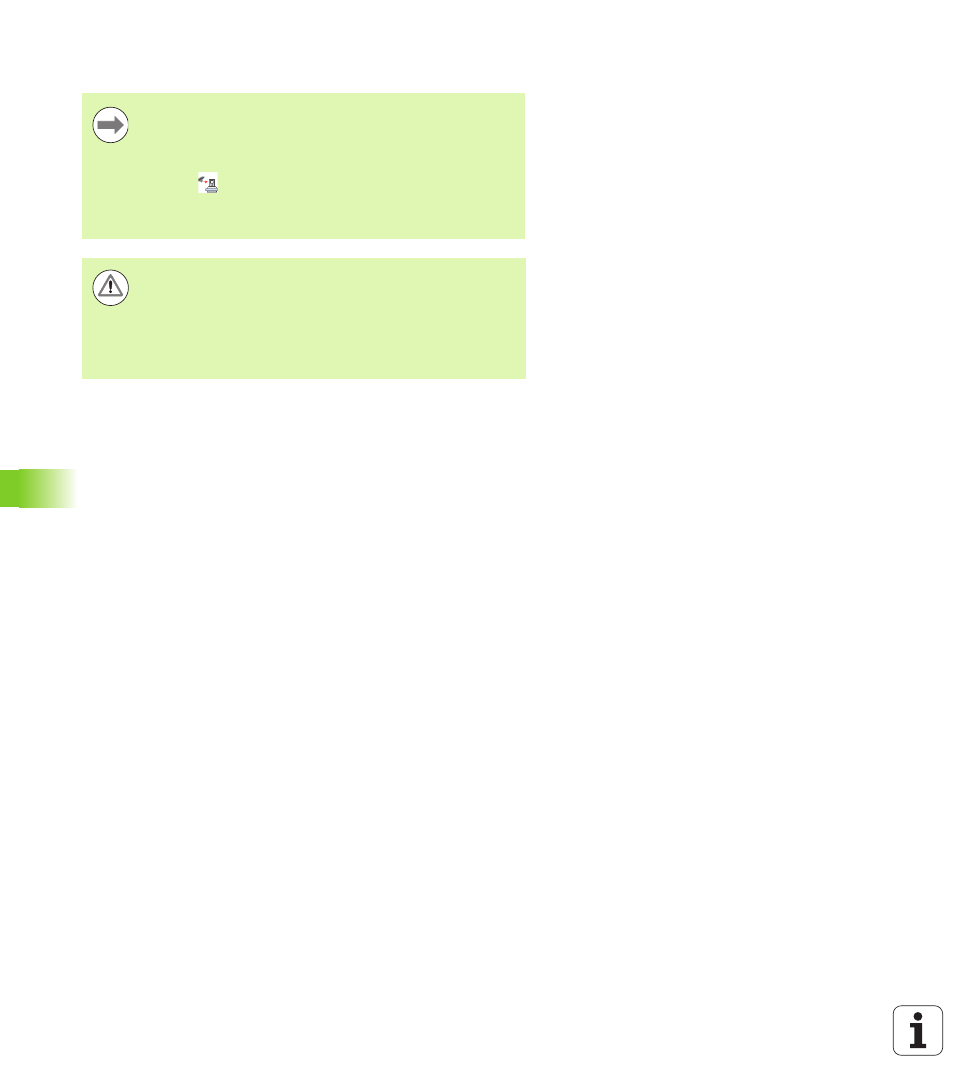
380
Programming: Special Functions
1
1
.2 Dynamic Collision Monit
o
ri
ng (Sof
tw
ar
e Option)
Collision monitoring in Automatic operation
The TNC monitors motions blockwise, i.e. it outputs a warning in the
block which would cause a collision, and interrupts program run. A
reduction of the feed rate, as with Manual Operation, does not occur.
The handwheel superimpositioning function with M118 in
combination with collision monitoring is only possible in
stopped condition (blinking control-in-operation symbol).
If collision monitoring is on, the TNC shows the
symbol
in the position display.
If you have deactivated collision monitoring, the symbol
for collision monitoring flashes in the operating-mode bar.
Danger of collision!
The M140 (see “Retraction from the contour in the tool-
axis direction: M140” on page 366) and M150 (see
“Suppress limit switch message: M150” on page 370)
functions might cause non-programmed movements if the
TNC detects a collision when executing these functions!