3 entering code numbers, Application – HEIDENHAIN iTNC 530 (606 42x-01) User Manual
Page 619
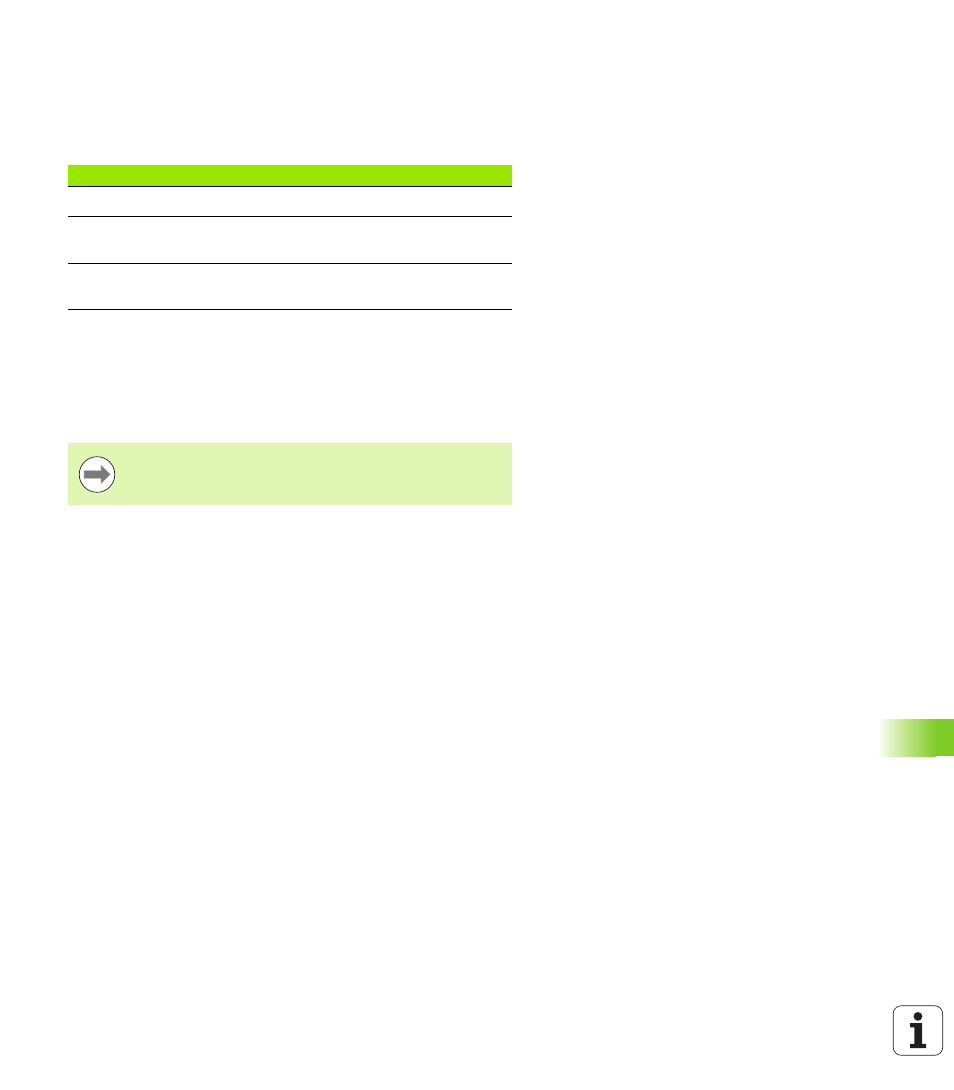
HEIDENHAIN iTNC 530
619
1
7.3 Ent
er
ing Code Numbers
17.3 Entering Code Numbers
Application
The TNC requires a code number for the following functions:
In addition, you can use the keyword version to create a file containing
all current software numbers of your control:
U
Enter the keyword version and confirm with the ENT key
U
The TNC displays all current software numbers on the screen
U
To terminate the version overview, press the END key
Function
Code number
Select user parameters
123
Configure an Ethernet card (not
iTNC 530 with Windows XP)
NET123
Enable special functions for Q
parameter programming
555343
If necessary, you can output the file version.a saved in
the directory TNC:, and send it to your machine
manufacturer or HEIDENHAIN for diagnostic purposes.