5 installing the surge arrester set, Installing the surge arrester set – SMA External Supply Voltage 230 V User Manual
Page 29
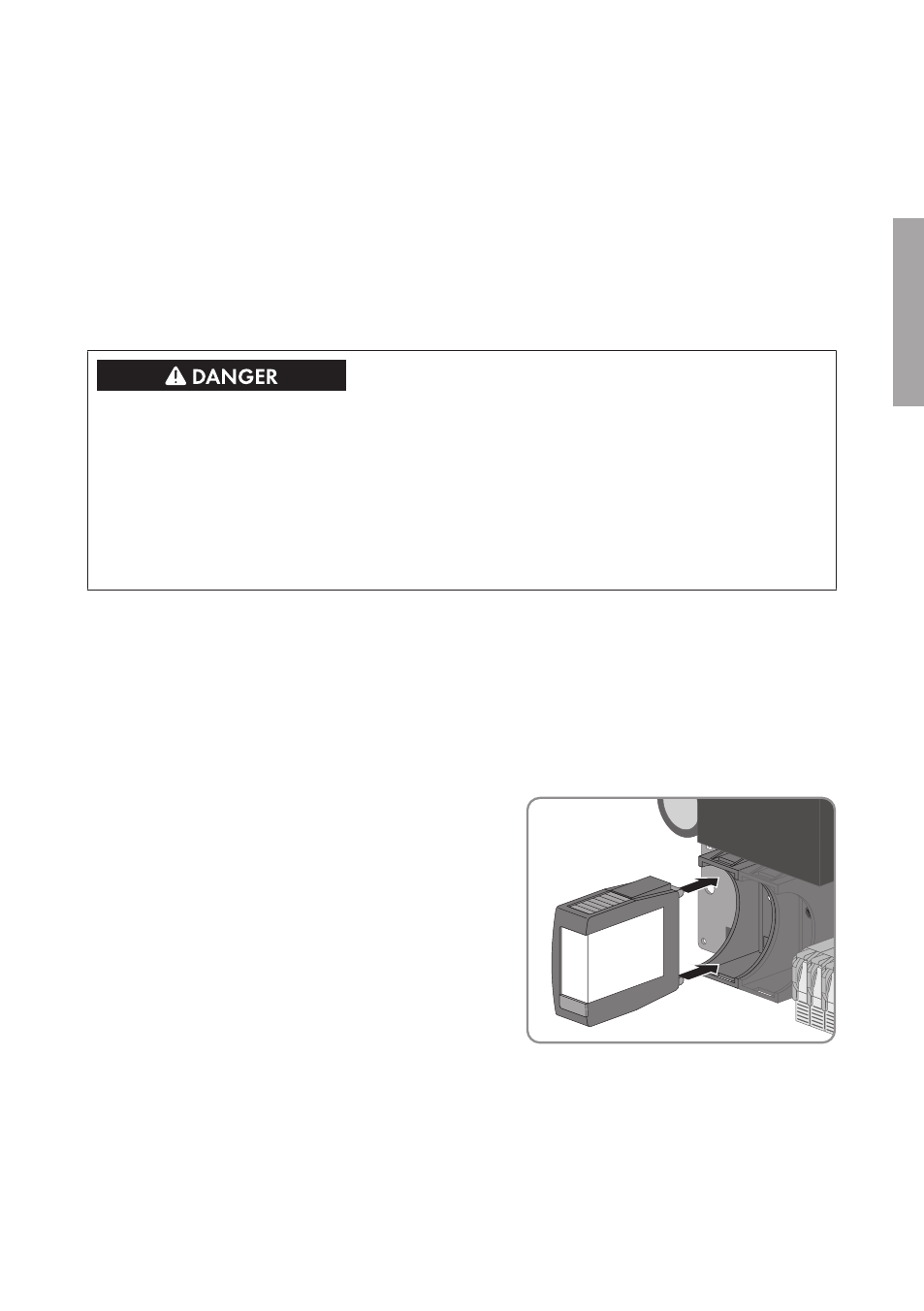
9. Switch the SMA String-Monitor back on (see SMA String-Monitor manual).
10. Reconnect the external supply voltage of the SMA String-Monitor (see manual of the inverter
or manual of the external voltage source).
4.5
Installing the Surge Arrester Set
To assure the overvoltage protection of the voltage supply to the SMA String-Monitor, two surge
arresters must be installed.
The status of the surge arrester can be queried via a terminal (break contact) installed on the power
supply assembly. The connections required for this must be executed by the customer.
Danger to life from electric shock due to live voltage
High voltages are present in the live components of the DC sub-distribution. Touching live
components results in death or serious injury due to electric shock.
• Disconnect the inverter on the DC side (see the inverter manual).
• Disconnect the DC sub-distribution (see the DC sub-distribution manual).
• Disconnect all DC sub-distributions that are connected in parallel in the DC connection area
(see the manual of the respective DC sub-distribution).
Procedure:
1. Disconnect the inverter on the DC side (see inverter manual).
2. Disconnect the external supply voltage of the SMA String-Monitor (see manual of the inverter
or manual of the external voltage source).
3. Disconnect the SMA String-Monitor (see SMA String-Monitor manual).
4. Disassemble the lower protective cover of the SMA String-Monitor (see SMA String-Monitor
manual).
5. Insert surge arrester for the line conductor into
the left-hand base of the power supply assembly.
4 Installation
SMA Solar Technology AG
Installation Manual
29
SSMU-AUX-PB/OVP-IA-xx-10
ENGLISH