5 replacing the surge arrester, Replacing the surge arrester – SMA External Supply Voltage 230 V User Manual
Page 30
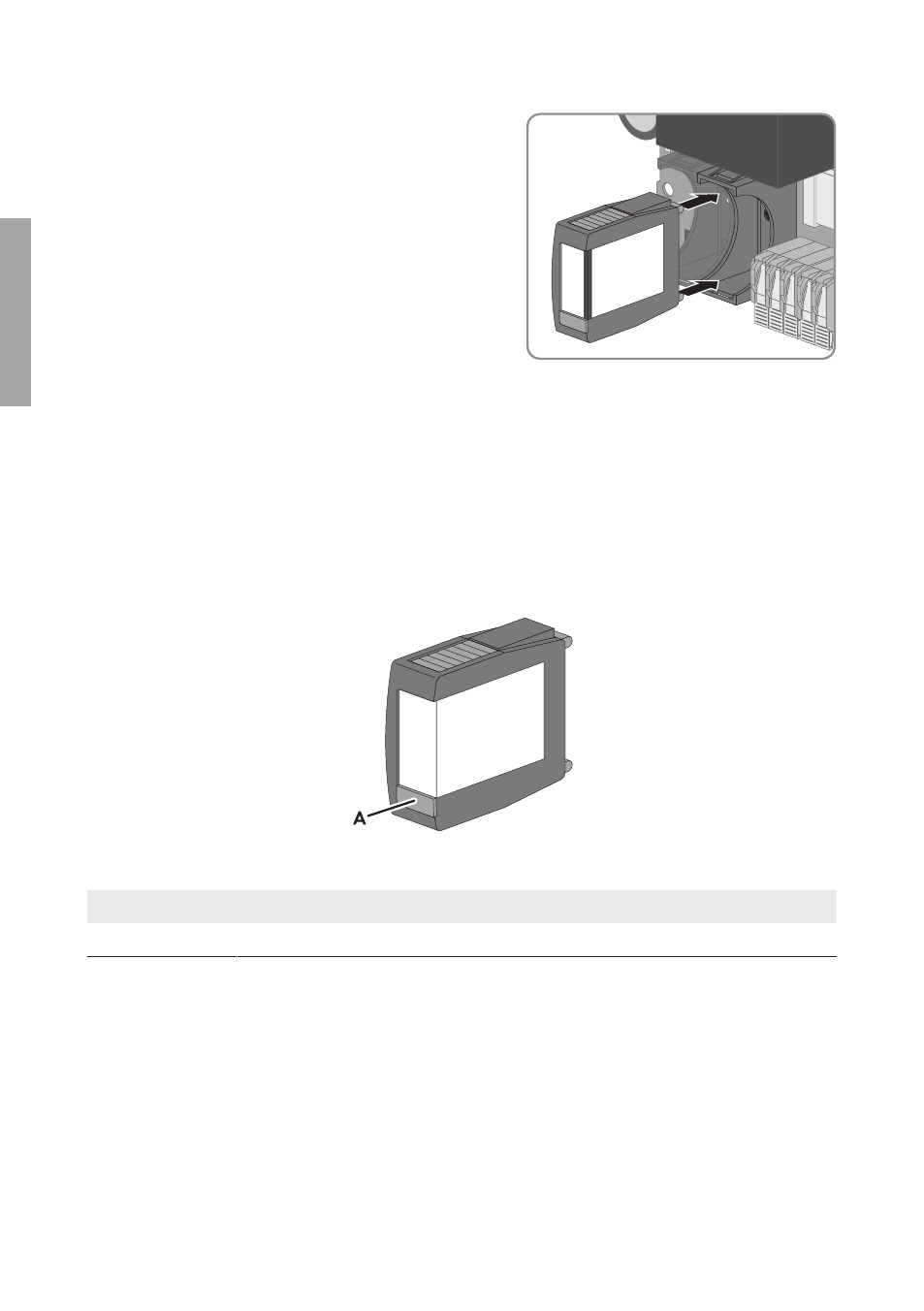
6. Insert surge arrester for the neutral conductor
into the right-hand base of the power supply
assembly. Be sure to insert it the right way round.
7. Replace the lower protective cover of the SMA String-Monitor (see SMA String-Monitor
manual).
8. Switch the SMA String-Monitor back on (see SMA String-Monitor manual).
9. Reconnect the external supply voltage of the SMA String-Monitor (see manual of the inverter
or manual of the external voltage source).
5 Replacing the Surge Arrester
The ready indicator on an intact surge arrester is green. If the surge arrester is defective, the ready
indicator shows red and the surge arrester needs to be replaced.
Figure 12 : Surge arrester
Position
Designation
A
Ready indicator
Procedure:
1. Disconnect the inverter on the DC side (see inverter manual).
2. Disconnect the external supply voltage of the SMA String-Monitor (see manual of the inverter
or manual of the external voltage source).
3. Disconnect the SMA String-Monitor (see SMA String-Monitor manual).
4. Disassemble the lower protective cover of the SMA String-Monitor (see SMA String-Monitor
manual).
5. Depress the release buttons at the top and bottom of the surge arrester and pull the surge
arrester out of the base.
5 Replacing the Surge Arrester
SMA Solar Technology AG
Installation Manual
SSMU-AUX-PB/OVP-IA-xx-10
30
ENGLISH