7 determining self-consumption (optional) – SMA SUNNY DESIGN 3 User Manual
Page 20
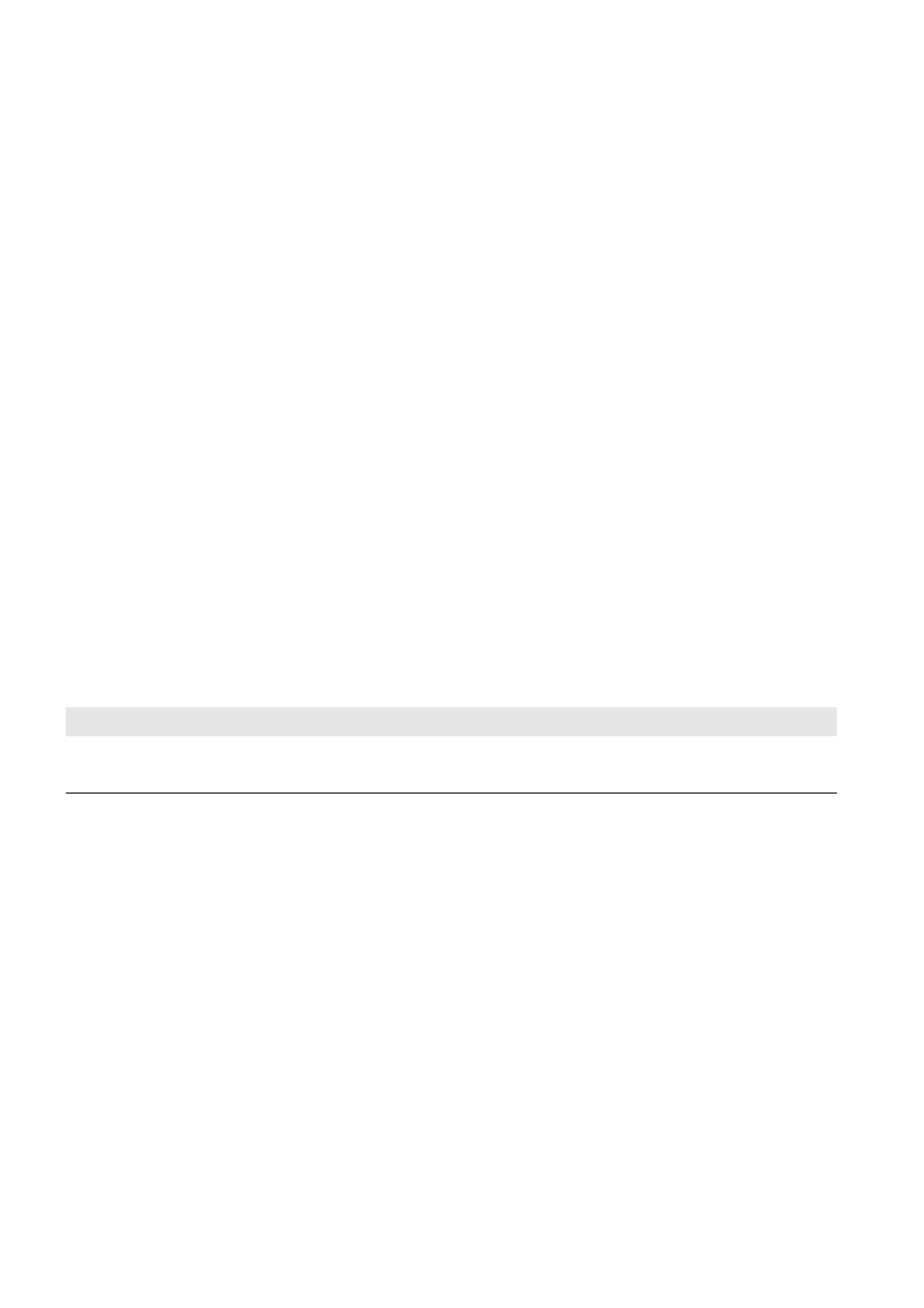
6 Operation
SMA Solar Technology AG
20
SD3-SDW-BA-en-20
User Manual
6.7 Determining Self-Consumption (Optional)
Increased Self-Consumption Area
In this area, you can select devices for increasing self-consumption.
1. To change the selection of devices, select [Devices filter] and activate the required checkboxes.
2. For increased self-consumption with the Sunny Home Manager, activate the checkbox Management of loads
with radio-controlled sockets.
3. For increased self-consumption with systems for intermediate storage of energy:
• Activate the checkbox Temporary storage of surplus solar power.
• In the Device column, select the required device.
• Select the Settings field in the row of the required device and configure the storage.
4. For increased self-consumption with specific loads:
• Activate the Specific loads checkbox. The checkbox is already activated if you have selected a heat pump as
a load on the page Define load profile. If required, you can adjust the settings here.
• In the Device column, select the required device.
• Select the Settings field in the row of the required device and enter the properties.
Result Area
In this area, the increased self-consumption details are displayed graphically.
Load and Load Profile Analysis Area
This area is displayed if you have selected an imported load profile on the Define load profile page.
• To open the load analysis for the imported load profile, select [Open load profile].
Next Steps Area
Project type
Next steps
PV system with self-consumption
• Select [Plan system monitoring].
☑ The page Plan system monitoring opens (see Section 6.7, page 20).