24 entering prices for inverters, 25 setting own currency, 26 displaying deactivated messages again – SMA SUNNY DESIGN 3 User Manual
Page 31: 27 exiting sunny design
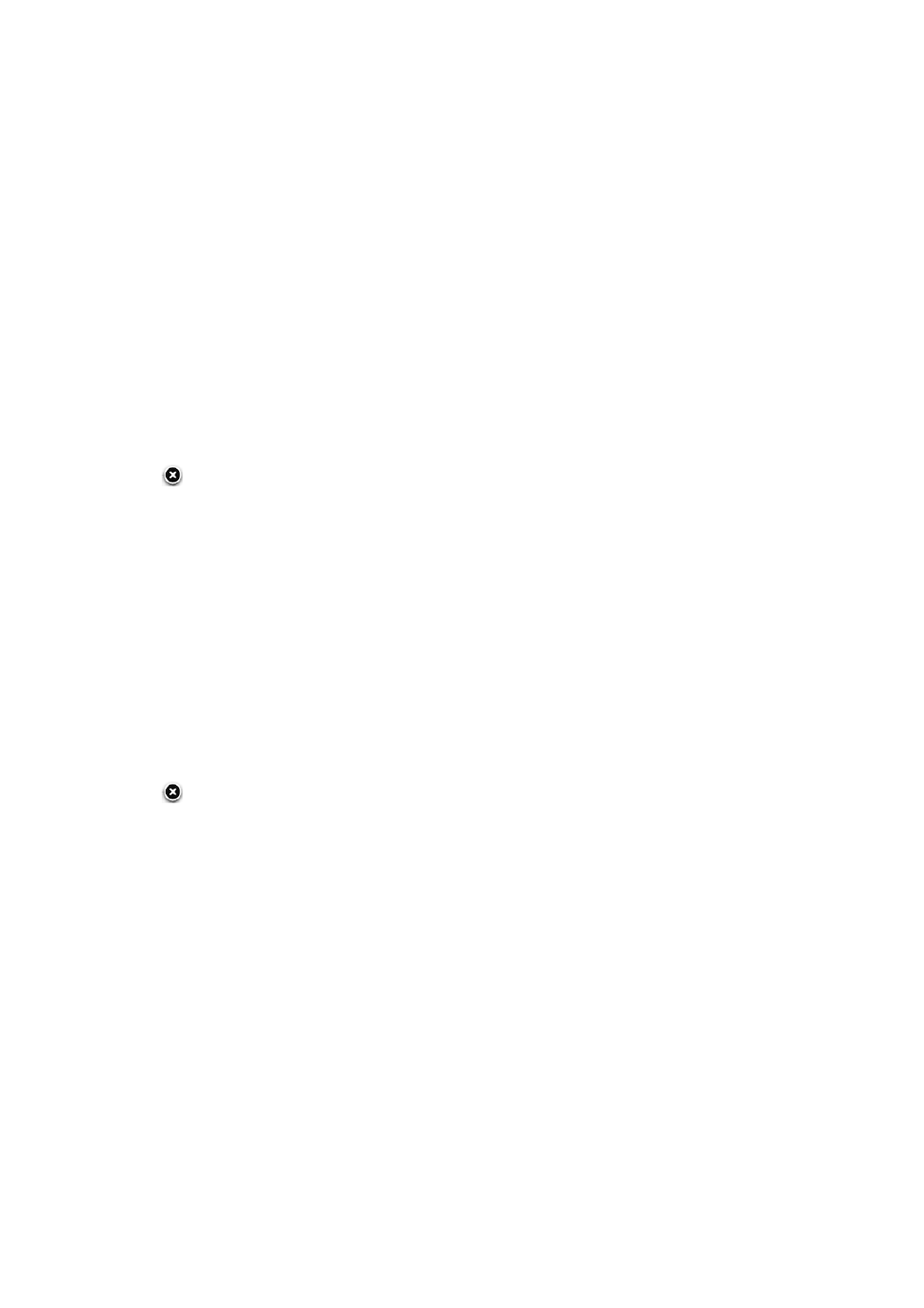
SMA Solar Technology AG
6 Operation
User Manual
SD3-SDW-BA-en-20
31
6.24 Entering Prices for Inverters
You can enter prices for inverters. If you use an inverter in the project, the price of the inverter is adopted as the default
setting for the analysis of efficiency.
1. Select My Sunny Design > Own price list in the header.
☑ The Own price list dialog box opens.
2. To restrict the selection of inverters:
• Select the Set inverter limits area and activate the required checkboxes.
• Select the Select an inverter area and activate the required checkboxes.
• Select [Recalculate].
3. Select the required inverter and enter the required price.
6.25 Setting Own Currency
1. In the header, select My Sunny Design > Settings.
2. Enter the required currency in the field Own currency.
3. Select
.
☑ The Settings dialog box closes and the settings are adopted.
6.26 Displaying Deactivated Messages Again
If you have activated the checkbox Do not display this message again in a dialog box in Sunny Design Web,
you can undo this setting again.
Requirement:
☐ Messages must be deactivated.
Procedure:
1. In the header, select My Sunny Design > Settings.
2. Select [General].
3. In the Information dialog area, select the button [Display deactivated messages again].
4. Select
.
☑ The Settings dialog box closes and the settings are adopted.
6.27 Exiting Sunny Design
• In Sunny Design desktop version, close the application window. Logging out is not necessary.
• For Sunny Design Web, select [Logout] in the header and close the web browser.
☑ This exits Sunny Design.